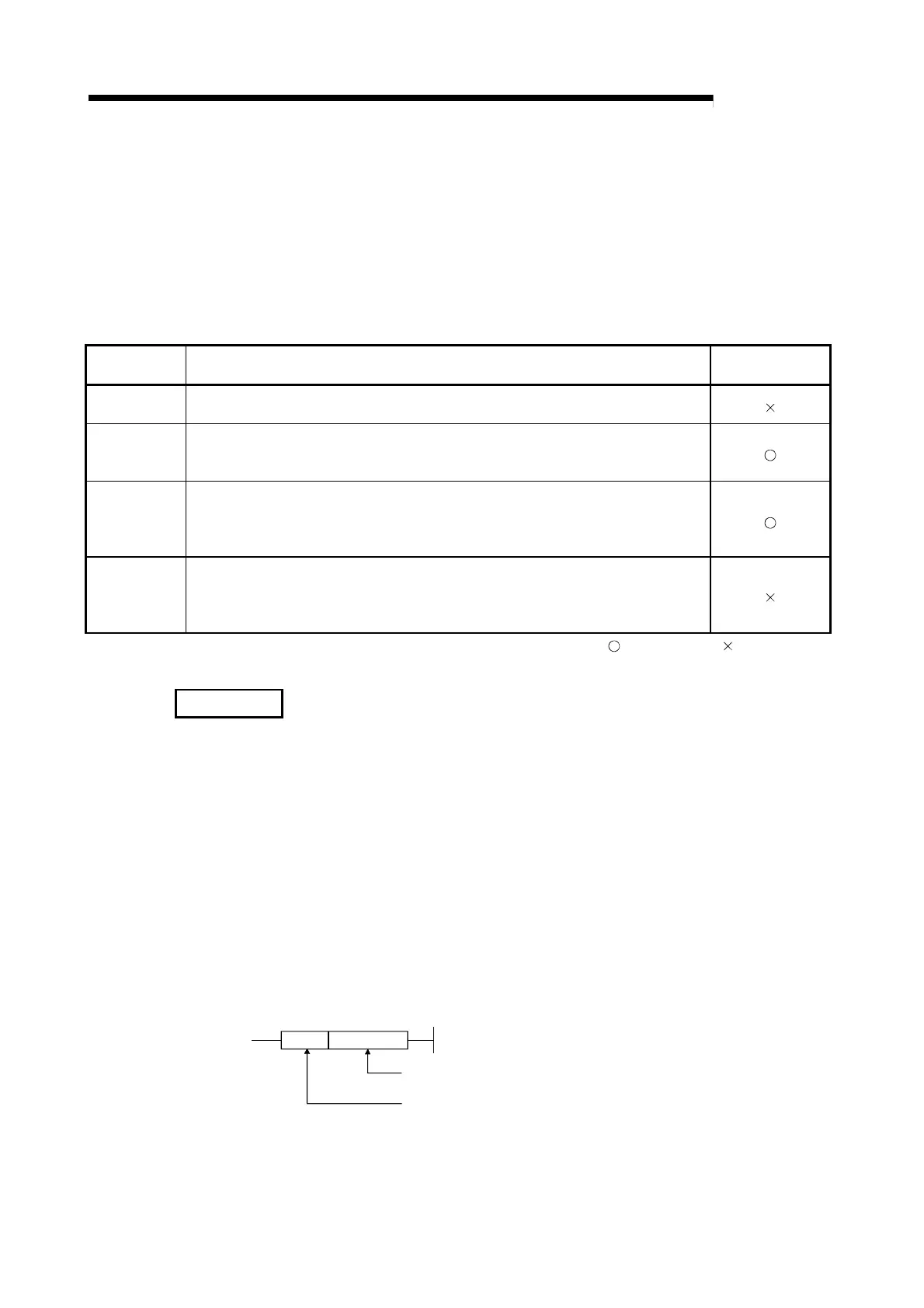5 - 4 5 - 4
5 SFC PROGRAM PROCESSING SEQUENCE
MELSEC-Q
5.2.2 Execution type designation by instructions
The "execution designation by instruction" function enables the execution type set in the program
setting of the PLC parameter dialog box to be changed by the instruction.
This function can be applied to normal SFC programs only. (Inapplicable to the SFC programs for
program execution management.)
Execution designation by instruction will be explained.
(1) Instructions and corresponding operations
Instruction Operation
SFC
Compatibility
PSTOP
• Switches the program of the specified file name to a standby status, beginning in the
next scan.
POFF
• Executes the end processing of all blocks in the next scan in the SFC program of the
specified file name, and switches the program to a standby status in the second
scan after execution of the instruction.
PSCAN
• Switches the program of the specified file name to a scan execution type, beginning
in the next scan.
• The execution order of multiple programs changes depending on the program
setting order in the PLC parameter dialog box.
PLOW
• Switches the program of the specified file name to a low-speed execution type,
beginning in the next scan.
• The execution order of multiple programs changes depending on the program
setting order in the PLC parameter dialog box.
: Compatible, : Incompatible
REMARKS
• The following conditions will result in an operation error:
• When the specified program does not exist. (error No. 2410).
• When the PSTOP or PLOW instruction is executed (error No. 2412)
• When an SFC program is designated by the PSCAN instruction while scanning is in
progress at another SFC program (error No. 2412).
• When the specified SFC program is in scan execution or not can be confirmed with the
PCHK instruction.
(The Basic model QCPU and Universal model QCPU do not support the PCHK
instruction.)
For details of the PCHK instruction, refer to the QCPU (Q mode)/QnACPU Programming
Manual (Common Instructions).
(2) Instruction format
Character string or word device where character
string is stored
POFF, PSCAN
Program nameInstruction
