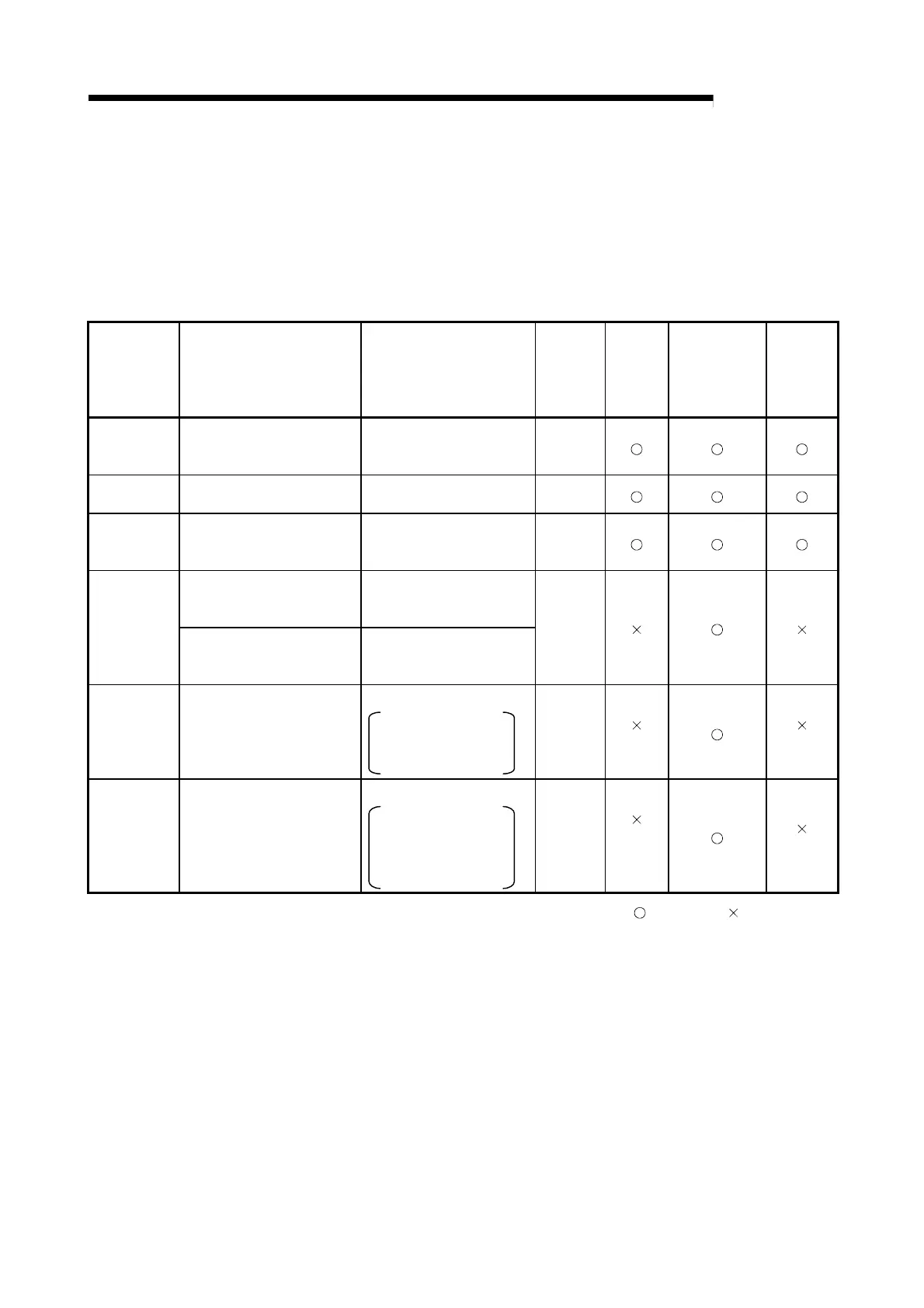4 - 84 4 - 84
4 SFC PROGRAM CONFIGURATION
MELSEC-Q
4.7 SFC Operation Mode Setting
The SFC operation mode setting is used to designate SFC program START conditions, or to
designate the processing method at a double START.
Some settings can be made in "SFC setting of PLC parameter dialog box" in the system common
setting and the others can be made in "block parameter" of the SFC program.
The SFC operation mode setting items and the resulting operations are shown below.
Item Description Setting Range
Default
Value
Basic
Model
QCPU
High
Performance
Model QCPU,
Process CPU
Redundant CPU
Universal
model;
QCPU
SFC program
start mode
• Designates an “Initial start” or
“Resume start” when the SFC
program is started.
Initial start/Resume start Initial start
Start conditions
• Designates whether block 0 is
to be started automatically.
Autostart block 0/Do not
autostart block 0
Autostart
block 0
Output mode
when the block
is stopped
• Designates the coil output
mode at a block STOP.
Turn OFF/Keep ON Turn OFF
• Designates the first block No.
of the periodic execution
blocks.
0 to 319
Periodic
execution block
setting
• Designates the time interval for
execution of the periodic
execution blocks.
1 to 65535 ms
No setting
Act at block
multi-activated
• Designates the operation which
occurs when a START request
is made for a block which is
already active.
Stop blocks
a block range
can be designated
for the stop blocks
setting
Waiting
blocks
(Wait only)
(Wait only)
Act at step
multi-activated
• Designates the operation which
occurs when a transition
(follow-up) is executed to a
step which is already active, or
when an active step is started.
Waiting blocks/stop blocks
a step range
can be designated
for the stop blocks
or “Waiting blocks”
setting
Transfer
(Transfer
only)
(Wait only)
: Can be set, : Cannot be set.
