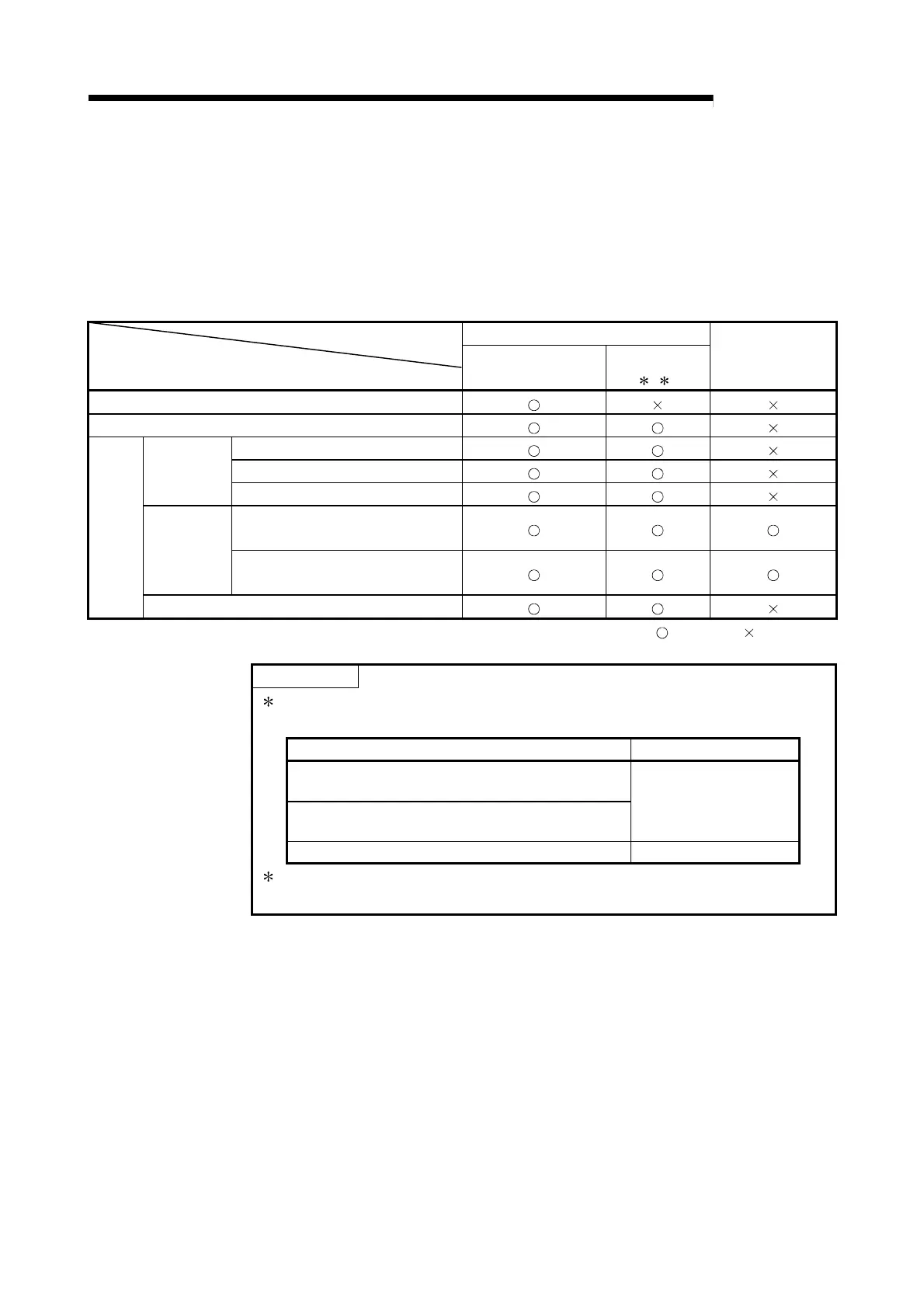6 - 15 6 - 15
6 SFC PROGRAM EXECUTION
MELSEC-Q
6.6 Operation at Program Change
The SFC program of the CPU module can be changed in either of the following methods.
• Write to PLC (write in file unit)
• Online change (write in ladder block unit)
The following table indicates SFC program changes that can be made in the above methods.
Program Change by Write to PLC Function
Change Type
PAUSE/STOP status RUN status
1 2
Program Change
by Online Change
SFC program addition
SFC block addition/deletion
Step/transition addition/deletion
Transition destination change
SFC diagram
change
Step attribute change
Operation output sequence program
change
Change in
SFC diagram
Transition condition sequence
program change
SFC
block
change
Block data change
: Possible, : Impossible
POINT
1: Can be executed only when the following CPU module and GX Developer are
used.
CPU module
GX Developer
High Performance model QCPU
(whose first five digits of serial No. are 04122 or later)
Process CPU
(whose first five digits of serial No. are 07032 or later)
Version 8 or later
Redundant CPU
Version 8.18U or later
2: The Universal model QCPU does not support program change by Write to PLC
(in RUN status).
