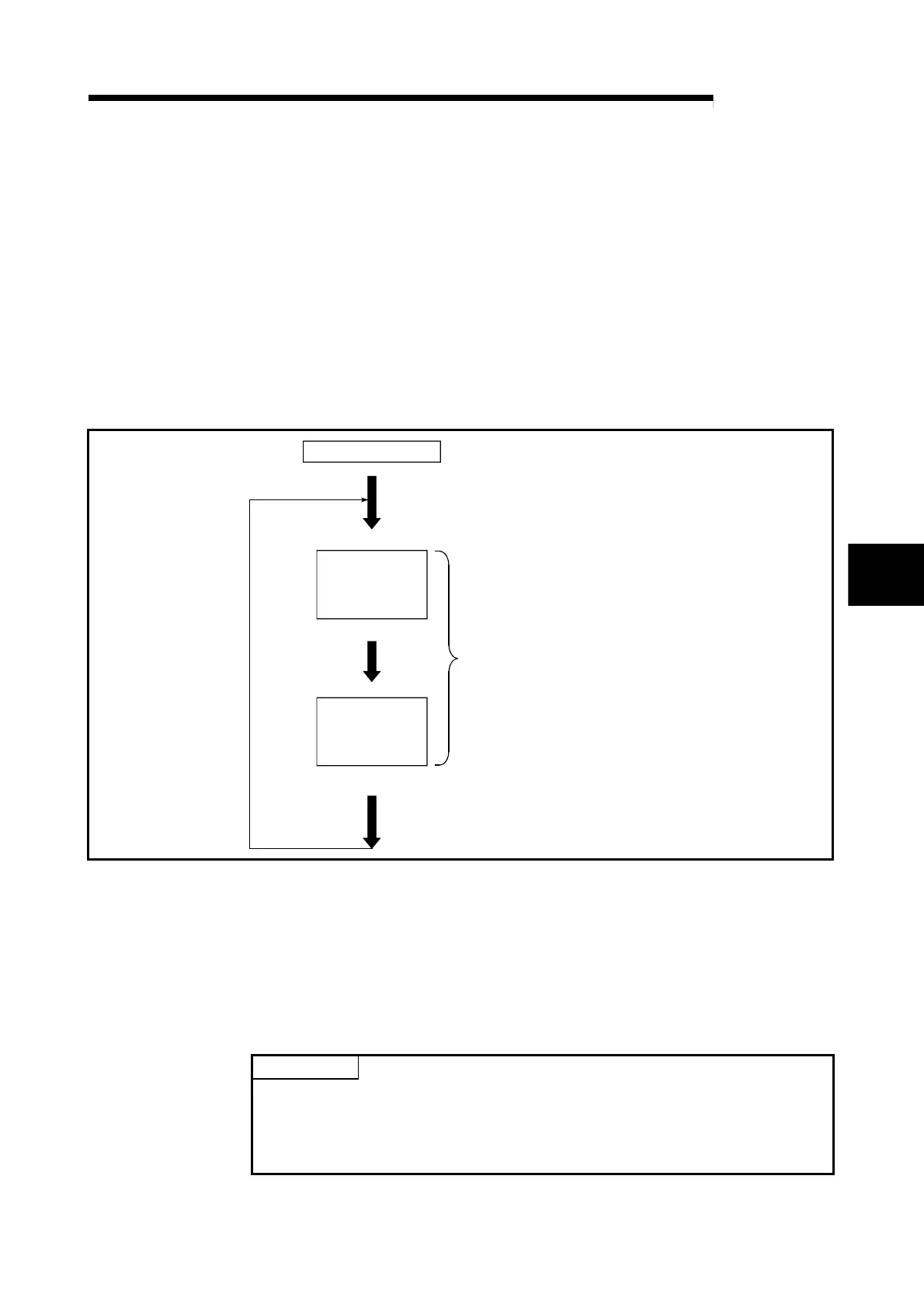5 - 1 5 - 1
5 SFC PROGRAM PROCESSING SEQUENCE
MELSEC-Q
5. SFC PROGRAM PROCESSING SEQUENCE
5.1 Whole Program Processing of Basic Model QCPU
This section explains the program processing of the Basic model QCPU.
Since this manual describes only the outline, refer to the QCPU User's Manual (Function
Explanation, Programming Fundamentals) for details.
5.1.1 Whole program processing sequence
The Basic model QCPU can create and execute two programs, "sequence program" and "SFC
program", in the program memory.
(Two sequence programs or two SFC programs cannot be created. A SFC program for program
execution management cannot be created either.)
SFC program
(MAIN-SFC)
Sequence
program
(MAIN)
CPU module RUN
Executed every scan.
(Execution order cannot be changed.)
(a) The execution types of the sequence program and SFC program are fixed to the "scan
execution type".
(The execution types of the sequence program and SFC program are fixed.)
(b) The Basic model QCPU executes the SFC program after execution of the sequence
program.
(The execution order of the sequence program and SFC program is fixed.)
(c) The file name of the sequence program is fixed to "MAIN".
Also, the file name of the SFC program is fixed to "MAIN-SFC".
POINT
When both the "sequence program" and "SFC program" exist in the program
memory, both programs are executed.
Delete the programs, which will not be executed, from the program memory.
When ROM operation is performed, delete the programs, which will not be
executed, from the standard ROM.
5
