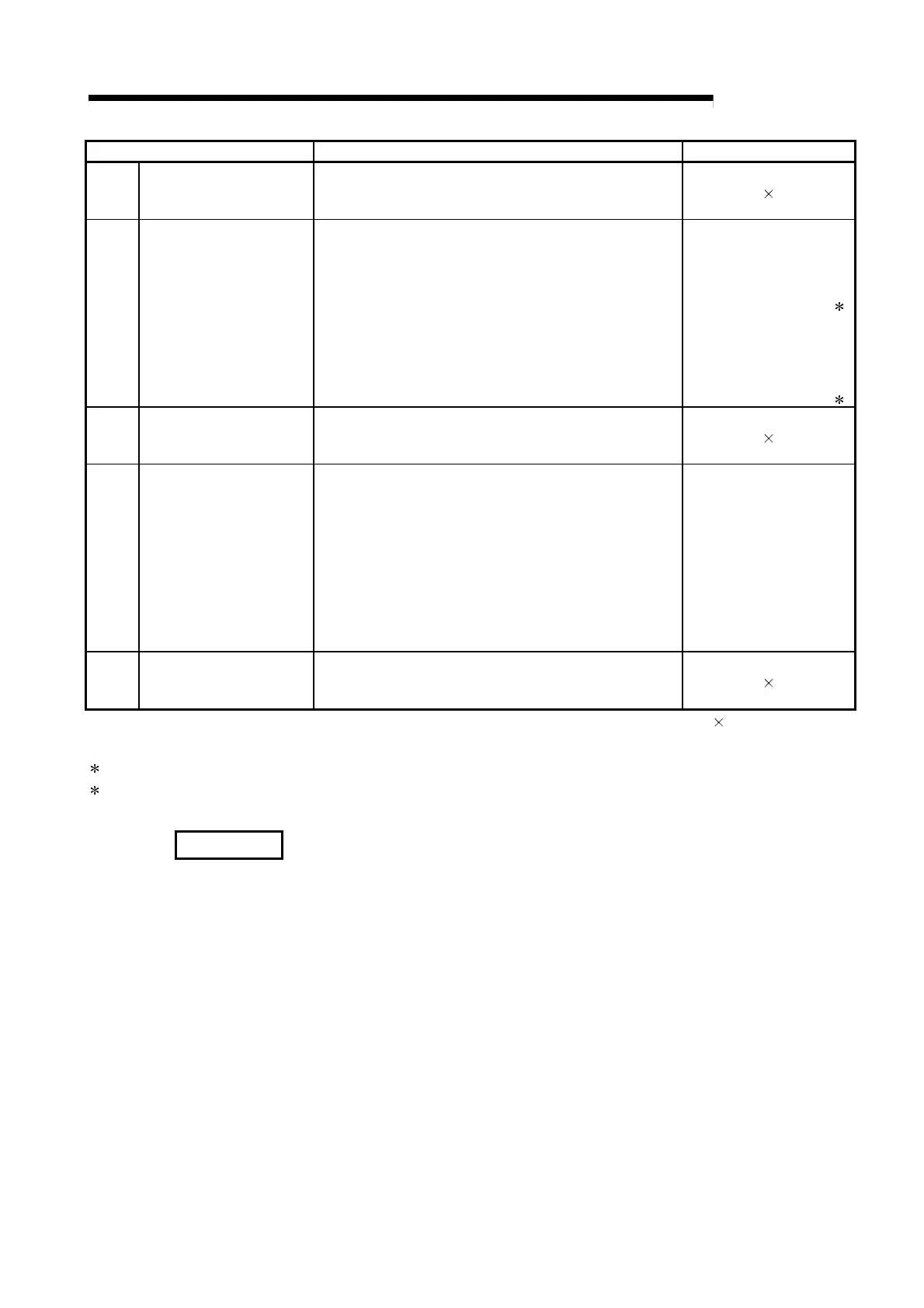5 - 3 5 - 3
5 SFC PROGRAM PROCESSING SEQUENCE
MELSEC-Q
Execution Type Description SFC Compatibility
(1)
Initial execution type
program
(Initial)
•
Executed only in one scan when the PLC is powered ON
or the CPU module is switched from STOP to RUN.
•
After that switches to a stand-by type program.
(2)
Scan execution type
program
(Scan)
• Program executed every scan.
Max. 124 programs
(changes depending on the
CPU module type)
•
SFC program:
Max. 2 programs
1
•
Normal SFC program:
1 program
•
SFC program for program
execution management:
1 program
2
(3)
Low speed execution type
program
(Low speed)
•
Program executed in the extra time of the constant scan
time, or program executed only during preset time.
(4)
Stand-by type program
(wait)
•
Programs such as a subroutine program and interrupt
program.
•
Started by the program START instruction for execution.
Max. 124 programs
(changes depending on the
CPU module type)
SFC program
•
Normal SFC program:
Multiple programs can be
set
• SFC program for program
execution management:
Cannot be set
(5)
Fixed scan execution type
program
(Fixed scan)
• Program executed in a fixed cycle.
: Cannot be set.
1: The maximum number of programs in the Universal model QCPU is one.
2: The Universal model QCPU does not support the program execution management SFC program.
REMARKS
(1) When the SFC program set as a stand-by type program is to be started, the SFC program in
execution must be switched to a stand-by type program before it is started.
Refer to Section 5.2.2 for the method of switching between the scan execution type program
and stand-by type program.
(2) Specify the execution type of each program file in "Program" of the PLC parameter dialog
box.
(3) In the "Program" of the PLC parameter dialog box, set the normal SFC program to the
number higher than that of the SFC program for program execution management.
If the normal SFC program is set to the number lower than that of the SFC program for
program execution management, an error may occur when the SFC program set as a stand-
by type program is started.
