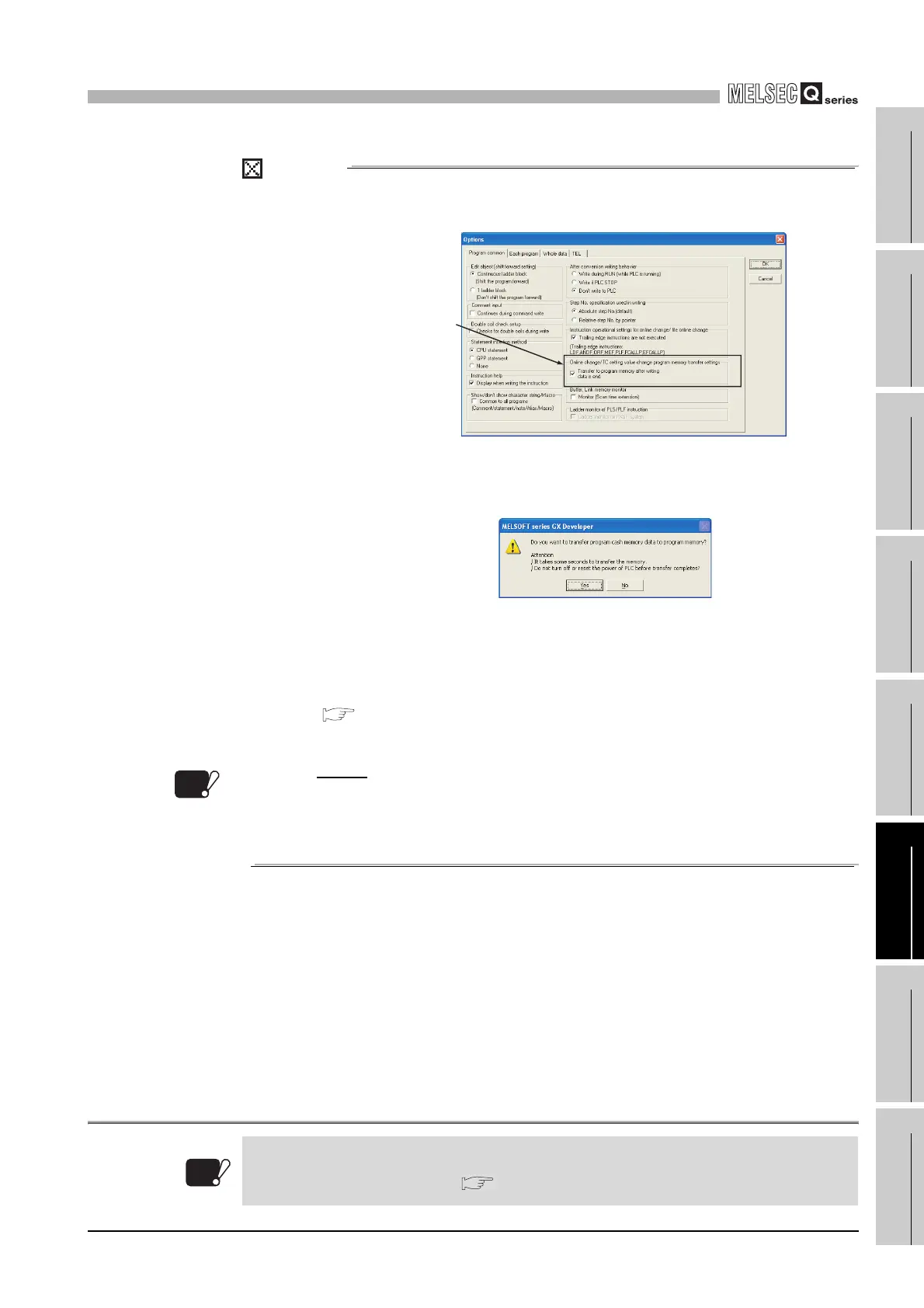6
FUNCTIONS
6.12 Writing in Program during CPU Module RUN
6.12.3 Precautions for online change
6 - 91
1
Overview
2
Performance
Specification
3
Sequence Program
Configuration and
Execution Conditions
4
I/O Nunber Assignment
5
Memories and Files
Handled by CPU Module
6
Functions
7
Communication using
built-in Ethernet ports of
CPU module
8
Communication with
Intelligent Function
Module
POINT
1. The automatic transfer to the program memory can be set to invalid in the
Options dialog box of GX Developer.
2. When the automatic transfer is set to invalid, the following message box
appears after online change is completed.
When "Yes" is selected, data is transferred to the program memory.
When "No" is selected, data is not transferred to the program memory.
3. When "No" is selected in the message box, be sure to execute
Program memory batch transfer by GX Developer.
( GX Developer Operating Manual)
Program transfer status can be checked by the special relay (SM165).
Note6.32
Note33
When the SM165 is ON, the program memory batch transfer has not
completed.
When the SM165 is OFF, the program memory batch transfer has completed.
Figure 6.60 Online change/TC setting value change program memory transfer settings screen
Note33
Data is not transferred
to the program memory
automatically by unchecking.
Note6.32
Universal
UD
When checking the transfer status to the program memory with a Universal model QCPU, check
the version of the CPU module. ( Appendix 4.5)
Note6.32
Universal
UD
