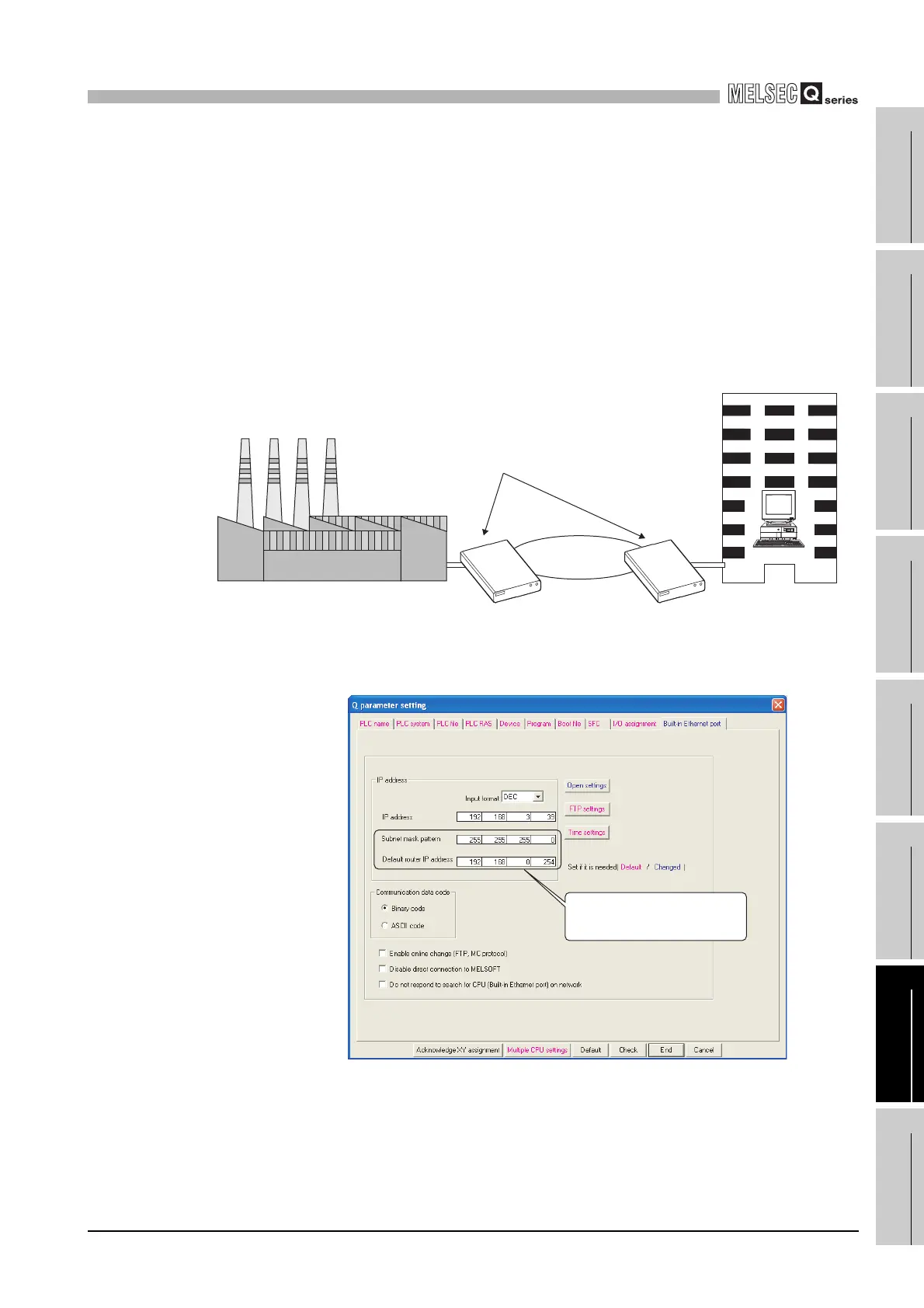7
COMMUNICATION USING BUILT-IN ETHERNET
PORTS OF CPU MODULE
7.2 GX Developer/GOT Connection
7 - 9
1
Overview
2
Performance
Specification
3
Sequence Program
Configuration and
Execution Conditions
4
I/O Nunber Assignment
5
Memories and Files
Handled by CPU Module
6
Functions
7
Communication using
built-in Ethernet ports of
CPU module
8
Communication with
Intelligent Function
Module
• When the sampling trace function is executed using GX Developer which is
connected with built-in Ethernet ports of the CPU module, stop the function
before powering OFF the programmable controller or resetting the CPU module.
• To execute the remote STOP or remote PAUSE to a CPU module on another
station using GX Developer which is connected with built-in Ethernet ports of the
CPU module, execute the remote STOP or remote PAUSE before powering OFF
the programmable controller or resetting the CPU module.
(4) Communication via routers
MELSOFT connection allows access to CPU modules on the network, such as
internal LAN, via routers.
When accessing a CPU module via routers, set the items in parameter as shown in
Figure 7.12. For other settings, refer to (1) in this section.
Figure 7.11 Example of router use
Figure 7.12 Built-in Ethernet port tab
Internal RUN
Routers
Factory Control room
Personal computer
Set the Subnet mask
pattern and the Default
router IP address.
