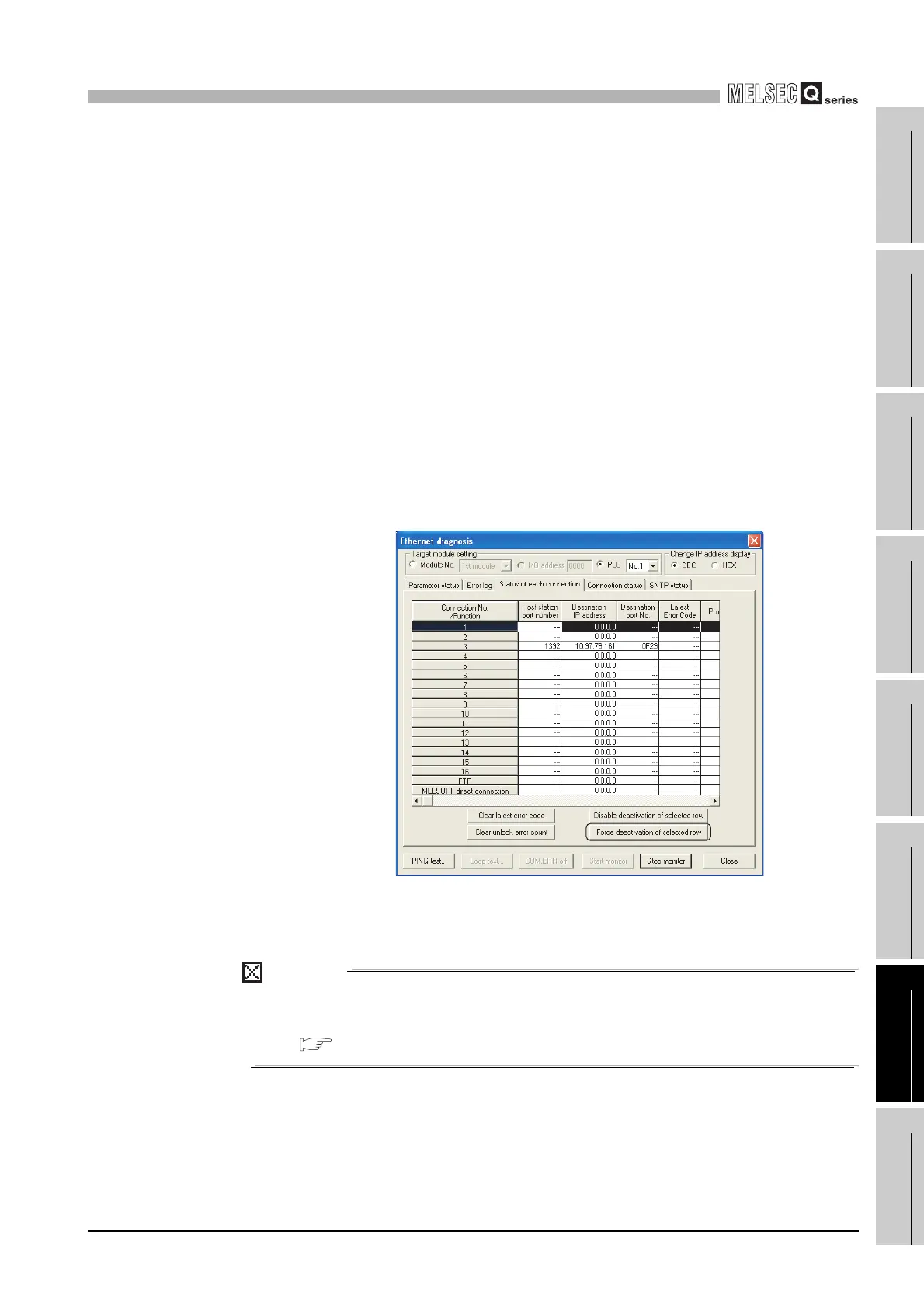7
COMMUNICATION USING BUILT-IN ETHERNET
PORTS OF CPU MODULE
7.7 Remote Password
7 - 49
1
Overview
2
Performance
Specification
3
Sequence Program
Configuration and
Execution Conditions
4
I/O Nunber Assignment
5
Memories and Files
Handled by CPU Module
6
Functions
7
Communication using
built-in Ethernet ports of
CPU module
8
Communication with
Intelligent Function
Module
(4) When remote password mismatch count reaches the upper limit during
unlock processing
When remote password mismatch count reaches the upper limit during unlock
processing, an error (error code: 2700) occurs in the Built-in Ethernet port QCPU.
The error cause is considered to be unauthorized access from outside of the system.
Perform the following corrective action as needed.
1) Monitor the Remote password count (SD979 to SD999) and check the
connection that remote mismatch count reaches the upper limit during unlock
processing.
2) Disable the communication by making the corresponding connection invalid.
The corresponding connection can be set to invalid by the operation described
below.
• By selecting the target connection on the Status of each connection tab,
which is displayed by clicking the "Built-in Ethernet port diagnostics"
button on the PLC diagnostics screen in GX Developer. (Refer to Figure
7.32.)
• By turning ON the forced invalidation flag (bit) of the corresponding
connection using the special registers (SD1276, SD1277).
POINT
For details on the Ethernet diagnostics of the Built-in Ethernet port QCPU, refer to
the following manual.
QCPU User's Manual (Hardware Design, Maintenance and Inspection)
3) Clear the error (error code: 2700).
The remote password count (SD979 to SD999) is cleared in accordance with
clearing of the error.
4) Inform the system manager that the number of error completions of unlock
processing is exceeding the mismatch limit and take appropriate corrective
actions.
Figure 7.32 Ethernet diagnosis screen
