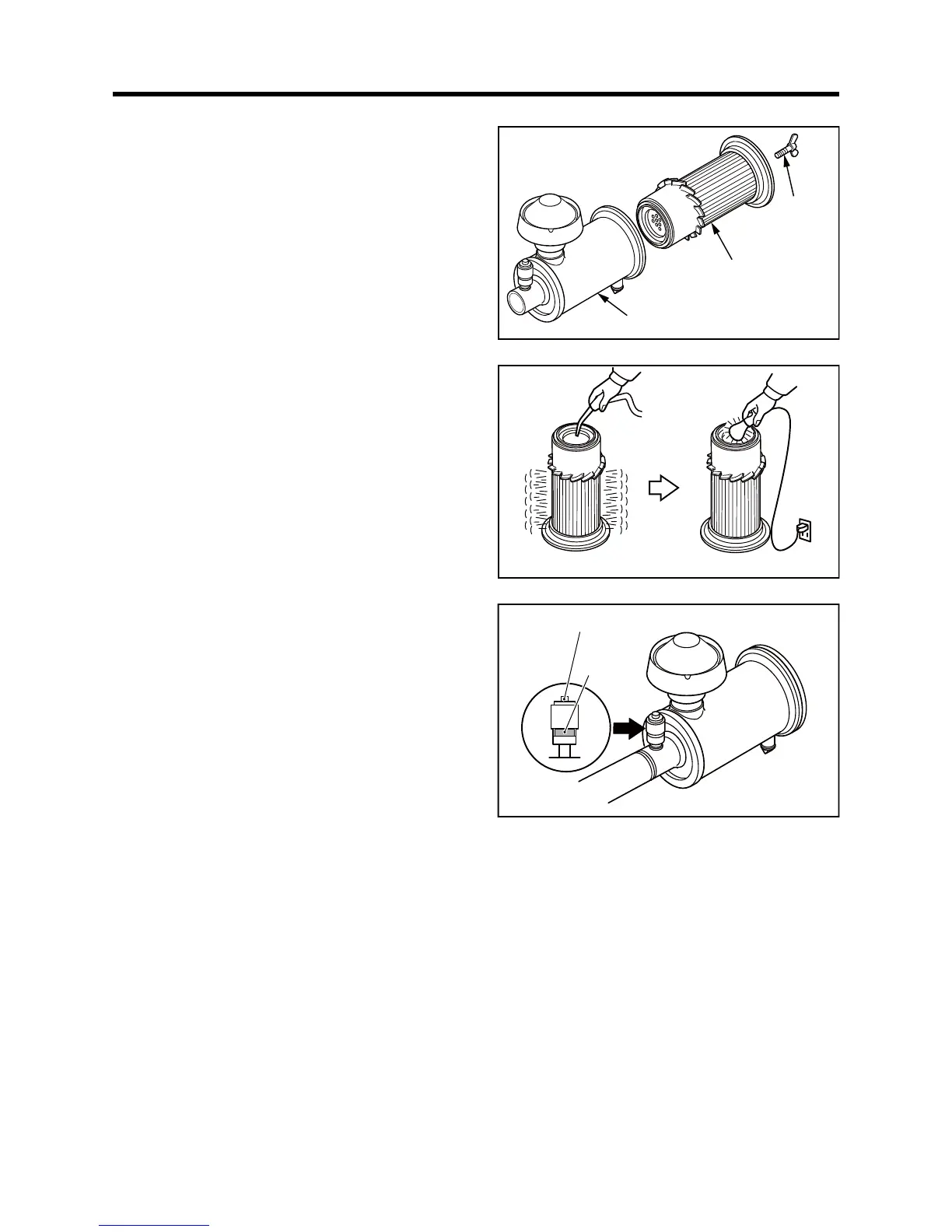8-23
Chapter 8 PERIODIC INSPECTION AND MAINTENANCE PROCEDURES
1. Remove the air cleaner cap or wing bolt.
2. Remove the air cleaner element from the body.
3. Blow compressed air (0.69 MPa {7 kgf/cm
2
} [100
psi] or lower) onto the inside surface of the element
to remove foreign materials.
4. To remove dust stuck on the air cleaner element,
blow dry compressed air onto the outside surface
from a distance.
Blow compressed air on the inside surface toward
the outside along the pleats. Then, blow com-
pressed air on the outside and inside surface
again.
5. After cleaning, hold the air cleaner element near a
light bulb to illuminate the inside, to check for de-
fects such as cuts, pinholes or local wear.
6. If any defect is found, replace the air cleaner ele-
ment with a new one.
7. Reassemble the air cleaner element as it was.
8. After cleaning or replacing the air cleaner element,
press the reset button to reset the indicator.
Note: If the specification of air cleaner differs from the
contents of this operation manual, follow the
manufacturer's operation manual.
Fig. 8-29 Air Cleaner Element - Remove
Fig. 8-30 Air Cleaner Element - Clean and Check
Fig. 8-31 Air Cleaner - Check for Clogging
Air cleaner
element
Body
Wing
bolt
Clean Check
Reset
button
Signal
(red)
