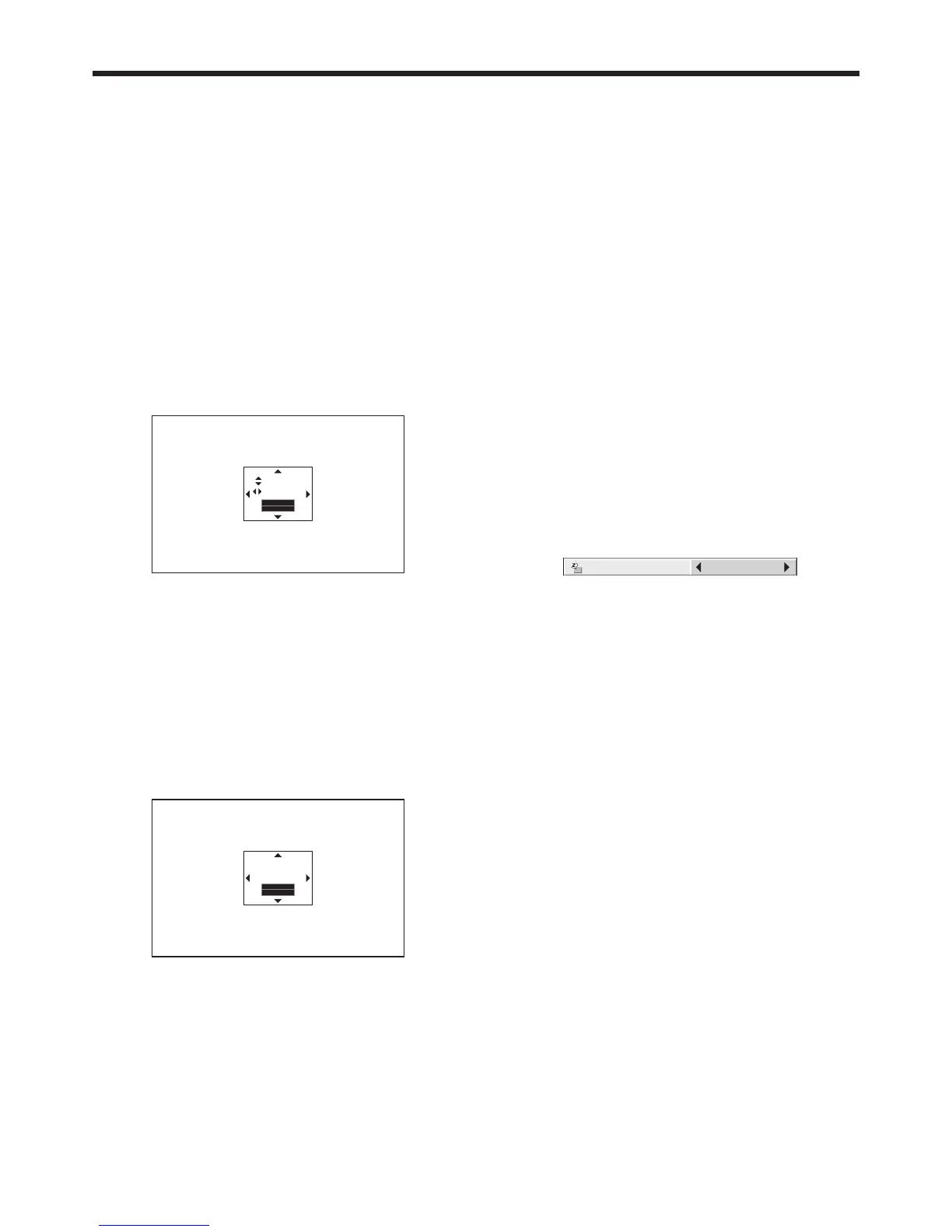Setting up your projector (continued)
Setup adjustment
How to turn on the projector
When you have to turn on the projector for setup
adjustment, see the following pages:
• Pluggingthepowercord(page20)
• Turningonthepower(page22)
• Turningoffthepower(page23)
Adjusting the position of the
projected image
Adjust the focus.
If the projected image is out of the screen after the
adjustment, adjust the projector position or the lens
position using the lens shift function.
1. Press the ZOOM/FOCUS button to display the
ZOOM/FOCUS menu.
2. Adjust with the or button to get a fine picture.
• WhentheENTERbuttonispressedwhile
the ZOOM/FOCUS menu is displayed, the
adjustment mode is switched between FAST
and STEP. When FAST is selected, the speed of
focus controlled by the or button becomes
fast, and it becomes slow when STEP is
selected.
3. Press the LENS SHIFT button.
• TheLENSSHIFTmenuappearsatthecenterof
the screen.
4. Press the , , or button to move the image
position.
• Whenthe button is pressed, the image
moves down.
• Whenthe button is pressed, the image
moves up.
• Whenthe button is pressed, the image moves
to the right.
• Whenthe button is pressed, the image moves
to the left.
• WhentheENTERbuttonispressedwhiletheLENS
SHIFT menu is displayed, the shift mode can be
switched between FAST and STEP. When FAST
is selected, the lens shifts in a large amount with
the , , or button, and it shifts in a small
amount when STEP is selected.
• WhentheZOOM/FOCUSmenuortheLENSSHIFT
menu is displayed while no video signal is input to
the projector, a crosshatch appears on the entire
screen.
• Becarefulnottobecaughtintheopeninginthe
lens while the lens is moving.
• Whilethelensshiftisworking,thescreenmay
flicker.
Changing the AUTO POWER OFF setting
The AUTO POWER OFF function of this projector is
enabled by default.
Change the AUTO POWER OFF setting as necessary.
(See page 35.)
To change the AUTO POWER OFF setting:
(See page 32 for menu setting.)
1. Display the INSTALLATION 2 menu.
2. Select AUTO POWER OFF by pressing the or
button.
