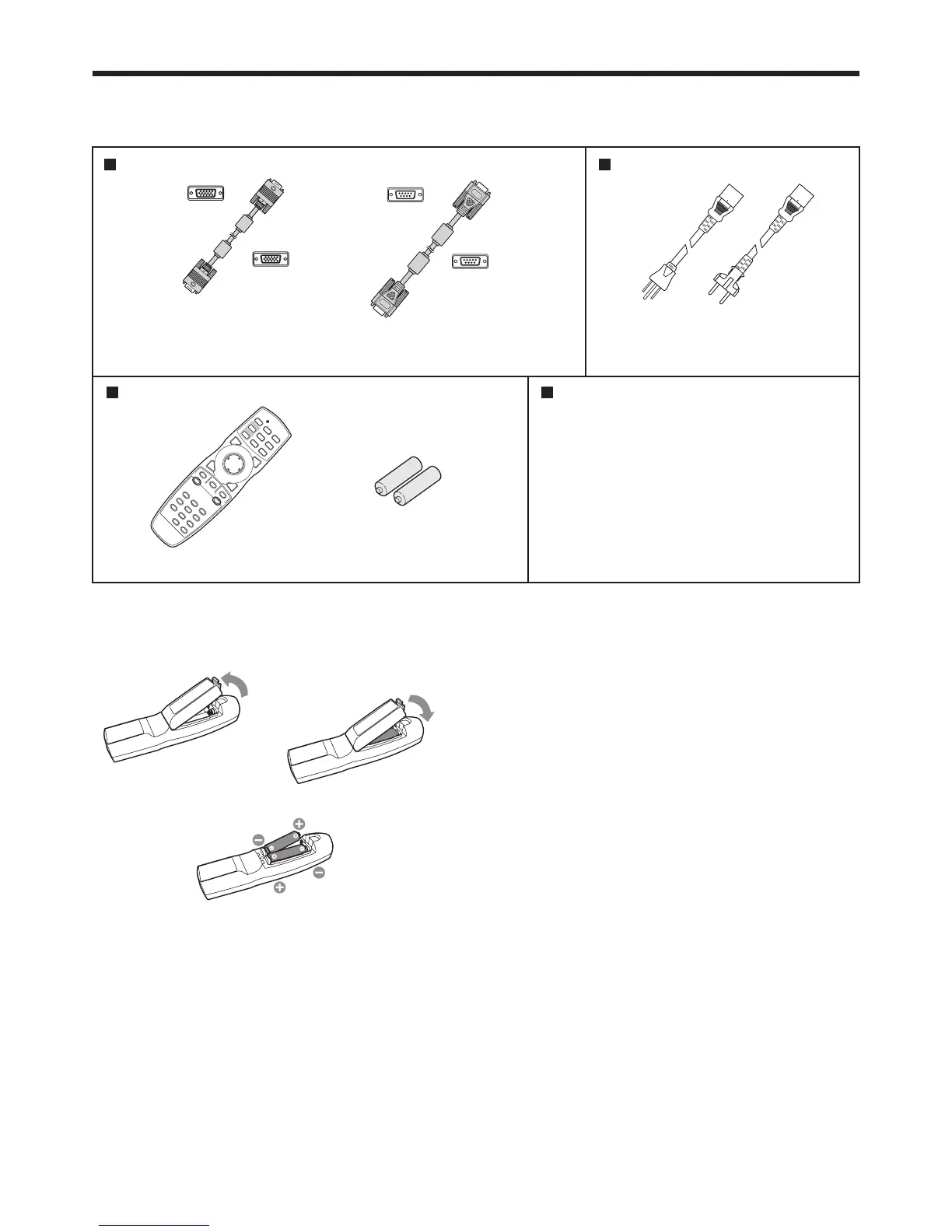Cables
Remote control parts
Remote control
(290P188-10)
RS-232C cable
(246C598-20)
R6 (size-AA)
battery (two)
RGB cable for PC
(246C597-20)
Others
• Lens cap (attached to the projector)
• Terminal cover
• Lamp replacement tray
• CD-ROM
• Safety Manual/Quick Start up
• Mitsubishi logo plate
• Control panel label for ceiling installation
• Terminal block label for ceiling installation
Mini D-SUB
15-pin
Mini D-SUB
15-pin
D-SUB
9-pin
Power supply parts
Power cord (two)
(246C684-10, 246C383-20)
• Used for projector control
by computer.
D-SUB
9-pin
Important:
• Theattachedpowercordsaretobeusedexclusivelyforthisproduct.Neverusethemforotherproducts.
Inserting the batteries into the remote control
1. Remove the rear lid of the remote control.
2. Check the polarity (+), (-) of the batteries, and set them
correctly, inserting their (-) side first.
• Ifthebatteryisinsertedfromthe(+)siderst,inserting
the (-) side is difficult because the coil spring end hits
on the battery side. If the battery is forced to insert in
this way, the outer label of the battery may get ripped
and it may cause a short-circuit and heating.
3. Attach the rear lid.
Important:
• Usetwosize-AAbatteries(R6).
• Replacethe2batterieswithnewoneswhentheremote
control is slow to operate.
Removing the batteries from the remote control
Remove the back lid of the remote control and take out the
batteries.
Caution:
• Useofabatteryofwrongtypemaycauseexplosion.
• OnlyCarbon-ZincorAlkaline-ManganeseDioxidetypebatteriesshouldbeused.
• Disposeofusedbatteriesaccordingtoyourlocalregulations.
• Batteriesmayexplodeifmisused.Donotrecharge,disassemble,ordisposeoftheminre.
• Besuretohandlethebatteriesaccordingtotheinstructions.
• Loadthebatterieswithitspositive(+)andnegative(-)sidescorrectlyorientedasindicatedontheremotecontrol.
• Keepbatteriesoutofreachofchildrenandpets.
• Removethebatteries,iftheremotecontrolisnotusedforalongtime.
• Donotcombineanewbatterywithanoldone.
• Ifthesolutionofbatteriescomesincontactwithyourskinorclothes,rinsewithwater.Ifthesolutioncomesin
contact with your eyes, rinse them with water and then consult your doctor.
3
2
