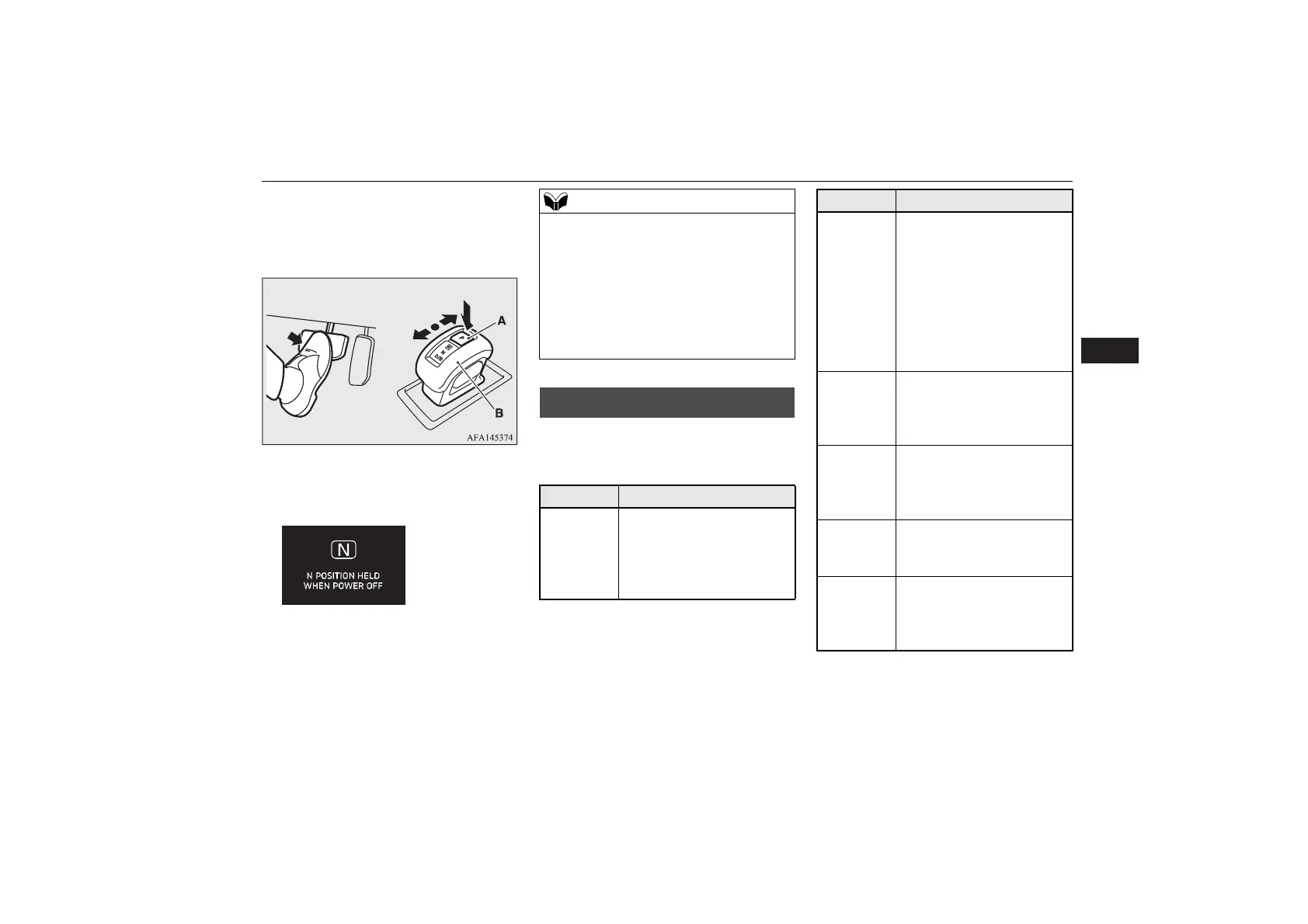Drive mode
Starting and driving 6-23
6
4. While depressing the brake pedal, con-
tinue to press the electrical parking switch
(A) and move and hold the selector lever
(B) toward the front or rear of the vehicle
for 3 seconds or longer.
A buzzer will sound and the following
display is appeared on the information
screen in the instrument cluster to indicate
that the procedure is complete.
5. Press the power switch to stop the Hybrid
EV System.
E00654500050
Select the drive mode from the following
seven types to suit the driving conditions.
If the operation mode of the power switch is
put in ON after performing the above proce-
dure, for example to close the door windows,
it is necessary to perform the above proce-
dure again from step 4.
The Electric parking brake is not released
automatically even if the above procedure is
performed. Release the Electric parking
brake if necessary.
Drive mode
Drive mode Function
CHARGE
This mode is used when you
want to charge the drive bat-
tery and drive as an EV at
your destination. (Battery
charge mode)
EV
This mode is used when you
want to drive the vehicle as
an EV to avoid starting the
engine as much as possible in
places such as residential
areas where noise and
exhaust emissions must be
considered. (EV priority
mode)
NORMAL
This mode is suitable for
driving in a variety of road
environments that are nor-
mally used.
WET
This mode is suitable for
driving on roads that are wet
or lightly flooded with water
due to heavy rain.
GRAVEL
This mode supports driving
under bad conditions such as
on unpaved roads.
TARMAC
This mode is suitable for
driving on dry, paved roads,
and features enhanced power
performance and stability.
Drive mode Function
