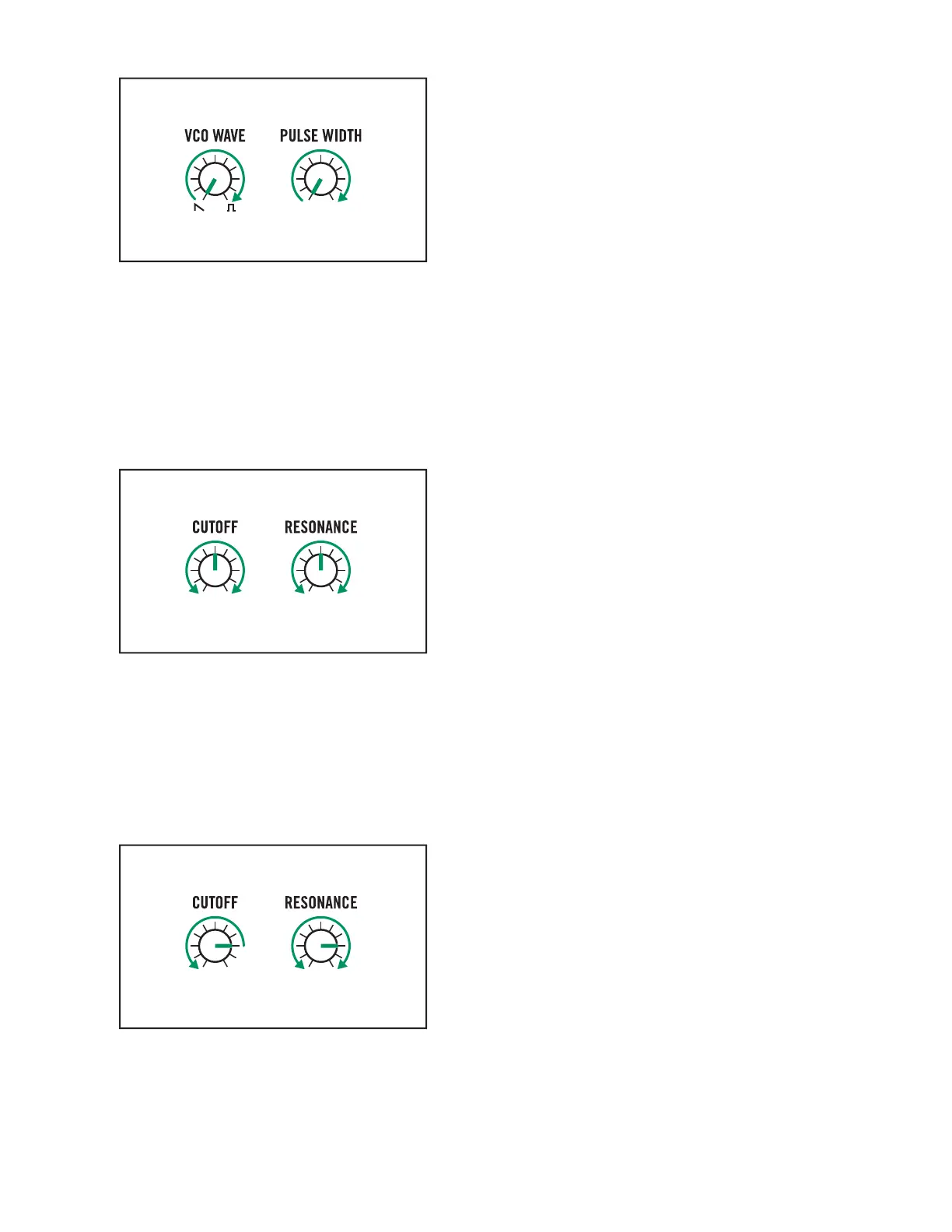15 | Meet Mavis
LISTENING TO WAVE SHAPES
Timbre is a term used to denote the harmonic content
of a sound, be it bright and buzzy or warm and dark. In
general, timbre is defined by two things: the waveform
of the oscillator and the settings of the filter. Using the
default settings, hold down any key on the keyboard.
Slowly rotate the VCO WAVE knob from the fully
counterclockwise position (saw) to the fully clockwise
position (pulse), and listen to how the harmonic
composition of the sound changes.
Leave the VCO WAVE knob in the fully clockwise
position. This selects the Pulse wave. Now, slowly
rotate the PULSE WIDTH knob. This changes the width,
or duty cycle, of the Pulse wave, from a narrow pulse
(counterclockwise) to a square wave (clockwise). These
two knobs provide a wide variety of timbres.
LISTENING TO THE FILTER
Mavis is equipped with a low-pass audio filter to
further shape the timbre of your sound. The CUTOFF
knob sets the frequency of the filter. Simply put, sonic
frequencies above the Cuto frequency are filtered
out, and the sounds below the Cuto frequency are
allowed to pass.
The RESONANCE knob adds a certain amount of
boost, or emphasis, to frequencies around the Cuto.
Return all the knobs to their default settings (page
14). Again, hold any key on the keyboard and slowly
rotate the CUTOFF knob. As the knob is rotated to the
left (counterclockwise), you will hear the sound get
“darker” as more upper harmonic content is filtered
out. Rotating this knob to the right (clockwise) allows
more upper harmonic content to pass through the
filter, creating a “brighter” sound.
Now try dierent settings of the RESONANCE and
CUTOFF knobs, noticing how it aects your sound.
Finally, set both the CUTOFF and the RESONANCE
knobs to about the 3 o’clock position, and slowly rotate
the CUTOFF knob to the left (counterclockwise). As
you “sweep” the filter in this manner, you will hear the
emphasis peak created by the RESONANCE knob
sweep as well. At maximum Resonance settings, the
filter will self-oscillate, producing its own audible tone.
Setting the filter to self-oscillate is a useful synthesis
trick for adding sonic complexity to your sound.
