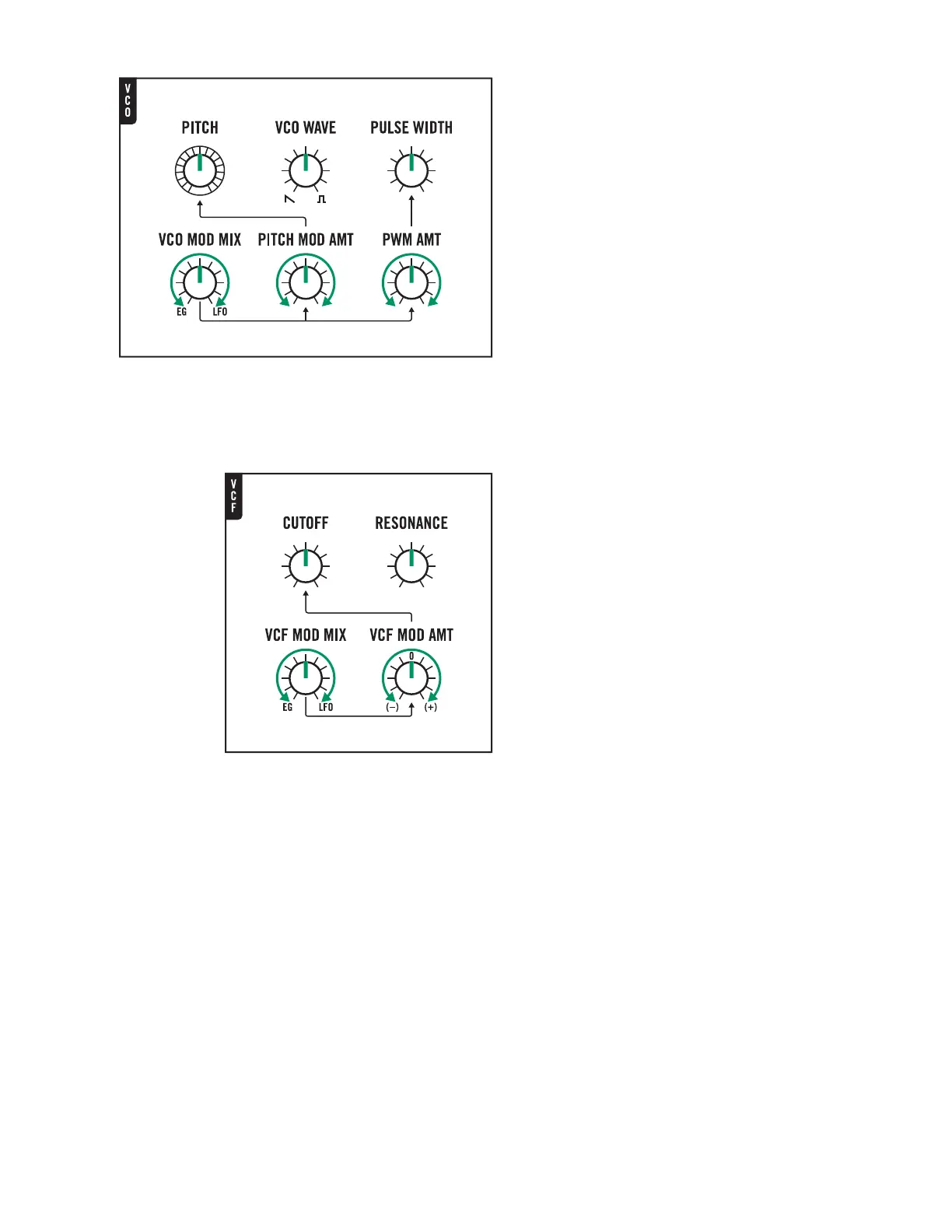16 | Meet Mavis
APPLYING MODULATION
In the previous exercises, manually changing
the settings of the PULSE WIDTH knob
and the CUTOFF knob noticeably aected
the sound. In a voltage-controlled analog
synthesizer such as Mavis, we can apply
a modulation source (Control Voltage) to
automatically change the value of these
parameters. Mavis contains two hardwired
modulation sources. The first is an LFO
(Low Frequency Oscillator) that provides a
repeating, cyclic change based on the current
settings of the LFO RATE and LFO WAVE
parameters. The second is the EG (Envelope
Generator) that creates a single, continuously
changing control signal based on the current
settings of the ATTACK, DECAY, SUSTAIN,
and RELEASE knobs. This EG control signal
begins anew each time a key is pressed.
Rotating the VCO MOD MIX knob selects
the EG, the LFO, or some mix of these two
modulation sources. The PITCH MOD AMT
knob determines how much of this combined
modulation source is being applied to the
pitch of the VCO. The PWM AMT knob
determines how much of this combined
modulation source is being applied to the
Pulse Width of the VCO wave shape. Go
ahead and try rotating these three knobs and
hear how it aects the sound.
Similar controls are available to automatically
modulate the Cuto frequency of the VCF.
Rotating the VCF MOD MIX knob selects
the EG, the LFO, or some mix of these two
modulation sources. The VCF MOD AMT
knob determines how much of this combined
modulation source is being applied to the
Cuto frequency of the VCF. Again, go ahead
and rotate these two knobs to hear how it will
aect the sound.
