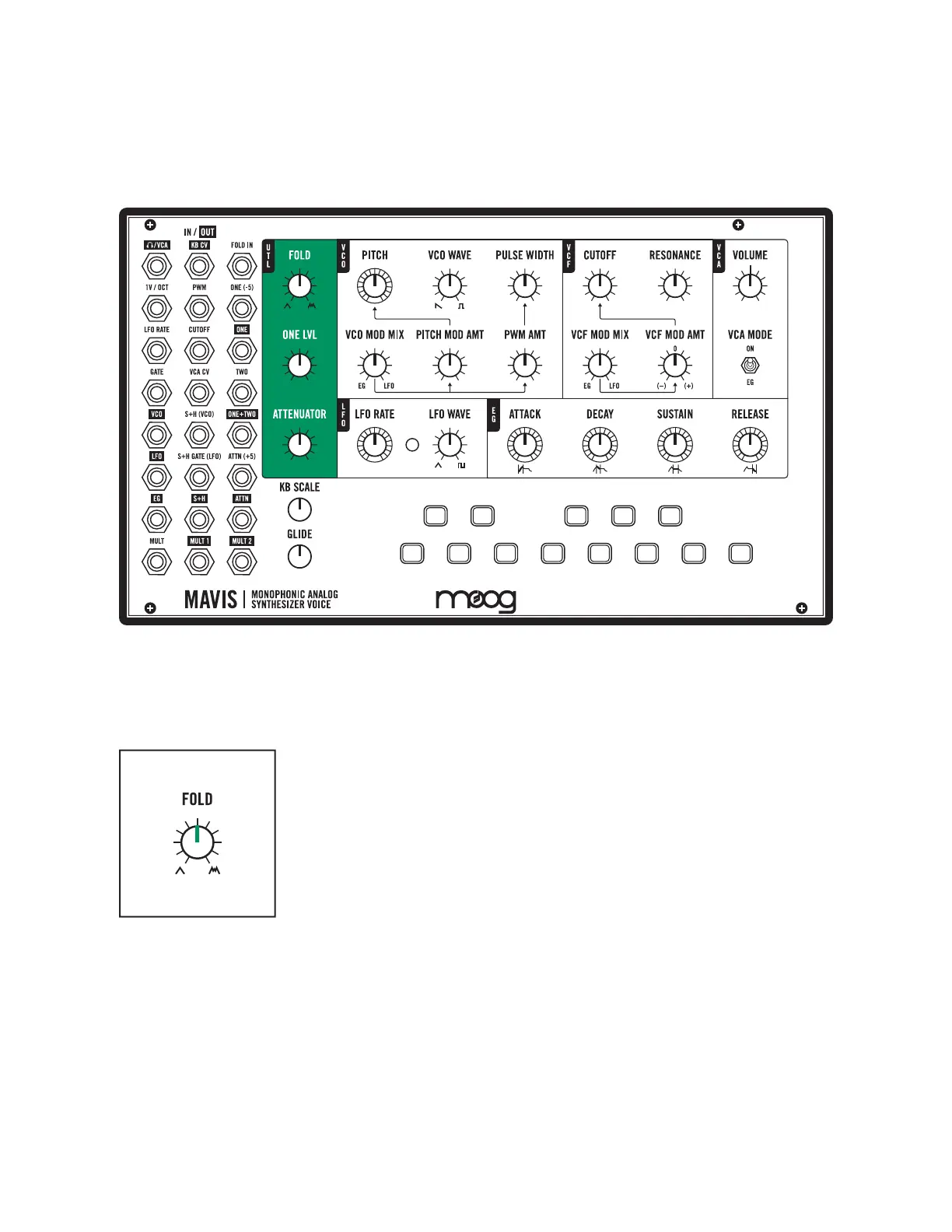33 | The Utilities (UTL)
UTILITIES PARAMETERS
FOLD
The Wave Folder eect is applied to any signal connected to the
FOLD IN input jack (R1; C3). Rotating the FOLD knob in the clockwise
direction will increase the eect, generally adding more bite and snarl to
the sound. Rotating the FOLD knob in the counterclockwise direction
minimizes the eect.
NOTE: The wave folder is NOT engaged by default and will have no effect unless
a signal is patched to the FOLD IN input jack. Patching a signal to FOLD IN
will connect that signal directly through the wave folder to the VCF and VCA,
bypassing the VCO. By patching the VCO output jack (R5; C1) to the FOLD IN input
jack, you can engage the wave folder using Mavis's VCO.
The Utilities (UTL)
There are a number of very powerful synthesis modules integrated into Mavis. While some
of the features and functions reside under the hood and in the patchbay, this Utilities section
brings several important controls to the surface.
