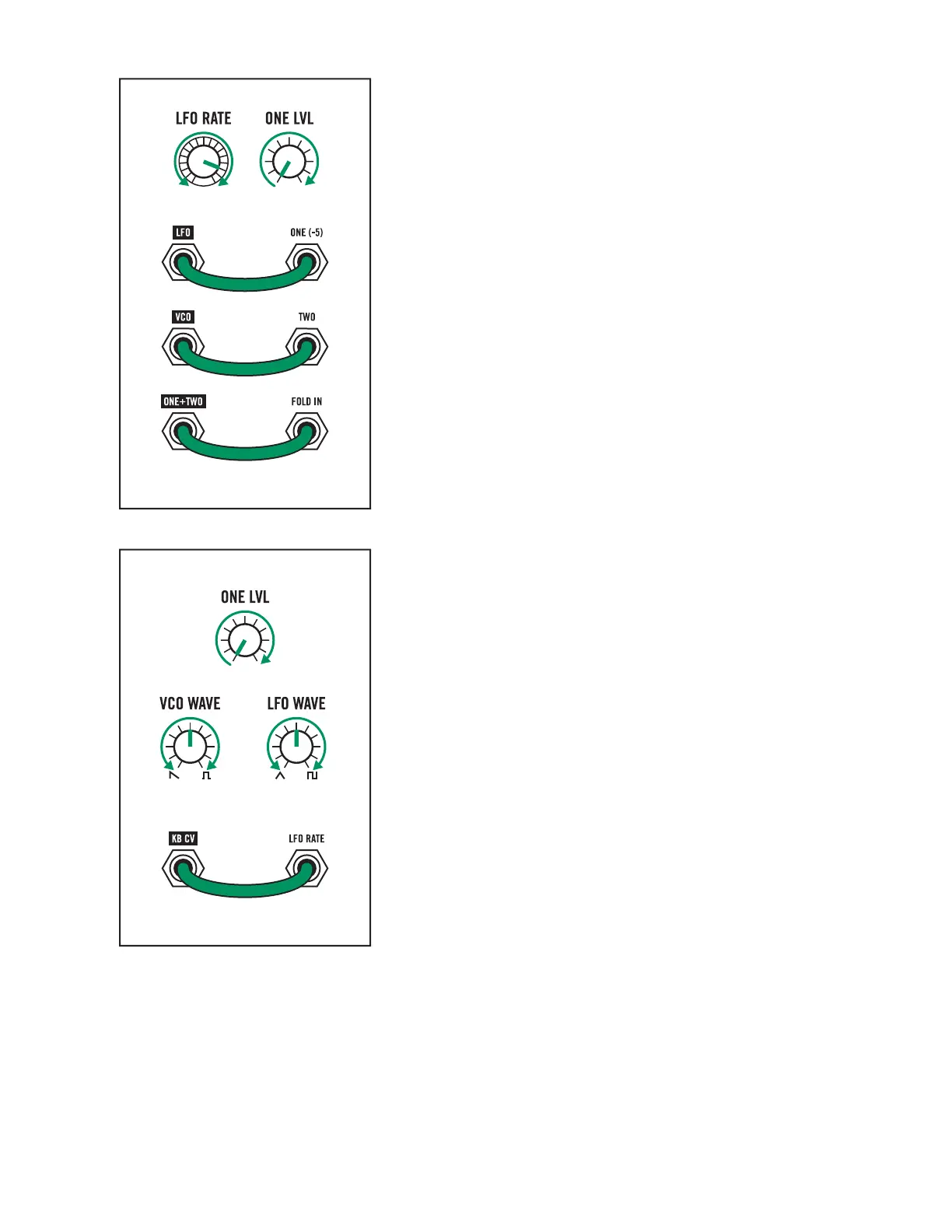19 | Patching Examples
ONE+TWO MIXER (LFO as second oscillator)
Mavis includes a mixer that allows you to mix a signal through
the ONE input jack (R3; C3) and associated ONE LVL knob with
a signal in the TWO input jack (R4; C3).
One of the most powerful uses of this mixer is to turn Mavis
into a two-oscillator synthesizer by using the LFO at audio
rate. To explore this, begin by returning all parameters to their
default settings (page 14).
First, put the LFO into audio rate by moving the LFO RATE
knob to approximately 4 o’clock. Next, patch the LFO output
jack (R6; C1) to the ONE (-5) input jack (R2; C3), patch the
VCO output jack (R5; C1) to the TWO input jack (R4; C3) and
patch the ONE+TWO output jack (R5; C3) to the FOLD IN
input jack (R1; C3).
As you hold down the low C key, raise the level of the ONE LVL
knob to hear both the LFO and VCO mixed together, and adjust
the LFO RATE knob slowly until both oscillators are close
enough together to provide a pleasing, thick sound.
As you play the keyboard, you will hear the VCO move in
tandem with the keys while the LFO remains at the pitch
corresponding to C, providing a nice tonal counterpoint.
By patching the KB CV output jack (R1; C2) to the LFO RATE
input jack (R3; C1) both oscillators will move together. This
patch oers a deep timbral world to play with by adjusting
the VCO WAVE, LFO WAVE, and ONE LVL knobs while also
allowing for wave folding on top.
