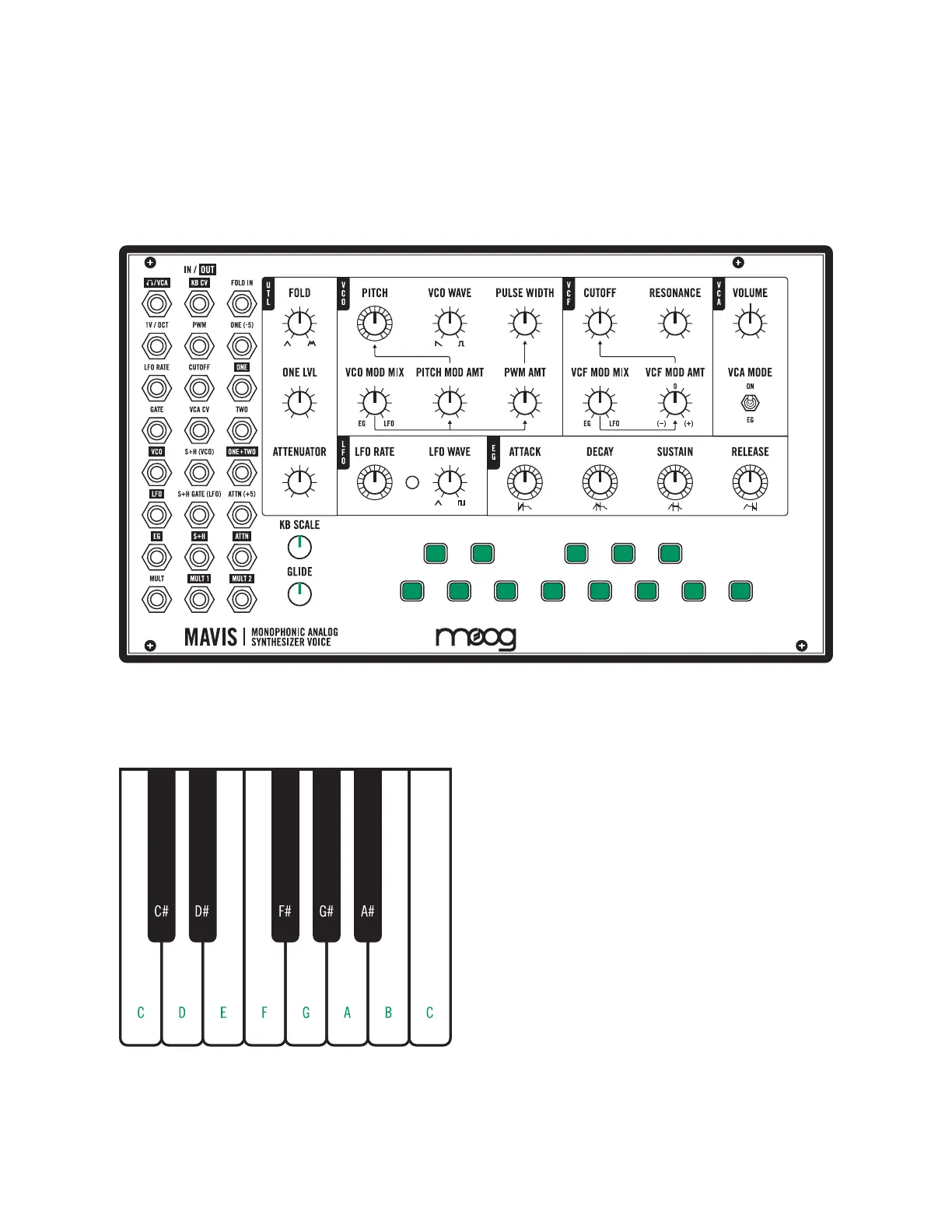31 | The Keyboard
The Keyboard
Mavis is equipped with a one-octave, C to C keyboard. The keyboard uses soft-touch buttons,
as opposed to traditional keys, but the layout is the same. Mavis may be played directly from
this onboard keyboard, or from an external keyboard, a sequencer, or a controller using the
1V/OCT input jack (R2; C1) and the GATE input jack (R4; C1). Additional features include KB
SCALE and GLIDE.
KEYBOARD PARAMETERS
KEYS
The monophonic keyboard operates with a low
note priority; if more than one note is played at
the same time, the lowest note will be played.
This diagram shows how the Mavis “button”
keyboard (above) relates to a standard piano
keyboard. Although the note names shown are
correct for this layout, the actual note being
produced will also depend on many factors,
including the setting of the VCO PITCH knob.
