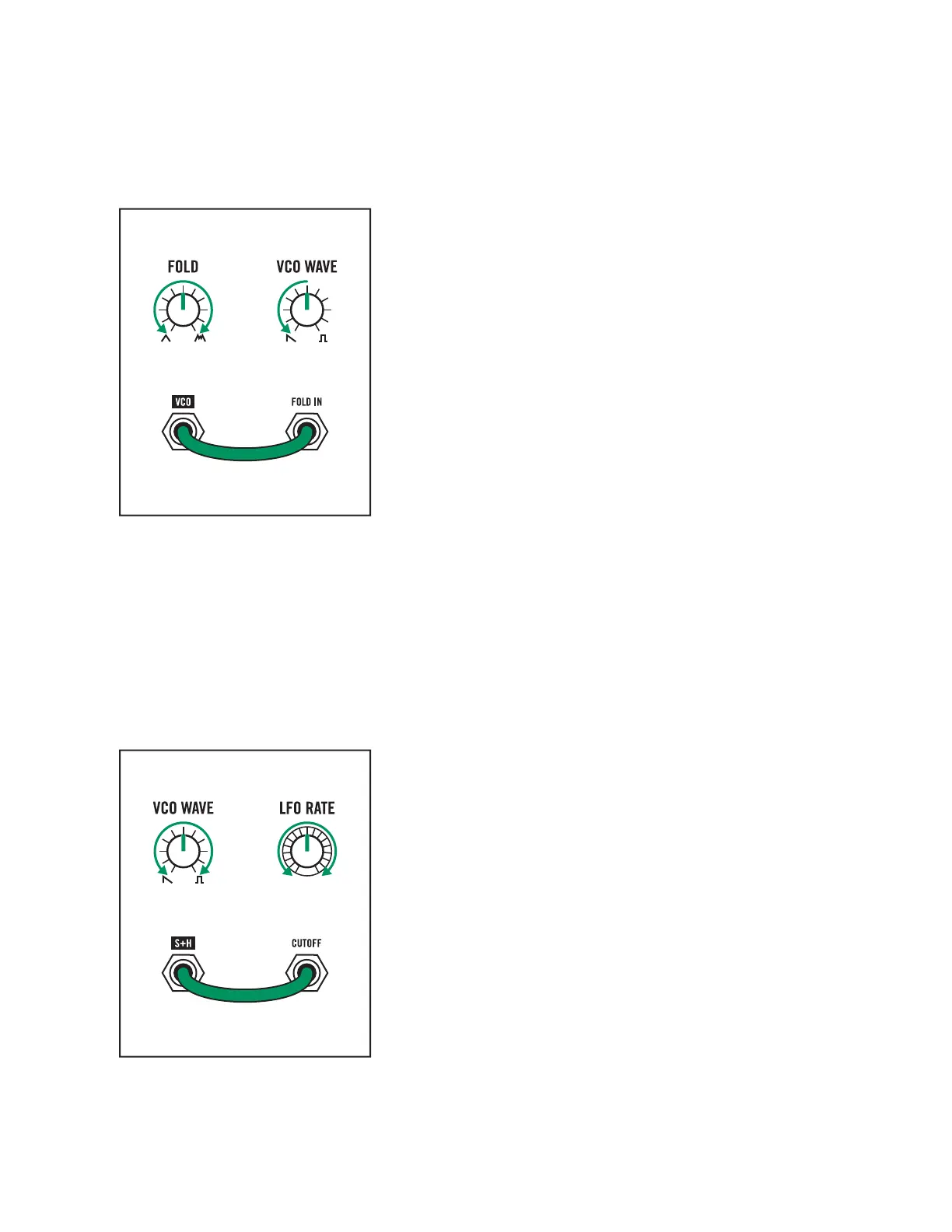17 | Patching Examples
WAVE FOLDING
Wave Folding is another concept available in your Mavis to
change the harmonic content of the sound, and Mavis is the
first Moog instrument to ever feature a wave folder. The wave
folder is not part of the Mavis signal chain by default, and must
be patched in to use.
Patching any signal to the FOLD IN input jack (R1; C3) will
connect that signal directly through the wave folder to the VCF
and VCA, bypassing the VCO. In order to try this out, return all
of the parameters to their default settings (page 14) and rotate
VCO WAVE fully counterclockwise to the saw wave. Next,
connect a patch cable from the VCO output jack (R5; C1) to
the FOLD IN input jack.
As you hold down any key on the keyboard, slowly rotate
the FOLD knob back and forth between the full left
(counterclockwise) and full right (clockwise) position to hear
how controlling the amount of wave folding aects the timbre
of the sound. Generally, rotating the FOLD knob to the right will
add a more aggressive sound. To the left, not so much.
TIP: Due to the way Wave Folding handles sharper wave edges, the
wavefolder will have a much more pronounced eect with the VCO
WAVE knob set to saw than set to square.
S+H (Sample + Hold)
Sample + Hold is a specialized form of modulation that creates
a series of stepped voltages that can be applied to change the
value of a specific parameter. For a deeper discussion of how
the Sample + Hold circuit works, see "Sample + Hold" (page
44). This example will use S+H to change the value of the VCF
Cuto frequency.
First, set all of the parameters back to their default settings
(page 14). Next, connect a patch cable from the S+H output
jack (R7; C2) to the CUTOFF input jack (R3; C2).
As you hold down any key on the keyboard, you will hear the
note sustain, but it will seem to “pulse” as the value of Cuto
frequency changes in a rhythmic fashion. Try turning the VCO
WAVE knob and the LFO RATE knob to hear how the S+H
eect changes.
Patching Examples
Throughout this manual, individual patch points are referenced by their label name, and by
their Row and Column coordinates, such as (R4; C2) for the VCA CV input jack.
