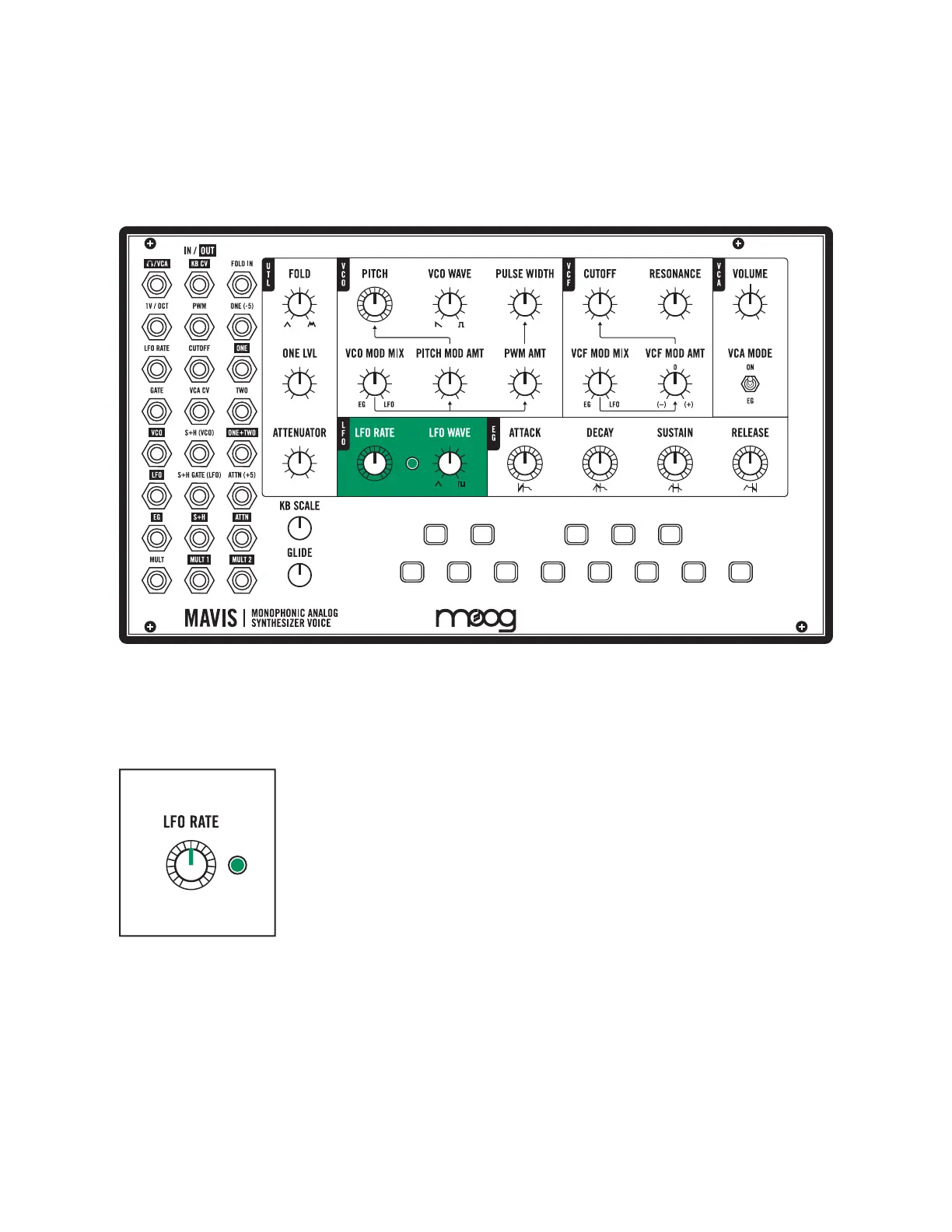26 | The Low Frequency Oscillator (LFO)
LFO PARAMETERS
LFO RATE
The LFO RATE knob sets the cycle speed, or frequency, of the LFO. Rotating
this knob clockwise will increase the LFO RATE; the maximum value is roughly
550 Hz. Rotating this knob counterclockwise will decrease the LFO RATE;
the minimum value is about 0.1 Hz. The red LED will flash once for every wave
cycle, providing visual feedback of the LFO speed.
TIP: The Mavis LFO has an upper frequency of around 550 Hz—well within the audio
range. This ability allows the LFO to be used as an audio source, but also to create
rich and unusual sounds when modulating the VCO PITCH or other parameters.
The Low Frequency Oscillator (LFO)
The Low Frequency Oscillator (LFO) creates a consistent modulation source that can be used
to add a repeating, cyclical change to any of parameter that can be modulated—VCO PITCH,
VCO PULSE WIDTH, VCF CUTOFF, etc. Using the Patchbay, you can also use the LFO as a
second oscillator, or to modulate other parameters, such as the VCA VOLUME level.
