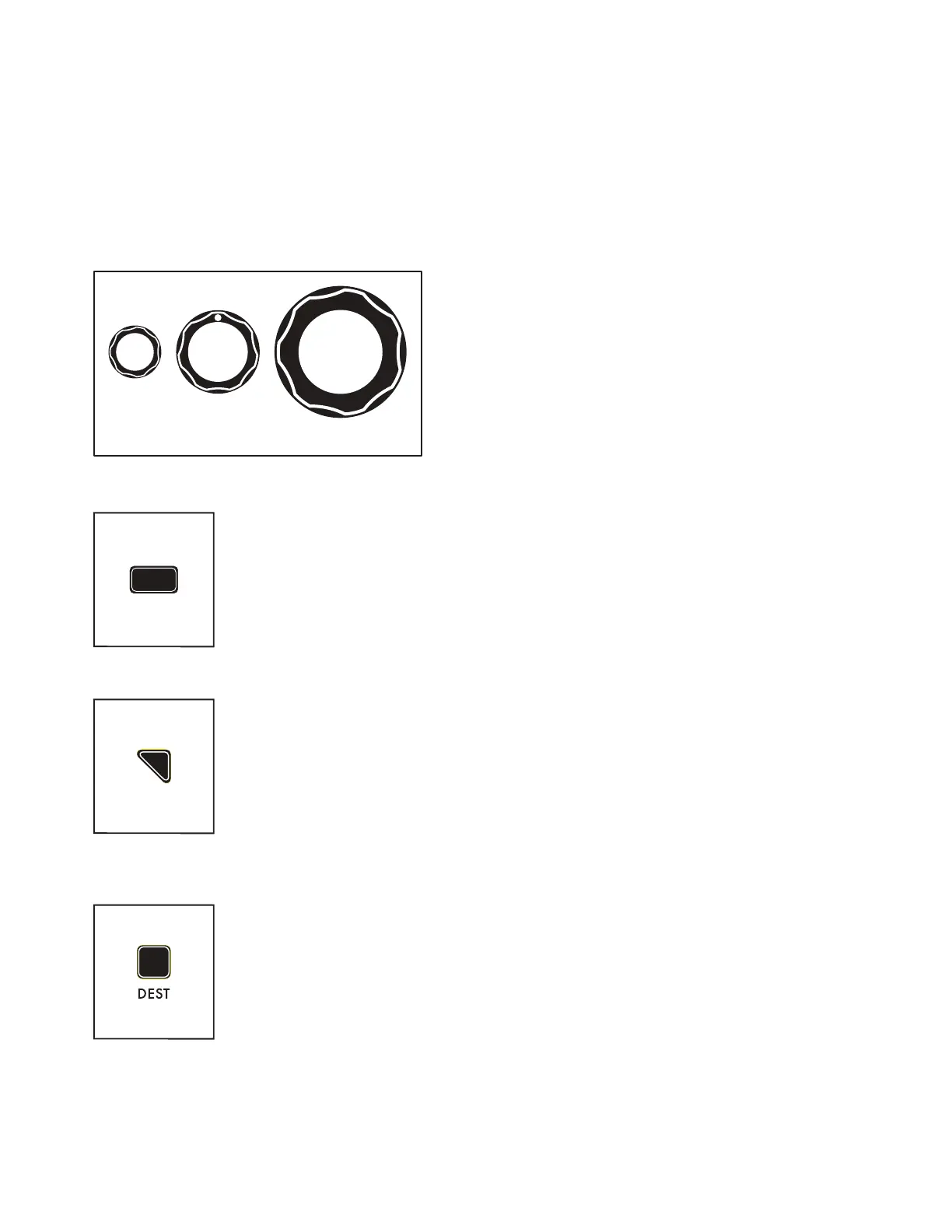11
KNOBS AND BUTTONS
In this manual, when referring to a specic knob, button, or jack, the name of the control will be
presented in ALL BOLD CAPS as it appears on the Moog One front or rear panels - for example:
CUTOFF knob, SHIFT button, MIDI OUT jack, etc.
Also, in this manual, when referring to the parameter affected by the controller, no bold is used, and only
the rst letter is Capitalized – for example: the Cutoff frequency, the Shift state, the Preset Library, etc.
KNOBS
There are three different types of knobs found on
Moog One. Traditional knobs have a xed functional
destination and rotational limitations. Soft Knobs,
which change assignment based on the currently
selected item on the LCD screen, can be rotated
innitely and are only found below the Center
Console Display. Finally, there is a large Master
Encoder located in the Center Console that allows for
scrolling and selection (by pressing the knob).
BUTTONS
Pressing a translucent button will toggle its function On (the LED being lit)
and Off, while pressing a solid red button selects a function, state, or option as
indicated by a lit LED on the panel.
MORE
Nearly every module is equipped with a triangular MORE button located in its
upper right corner. When a MORE button is pressed, the Center Console Display
screen reveals additional parameters specic to that module. These additional
parameters are accessed and controlled using the Center Console knobs and
buttons.
NOTE: Pressing an illuminated MORE button will close that parameter window and
recall the HOME screen.
DEST
The four LFOs and three EGs each feature a dedicated DEST (Destination) button
that provides a simple shortcut for assigning that LFO or EG as a modulation
source to a particular destination. Once the DEST button is pressed, a modulation
routing screen will open in the Center Console Display -- the next Front
Panel parameter that is touched or tweaked will become the new modulation
destination. As soon as the assignment is made, the modulation amount and
additional parameters will appear on the screen.
Traditional
Master Encoder
Soft
