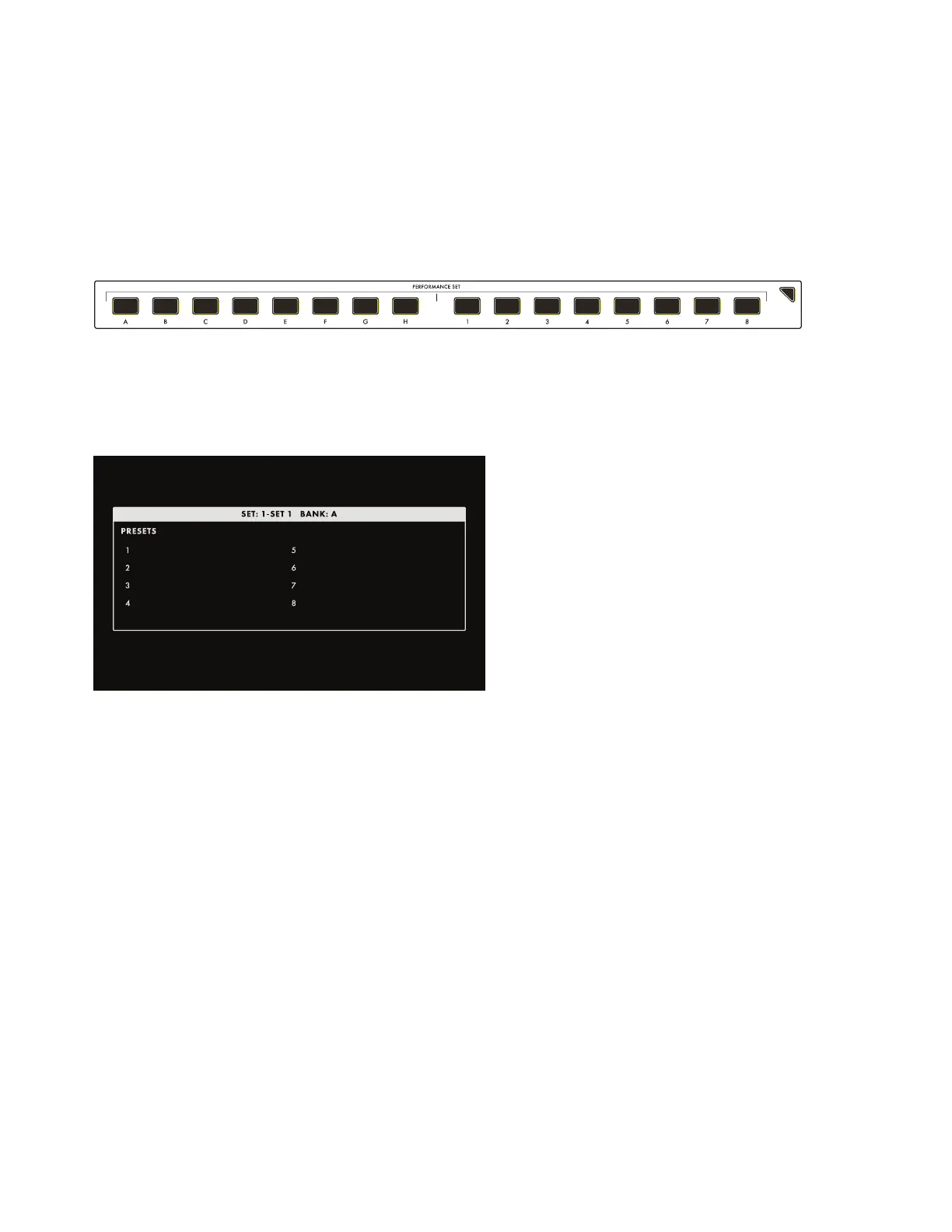57
PERFORMANCE SET
A chosen Performance Set makes up to 64 Presets available with just a button press (or two) on the
Front Panel. This is a must for live performance, and can be equally useful for organizing sounds
at a session. Moog One contains a virtually unlimited number of Performance Sets, but only one
Performance Set can be active at any time. Choose a Preset from the active Performance Set by
pressing one of the 8 BANK buttons (A - H) and one of the 8 PRESET buttons (1 - 8) on the Front
Panel. Both of the buttons you selected will light to show the active Preset. When selecting a Preset
from within the current Bank, just press the appropriate PRESET button.
TIP: There is a SHOW BANK PREVIEW option available (SETTINGS / GLOBAL / HARDWARE
SETTINGS). When this function is On, pressing a BANK button will open a screen showing all of the
Presets assigned to that Bank.
NOTE: The Performance Set does not
itself provide storage of Presets; instead,
the Performance Set saves “pointers” that
direct Moog One to recall a specic Preset
from memory.
TIP: The active BANK (A - H) and PRESET
(1 - 8) buttons will light at full intensity;
unselected PRESET buttons will have a
softer light. If a PRESET button appears
dark (unlit), then no Preset has been
assigned to that location.
Performance Sets are stored by number. This provides a consistent order when browsing Performance
Sets, and also facilitates remote MIDI Program and Bank selection. In addition, each Performance Set
may be given a name, and text notes may be added as well. These notes can be quick reminders such as
“Set List for Trio Project” or “Lead Sounds for the Album Overdubbing Session,” etc. Any Preset may be
assigned to any Performance Set, and the same Preset may appear in multiple Performance Sets.
ASSIGNING THE CURRENT PRESET TO THE PERFORMANCE SET
The Performance Set BANK and PRESET buttons can also be used to assign the current Preset to the
active Performance Set. First, press the desired BANK button (A - H) if it is not already lit. Next, assign
the current preset to a Performance Set location by pressing and holding one of the PRESET buttons
(1 - 8) for about one second. The PRESET button will ash rapidly as conrmation.
