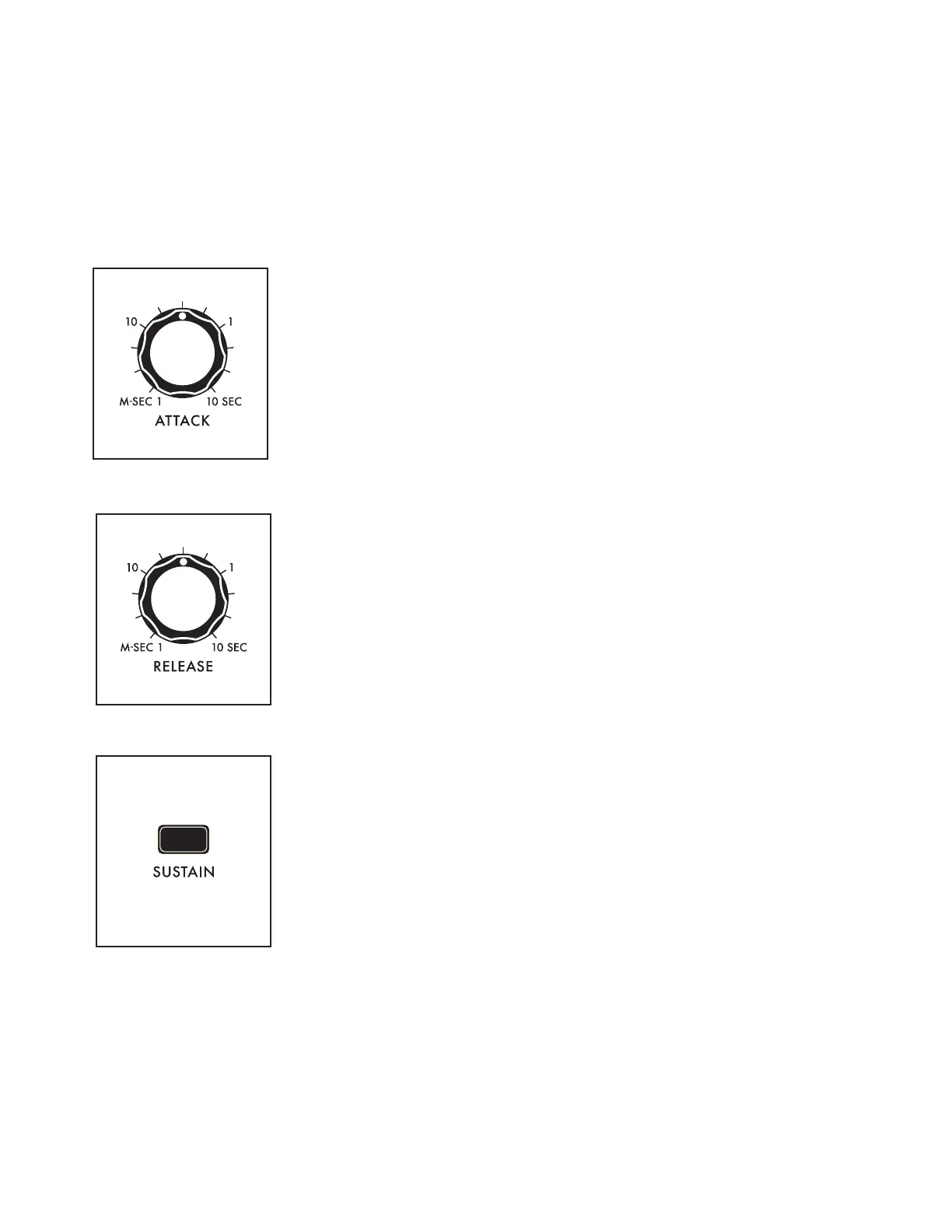29
NOISE
In addition to the three Oscillators and the Ring Modulator, Moog One also includes a sophisticated
dual source Noise Generator, available as a separate audio source with a dedicated channel in the
Mixer module.
Built into the Noise module is a dedicated Envelope Generator to provide independent articulation of
the noise. This envelope generator offers a variable ATTACK knob, a variable RELEASE knob, and a
SUSTAIN button that allows the Noise generator to continue to sound as long as a note is held.
ATTACK (1 M-SEC to 10 SEC)
The ATTACK knob sets the Attack Time of the Noise Envelope
Generator, controlling how fast the Noise reaches its maximum volume
once a key has been pressed or a gate signal received.
RELEASE (1 M-SEC TO 10 SEC)
The RELEASE knob sets the Release Time of the Noise Envelope
Generator, controlling how slowly the NOISE fades out after a key is
released or the gate is closed.
SUSTAIN (ON/LIT, OFF/UNLIT)
When the SUSTAIN button is engaged, the Noise Generator will
continue to sound as long as a gate is held open, either by pressing
the Keyboard, holding a Sustain Pedal, or when receiving a CV Gate.
When the SUSTAIN button is off, the Release stage will act as more of
a Decay stage, fading the sound down as soon as the Attack stage has
been completed.
