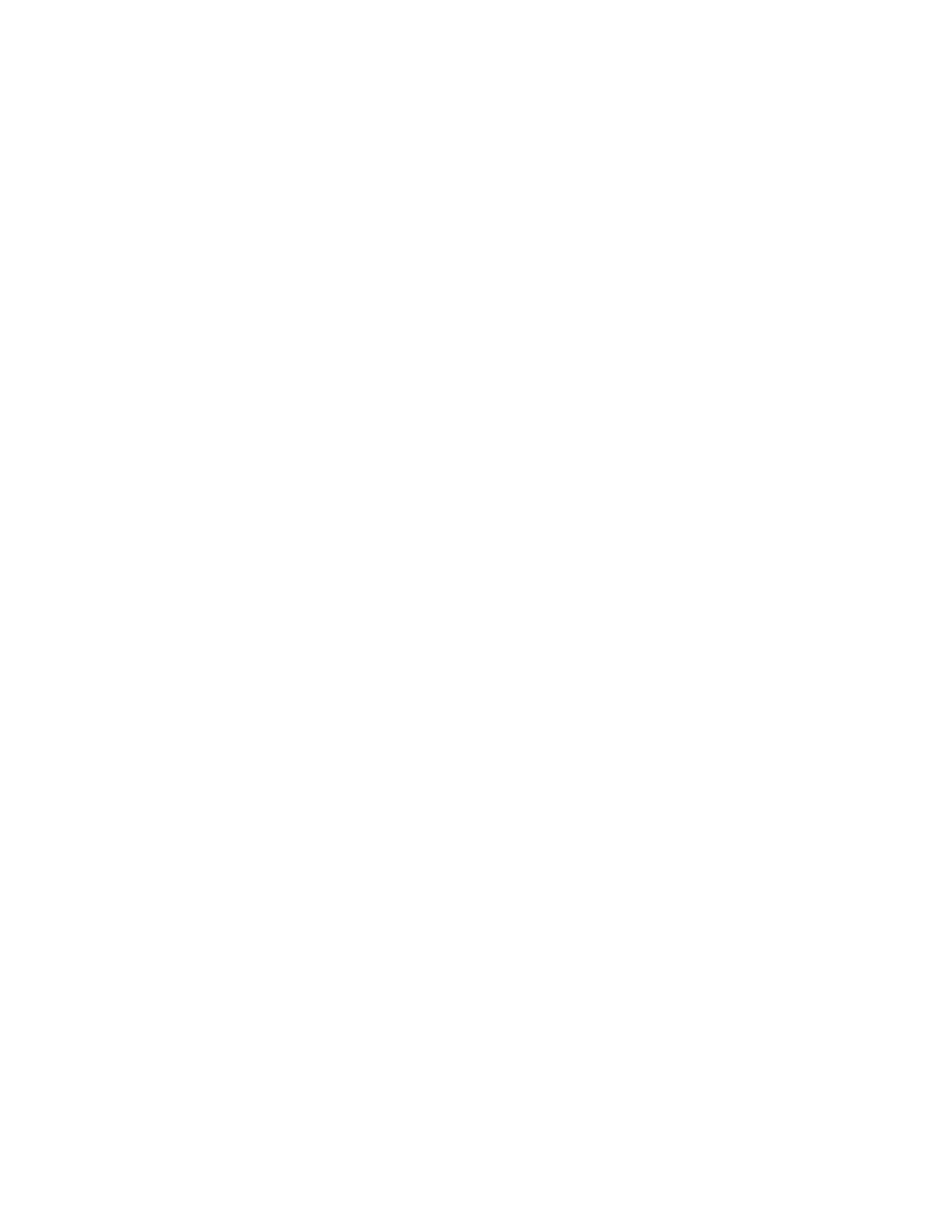9
OVERVIEW
By design, Moog One is both intuitive and efcient. The iconic angled Front Panel groups single-
function knobs together by module – Oscillators, Filters, Envelopes, LFOs, etc. – in a way that is
reminiscent of the original Moog modular synthesizers, as well as the legendary Minimoog Model D.
Under the hood, a robust operating system keeps track of voice assignments, modulation routings, and
other housekeeping tasks. The interactive LCD center panel provides quick access to global settings
and reveals a second level of sound-creation parameters via the MORE button located in the top right
corner of most modules. This uid combination of hands-on control and precision parameter editing
establish Moog One as both a powerful performance instrument and a serious sound-design station.
And, of course, there’s more. Moog One provides 61 expressive keys that respond to both velocity
and aftertouch. The enhanced Left Hand Controller (LHC) features a unique three-axis touchpad,
and a pair of aluminum pitch and modulation wheels. Two control pedal inputs and a sustain pedal
jack offer further opportunities for real-time expression. Onboard sequencing, arpeggiating, and
effects processing – including premier reverbs from Eventide® – add depth and motion to your sonic
creations. Best of all, Moog One can communicate with your other gear via MIDI, USB, and through
analog Control Voltage (CV) inputs and outputs. Finally, Moog One encourages you to dive deeply
into the world of music synthesis with a programmable Matrix Modulation page connecting dozens of
modulation sources and destinations – in various amounts – using a virtual patchbay. Purists can even
bypass the entire digital Effects section to achieve a 100% analog audio path - from the Oscillators,
Filters, and Amplier, to the nal analog output jacks.
PRESETS, SYNTHS, AND PERFORMANCE SETS
Moog One allows every Preset to contain up to three separate Synths. These Synths can be split and
layered across the keyboard, while maintaining multitimbral MIDI control, and the total number of hardware
voices can be allocated between them at will. Each Synth is equipped with its own Arpeggiator and
Sequencer. Either (or both) can be easily synced to the Master Clock, or allowed to run freely. In addition,
each Synth contains its own distinct sound settings, note range, voice count, MIDI Channel, and more.
Collectively, these settings and parameters that dene an individual Synth are referred to as a Timbre.
There are two types of audio effects in Moog One: Synth Effects and Master Effects. Each Synth has
a dedicated Synth Effect that can be applied to the currently selected Synth voice only. Unlike Synth
Effects, Master Effects can be accessed by all three Synth voices simultaneously through dedicated Send
level controls located in the Master Effects module.
NOTE: Master Effects work similarly to the Send/Return architecture found on a traditional mixing console.
Time-stamped, Auto-Saved “Snapshots” keep track of your in-progress edits, and prevent accidental
loss of any modied data. Moog One can store thousands of Presets. As a way of providing quick access
to specic Presets in a live performance or session environment, Moog One allows the building and
saving of up to 128 Performance Sets, which are shortcuts that select specic collections of Presets
within the vast Moog One memory. Functionally similar to traditional Bank and Preset selection, each
Performance Set offers instant access to up to 64 Presets through the 8x8 matrix of assignable Bank (A -
H) and Preset (1 - 8) buttons found in the Performance Set module.
VOICE ARCHITECTURE
Moog One provides three incredibly agile and advanced Voltage Controlled Oscillators (VCO). These
uniquely Moog Oscillators offer creative access to increased wave-generating dexterity and rich
harmonic content. Each Oscillator simultaneously generates a variable-width Pulse wave, plus a Saw
or Triangle (switchable) wave, also with variable shape control. Selecting Triangle allows continuous
change of the wave’s rise and fall times via the WAVE ANGLE knob -- sweeping from a Sawtooth to a
symmetrical Triangle to a Ramp (Reverse Sawtooth) wave. Selecting Saw varies the reset time of the
wave. Individually each wave offers a diverse palette of tonalities. The MIX knob sets the blend between
the Triangle/Sawtooth wave and the variable-width Pulse wave, creating a world of new and complex
wave shapes not traditionally found on an analog synthesizer. Each Oscillator is highlighted by an OLED
screen that displays a static image of the resultant wave.
