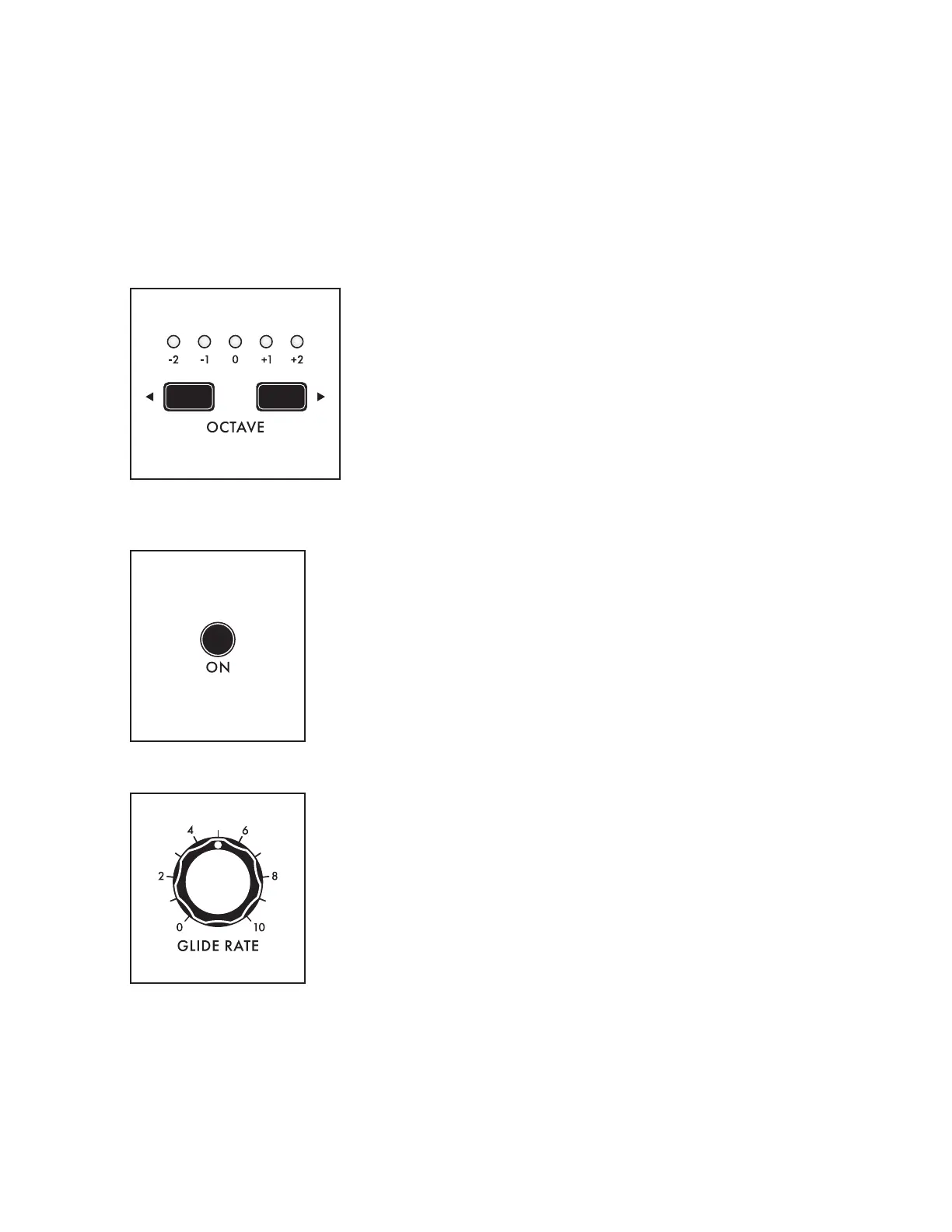114
LEFT HAND CONTROLLER FUNCTIONS
The Left Hand Controller panel contains a variety of dynamic, hands-on features that can bring higher
levels of expression and articulation to any Moog One performance. The scope of these controllers
can be tailored to the performer’s taste – or to a particular sound and song – using the MORE page
parameters. These settings can be saved separately with each Synth.
NOTE: Assigning the MOD wheel and X/Y PAD to specic modulation parameters can be done using the
Expression Assign buttons or the Modulation Matrix. The X/Y PAD Pressure modulation parameter can
only be assigned using the Modulation Matrix.
OCTAVE SHIFT (-2 to +2)
The tOCTAVE and OCTAVEu buttons shift the keyboard
relationship to musical pitch, in octave units. For example, by
shifting down two octaves, the C key in the middle of the keyboard
will now play the note C3 (MIDI Note #48), where the same key
at the default octave setting previously played C5 (MIDI Note
#72). This ability to Octave Shift matches the playing area to
the performance, without the need to reprogram the sound and
Oscillator settings.
NOTE: Press and hold both OCTAVE buttons to send a MIDI Panic
(All Notes and Controllers Off) message.
GLIDE (ON/LIT, OFF/UNLIT)
Instead of stepping or jumping from one note to the next, Glide (also
known as portamento) delivers a smooth, continuous change in pitch
when moving from one note to another. This button toggles the Glide
effect On (lit) and Off (unlit). Depending on the Glide Type parameter
selected in the LHC MORE page and the value of the GLIDE R ATE knob
set on this panel, the glide can be a dramatic effect, a quick ornament to
the note, or anything in between.
GLIDE RATE (0 to 10)
Although the Glide Rate is set using this knob, the rate is also
determined by the Glide parameters found in the LHC MORE page.
The range of values is 0 ms to 10 sec.
