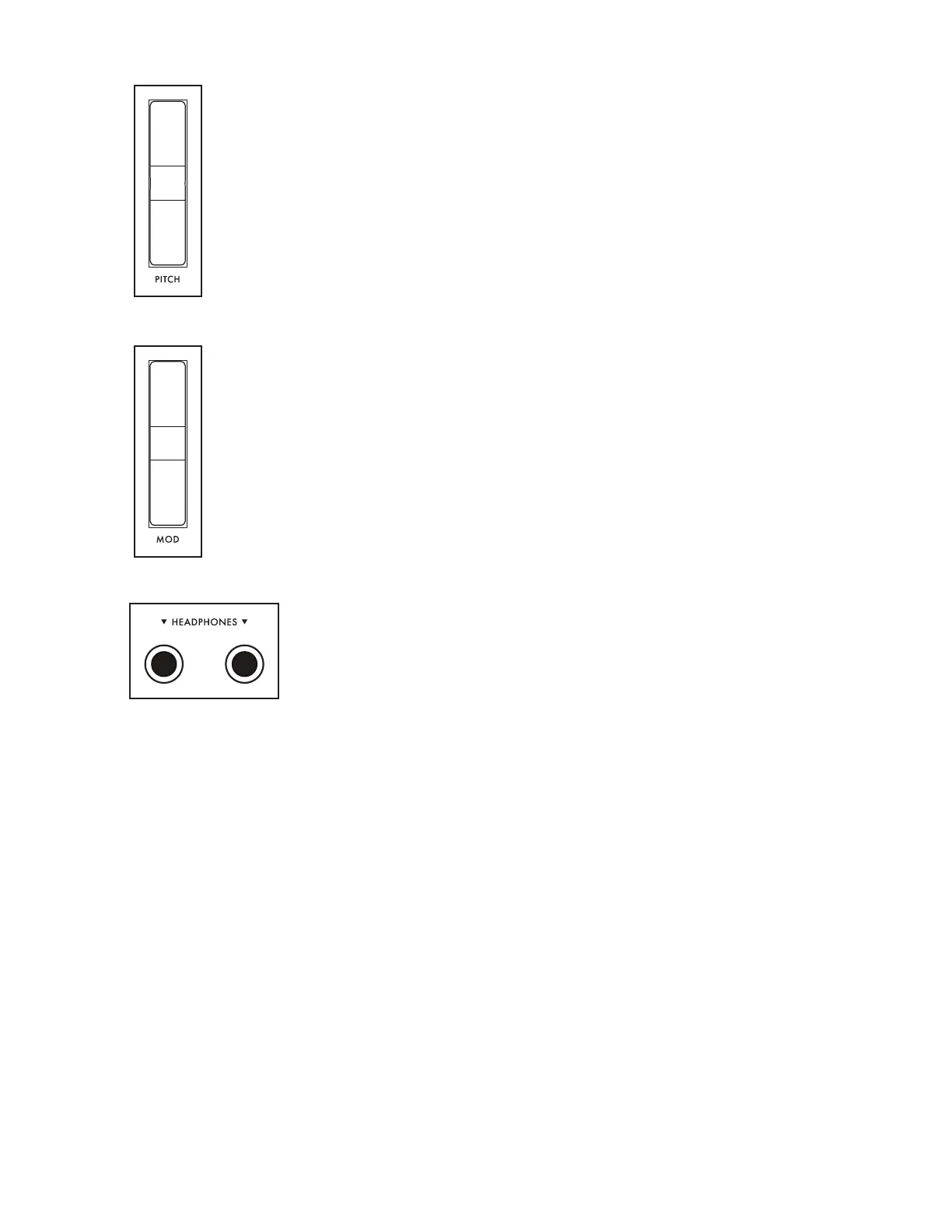18
PITCH
The spring-loaded PITCH wheel is used to bend the pitch of the Moog One Oscillators
up or down by a predetermined amount. The Pitch Bend Up and Pitch Bend Down
range can easily be specied by pressing the MORE button on the Left Hand Controller
and adjusting each parameter accordingly.
MOD
The MOD wheel is an assignable Controller that is most commonly used to manually
determine the amount of modulation being applied from a Source to a Destination. In
the case of the Moog One, the MOD wheel can also be assigned to multiple locations
simultaneously through the Mod Matrix and EXPRESSION ASSIGN Buttons.
NOTE: The MOD wheel position can be saved as part of the Preset.
HEADPHONES
Located just below the X/Y PAD is a pair of front-facing stereo headphone
outputs. Use the HEADPHONES knob in the Output module to set the
volume level for both headphone outputs.
