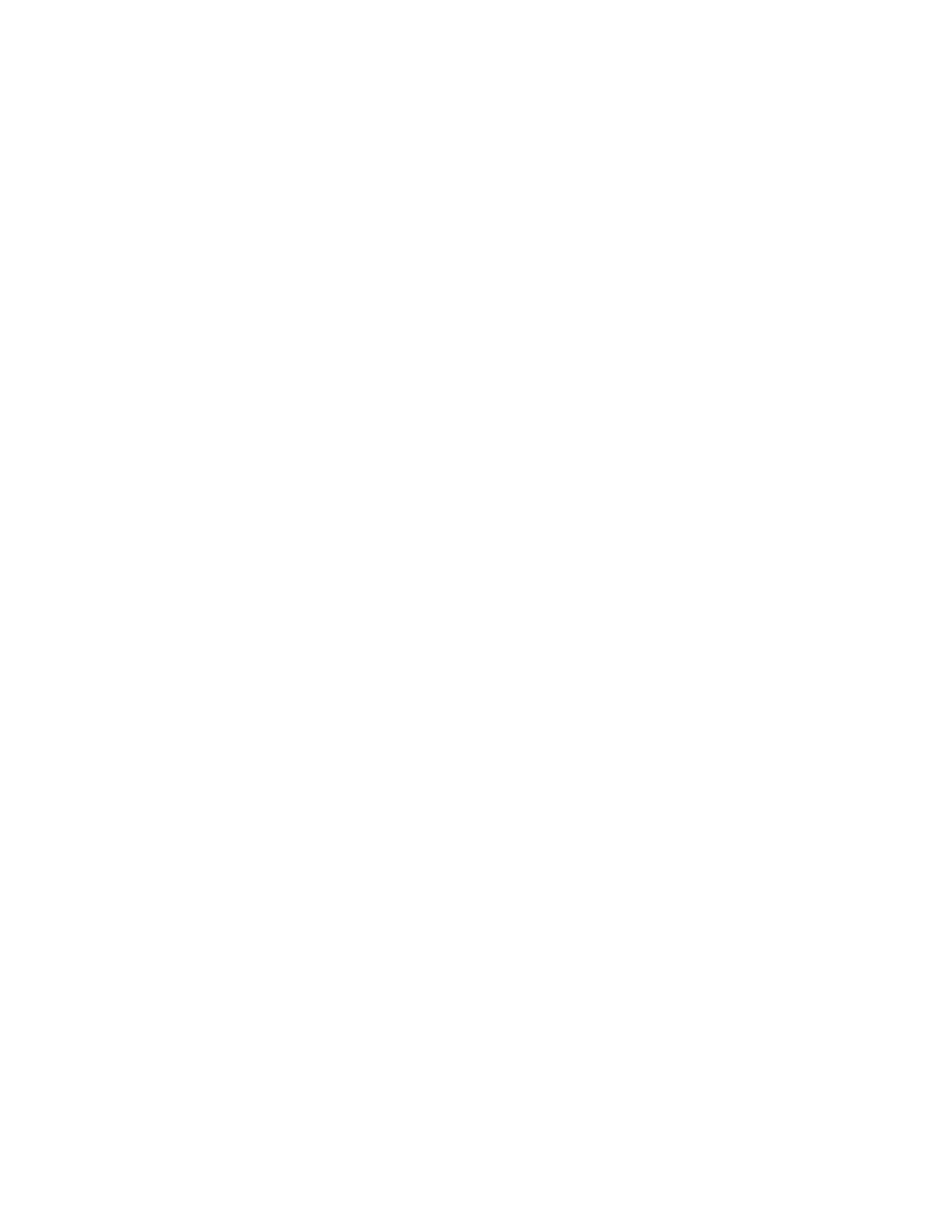52
SYNTH 1 - LEVEL (0% to 100%)
Turning the Soft Knob to the left decreases the Level of Synth 1. Turning the Soft Knob to the right
increases the Level of Synth 1. The Level Indicator in the left pane will move, and the corresponding
value in the right pane will change as well.
SYNTH 2 - LEVEL (0% to 100%)
Turning the Soft Knob to the left decreases the Level of Synth 2. Turning the Soft Knob to the right
increases the Level of Synth 2. The Level Indicator in the left pane will move, and the corresponding
value in the right pane will change as well.
SYNTH 3 - LEVEL (0% to 100%)
Turning the Soft Knob to the left decreases the Level of Synth 3. Turning the Soft Knob to the right
increases the Level of Synth 3. The Level Indicator in the left pane will move, and the corresponding
value in the right pane will change as well.
SYNTH 1 - PAN (100% L to C to 100% R)
Turning the Soft Knob to the left will pan the sound of Synth 1 to the left. Turning the Soft Knob to the
right will pan the sound of Synth 1 to the right. A value of C (for Center) places the sound of Synth 1 in
the center of the stereo mix. The Pan Indicator in the left pane will move, and the corresponding value
in the right pane will change as well.
SYNTH 2 - PAN (100% L to C to 100% R)
Turning the Soft Knob to the left will pan the sound of Synth 2 to the left. Turning the Soft Knob to the
right will pan the sound of Synth 2 to the right. A value of C (for Center) places the sound of Synth 2 in
the center of the stereo mix. The Pan Indicator in the left pane will move, and the corresponding value
in the right pane will change as well.
SYNTH 3 - PAN (100% L to C to 100% R)
Turning the Soft Knob to the left will pan the sound of Synth 3 to the left. Turning the Soft Knob to the
right will pan the sound of Synth 3 to the right. A value of C (for Center) places the sound of Synth 1 in
the center of the stereo mix. The Pan Indicator in the left pane will move, and the corresponding value
in the right pane will change as well.
SYNTH 1 - SPREAD (0% to 100%)
This parameter determines the width, or the amount of stereo spread created by voices played in
Synth 1. The pan position specied by the Synth 1 Pan parameter is the center of the stereo spread.
With a value of 0%, no Spread is applied and all voices will be subject to the pan position specied by
the Synth 1 Pan parameter. Rotate the Soft Knob to the right to increase the amount of stereo spread
applied, dynamically panning individual voices in the stereo eld up to the specied amount.
SYNTH 2 - SPREAD (0% to 100%)
This parameter determines the width, or the amount of stereo spread created by voices played in
Synth 2. The pan position specied by the Synth 2 Pan parameter is the center of the stereo spread.
With a value of 0%, no Spread is applied and all voices will be subject to the pan position specied by
the Synth 2 Pan parameter. Rotate the Soft Knob to the right to increase the amount of stereo spread
applied, dynamically panning individual voices in the stereo eld up to the specied amount.
SYNTH 3 - SPREAD (0% to 100%)
This parameter determines the width, or the amount of stereo spread created by voices played in
Synth 3. The pan position specied by the Synth 3 Pan parameter is the center of the stereo spread.
With a value of 0%, no Spread is applied and all voices will be subject to the pan position specied by
the Synth 3 Pan parameter. Rotate the Soft Knob to the right to increase the amount of stereo spread
applied, dynamically panning individual voices in the stereo eld up to the specied amount.
