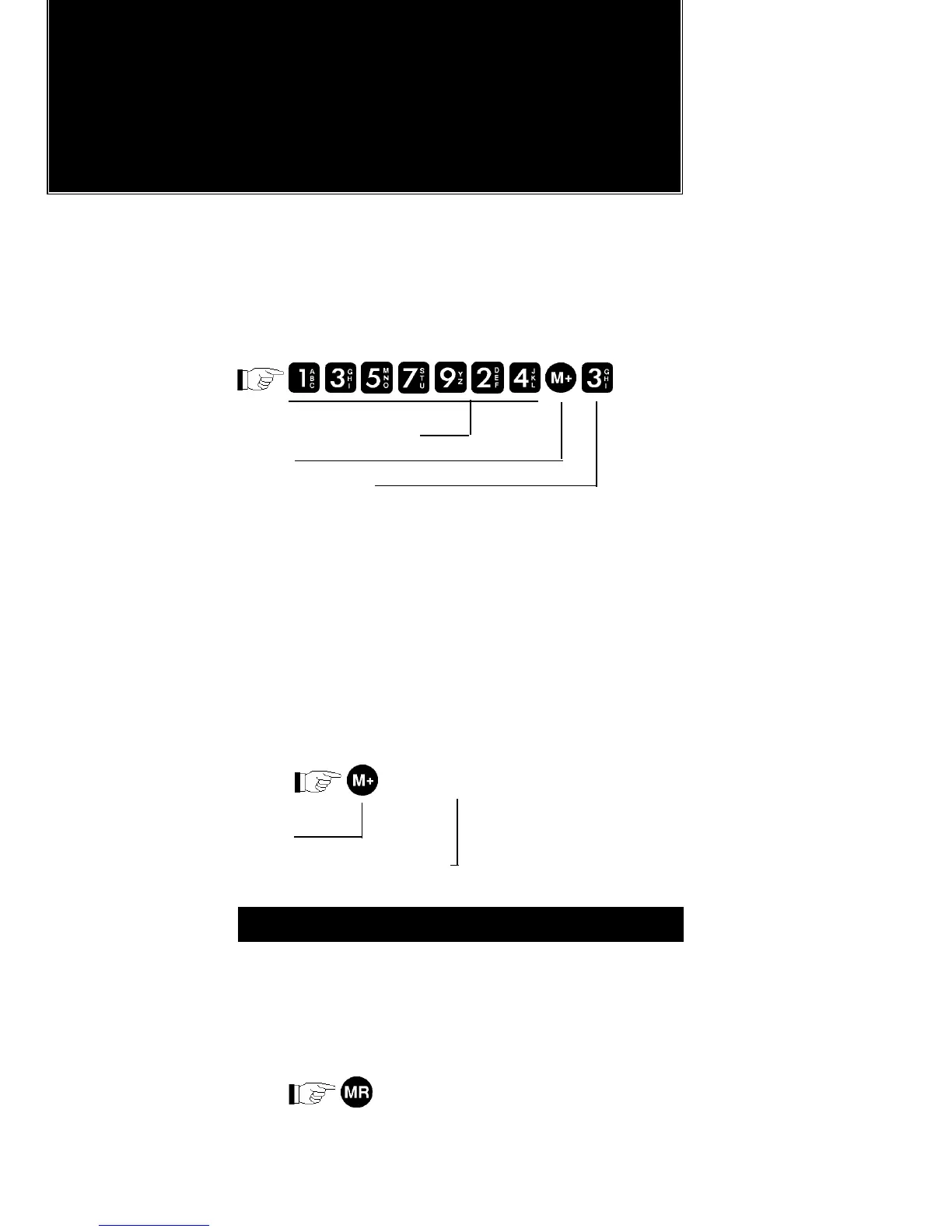Page 20
1
ESSENTIAL INFORMATION
Example no. 2.
Short-number: 3.
Name: None
Telephone no.: 13 5 7 9 2 4
telephone number
store
short-number
If the selected short-number is unoccupied
the display shows:
‘Stored At 3’
If the selected short-number is occupied the
display shows:
‘3 In Use’
Choose another short-number by:
short-number
store
another short-number
Short-number Recalling/Dialling
Short-number Recalling/Dialling
Short-numbers can either be recalled by
name or by the short-number itself.
To recall by the short-number:
Short-number
The name (if any), short-number and tele-
phone number will appear in the display.
