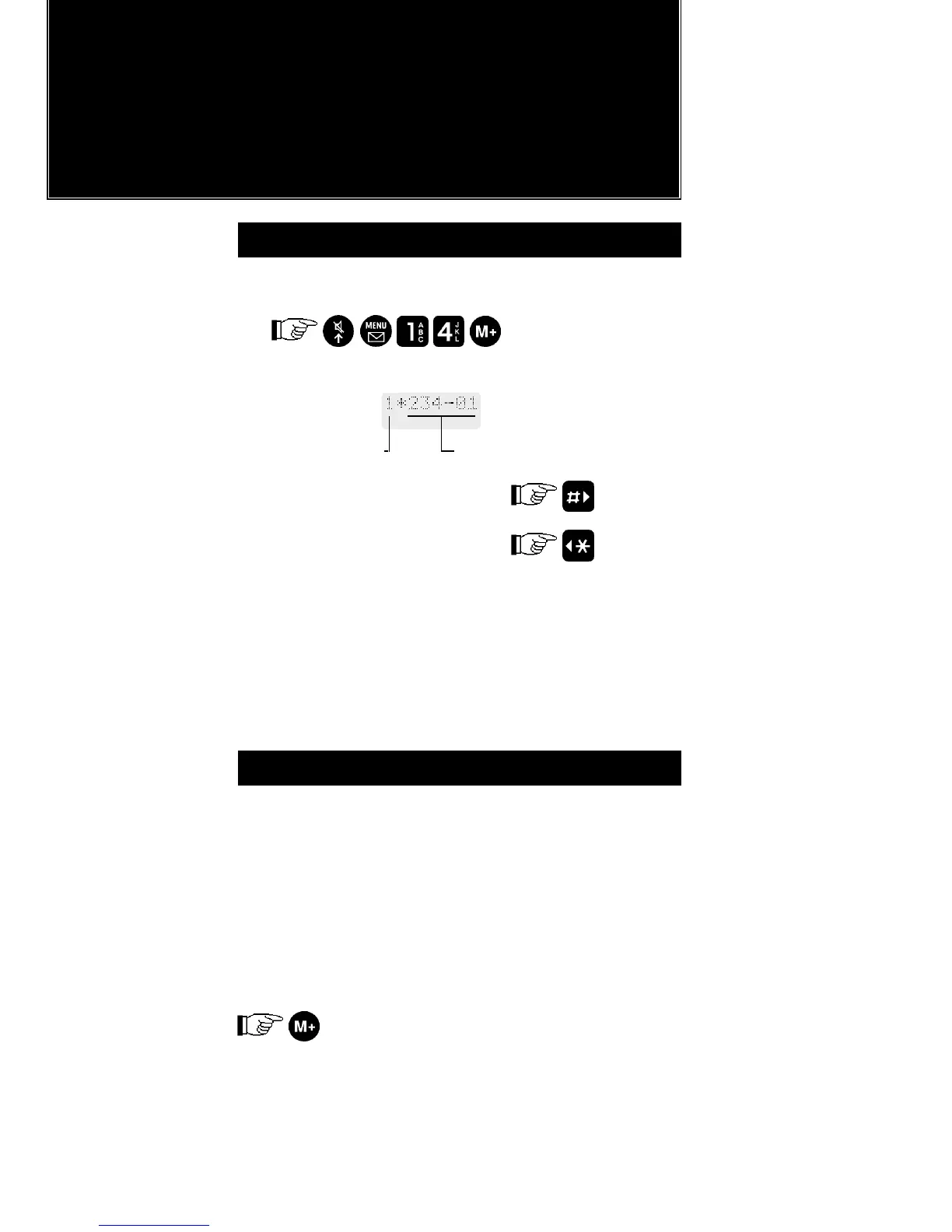Page 26
ADVANCED INFORMATION
2
Displaying the Preferred List
Displaying the Preferred List
To see the list of preferred network operators:
The display shows the first network operator
on the list.
Position on list
Network Operator Code
Scroll forward in the list:
Scroll backward in the list:
When network operators have not been
programmed, those positions will appear
empty.
To programme a network operatior see the
section, “Changing the Preferred List”.
Changing the Preferred List
Changing the Preferred List
Note: A list of international network operators
and their codes can be obtained from your
network operator.
Enter the preferred list and scroll to the
position you want to change as described in
the section, "Displaying the Preferred List".
To change the displayed network operator:
Network Operator Code
