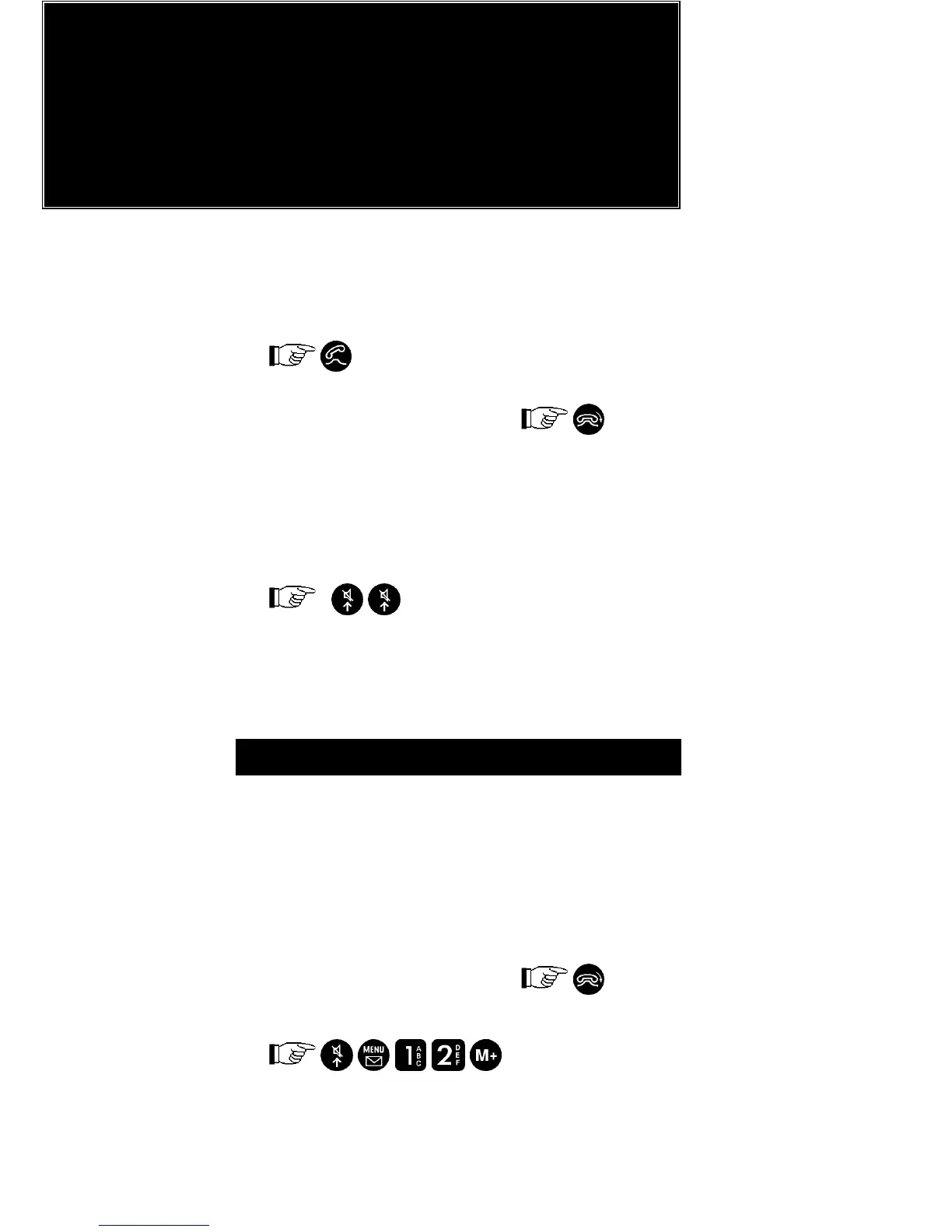Page 76
ACCESSORIES AND OPTIONS
3
Incoming calls:
The telephone must be in the hang-up cup.
When the telephone is called, the alert signal
for incoming calls is heard. Answer by:
or any of the 12 upper keys
Direct conversation to the microphone.
End the conversation by:
Switching from Hands Free to "Handset":
- Lift the telephone
Switching from "Handset" to Hands Free:
Place the telephone in hang-up cup,
which automatically enables Hands
Free operation.
Automatic Answer
Automatic Answer
This feature allows you to reply to an incoming
call without pressing any keys.
How to operate:
When the telephone is called, the alert signal
for incoming calls rings twice. Then simply
talk into the microphone to answer the call.
End the conversation by:
To enable/disable the feature
:
