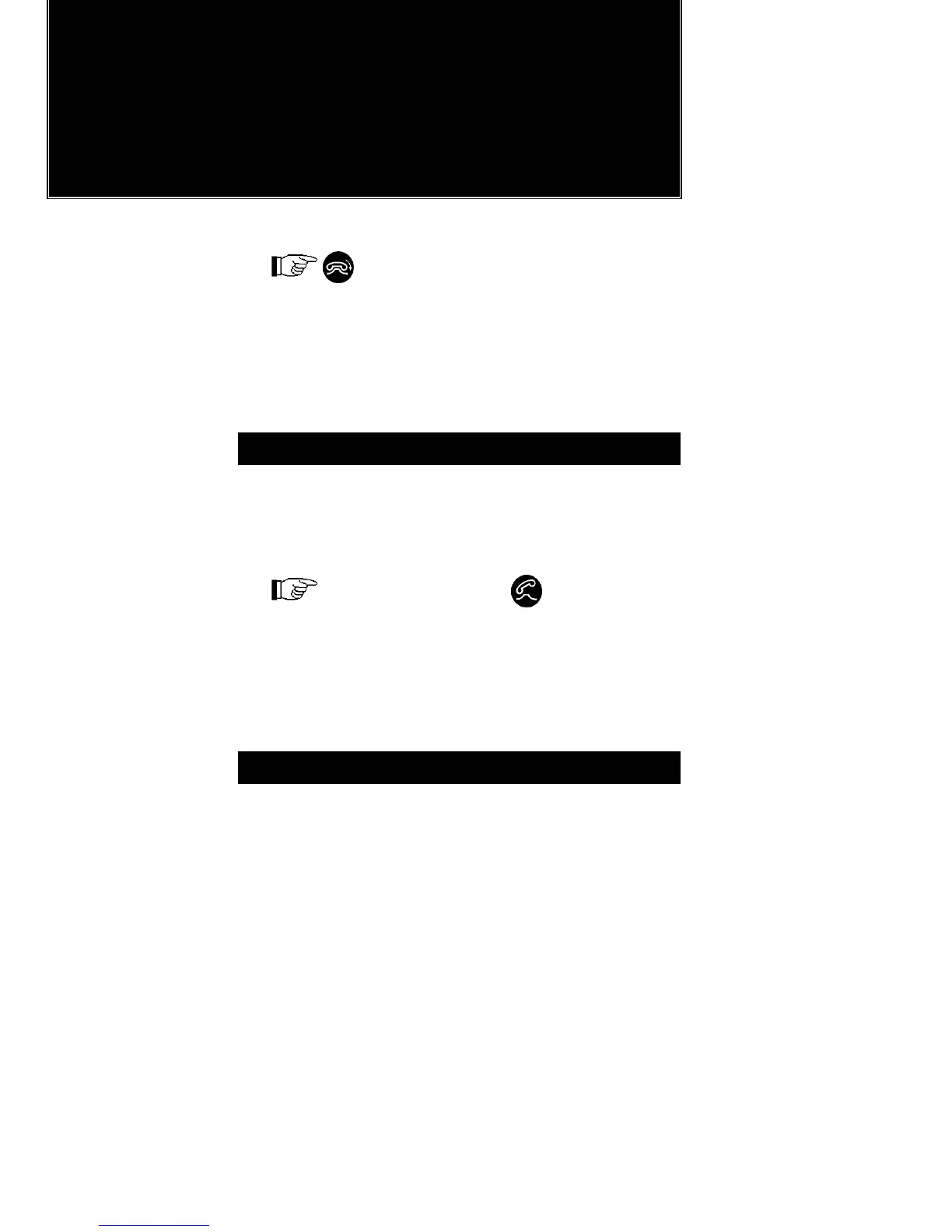ADVANCED INFORMATION
2
Page 66
or
The display will show ‘Please Wait’ while
the held call ends. When the call has been
ended, the display will show ‘Accepting’
to show that the waiting call is being
connected.
Call Hold and Making New calls
If a call is active and there is no call waiting:
Place the call on hold as described above
and then:
Telephone number
The ‘Dialling’ message will be shown, to
indicate that the new call is being
attempted. The display will show ‘Call
Holding’ when the process is complete.
Call Hold and Call Waiting Messages
There are several messages which may
appear during call hold and call waiting
operations.
‘Hold Fail’: an active call could not be put on
hold.
‘Connect Fail’: a held call could not be made
active again.
‘Answer Waiting Call’: an attempt to make a
new call was made whilst a call is waiting.
The waiting call must be answered first.
