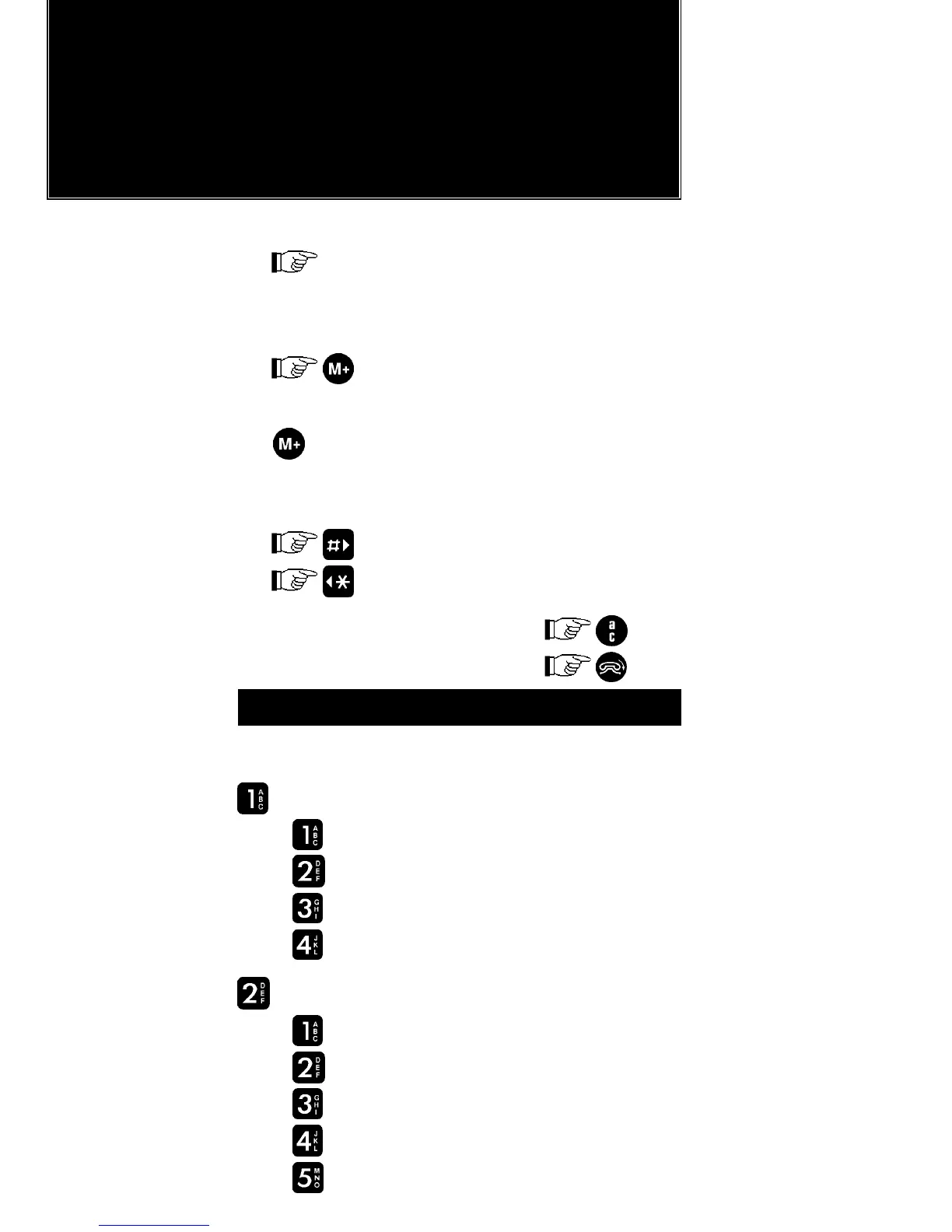Page 28
ADVANCED INFORMATION
2
To enter a feature from menu heading:
a digit between 1 and 8 *
* See the next pages for an overview
Once the desired feature is displayed:
and follow the prompts
Many features are simply toggled on/off using
the key. Some features will prompt for
further information such as the security code.
To scroll in the menu headings/features:
to go forward
to go backward
To return to menu headings:
To exit menu mode:
Overview Menu Headings and Features
Overview Menu Headings and Features
Key Press: Menu heading/Feature:
General Features
+ Status Review
+ Automatic Answer
+
Manual Roaming
+ Preferred List Display/Change
Interface Features
+
Silent Ringer
+
Silent Keypad
+ Silent Notepad
+ Long tone DTMF
+
PIN Code Enable/Disable
