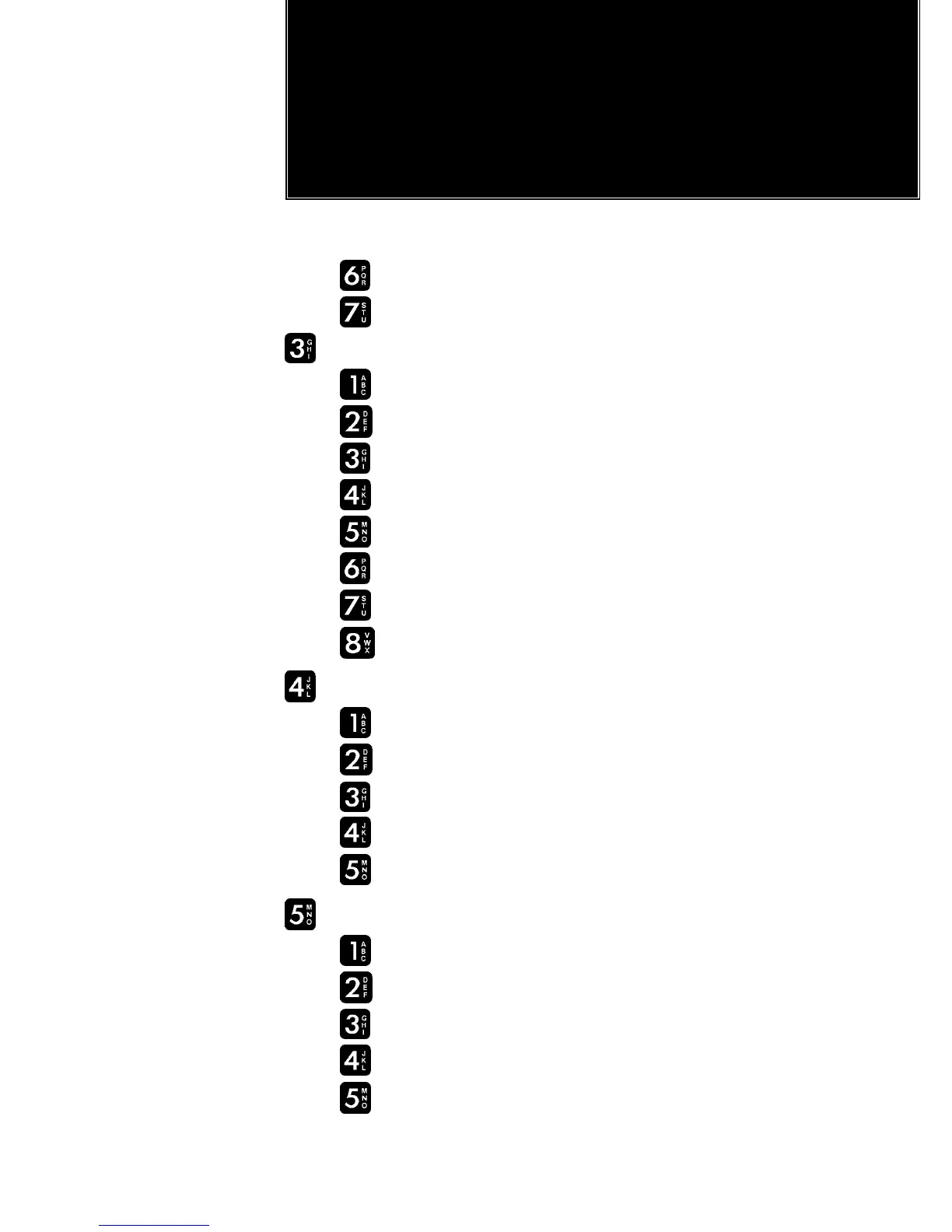Page 29
ADVANCED INFORMATION
2
Key Press: Menu heading/Feature:
+
Language Selection
+ Safety Timer Setting
Call Monitor Features
+ 1 minute Audible Timer
+
Programmable Audible Timer
+ Once Only Audible Timer
+ Automatic Monitor Displays
+
Display Call Timers
+
Display Call Meters
+ Rate Programming
+
Timers/Meters Reset
Call Restriction Features
+ Restrict Keypad Dialling
+
Restrict Memory Access
+
Restrict Incoming Calls
+
Restrict Phone No. Length
+
No Restrictions, Full Service
Secure Features
+ Change/Display Unlock Code
+
Master Reset
+ Master Clear
+ Change Security code
+
Automatic Lock
