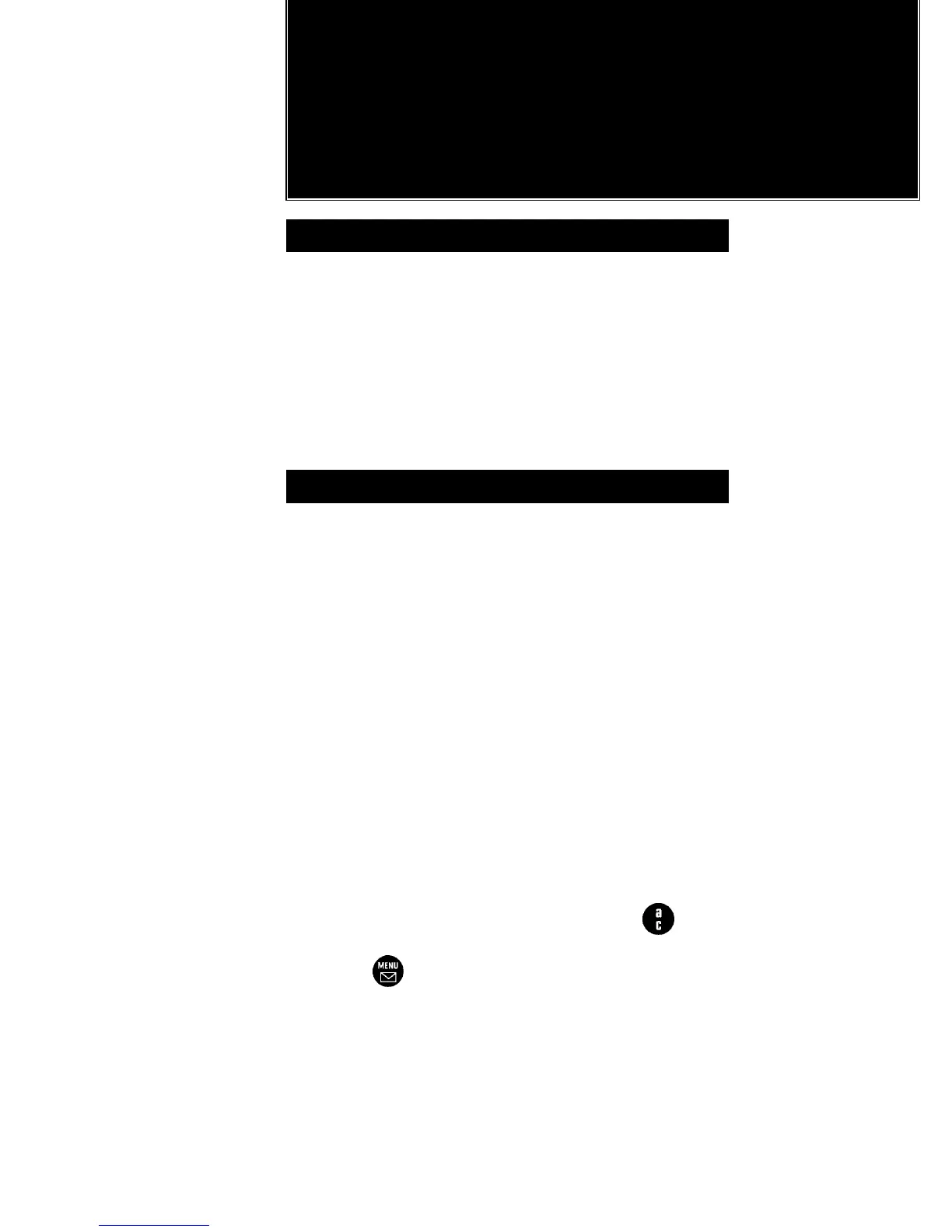ADVANCED INFORMATION
2
Page 59
Point to Point Short Messages
Your phone can also receive Point to Point
Short Messages. These messages are not
the same as the Cell Broadcast messages,
as they are transmitted to your phone only.
The received messages are stored on your
SIM card and they can be retrieved at a later
date.
Receiving Point to Point Messages
When your phone receives a message, it will
follow the procedure below.
1 There will be an alert signal of three
short tones.
2. The Short Message Service icon will light.
3. The display will show 'Message' if the
phone is not in a call.
4. The message will be stored in the SIM
card. Up to a maximum of 35 messages
may be stored this way. The maximum
number of messages stored will also
depend upon the SIM card, since some
SIM cards will have a lower capacity.
If the display shows 'Message', when you are
using the feature menu, pressing the
key
will return you to the feature menu, but
pressing will display the new message.
