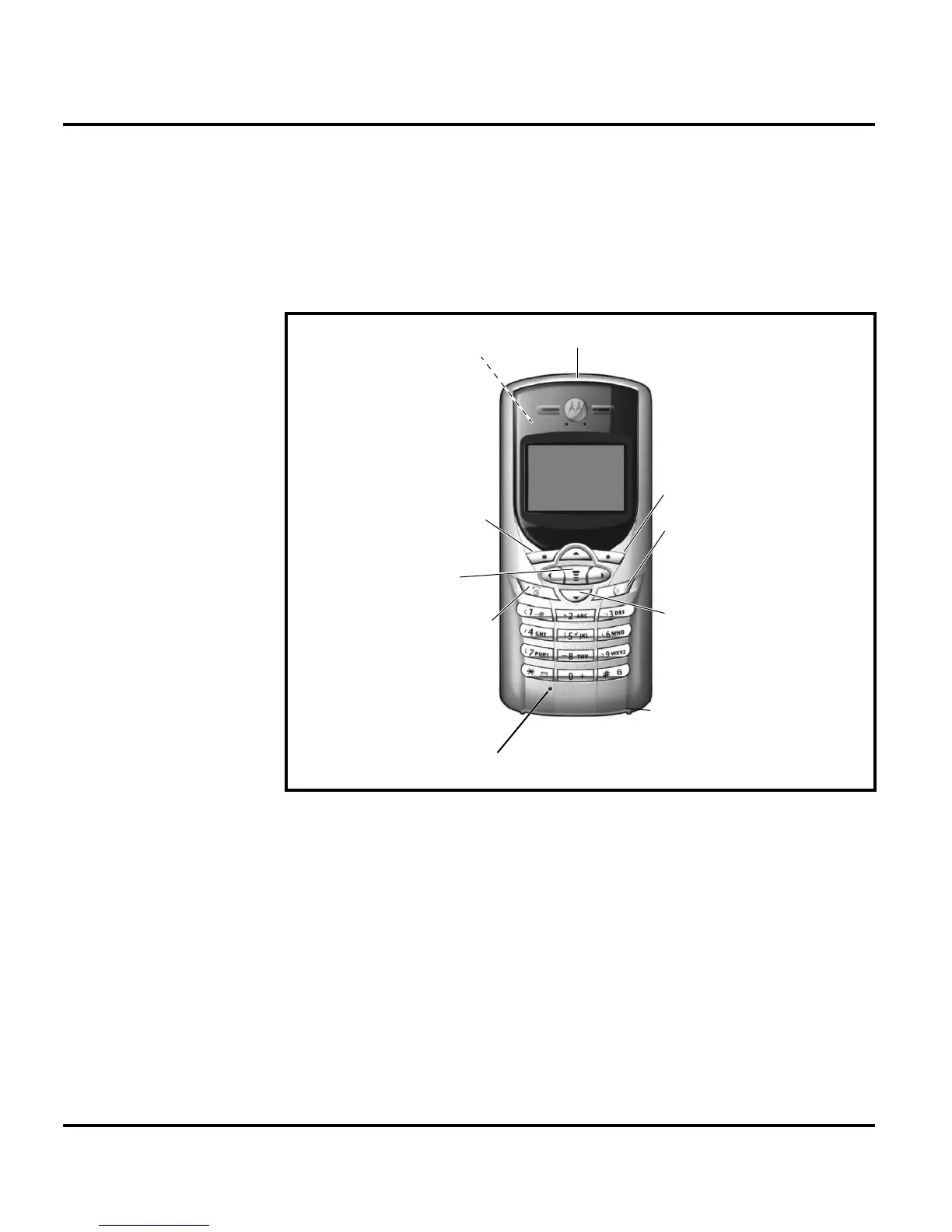10 January 23, 2003 6809456A82
General Operation C350 Series
General Operation
Controls, Indicators, and Input / Output (I/O) Connectors
The C350 telephones’ controls are located on the front of the device, and on the
keyboard as shown in Figure 1. Indicators, in the form of icons, are displayed on
the LCD (see Figure 2).
Menu Navigation
C350 telephones are equipped with a simplified icon and graphical-based user
interface. The phone also features a user-definable Quick Access menu that is
accessed by holding down the MENU key. See Figure 3 for details of the C350 menu
structure. A 4-way navigation key allows you to move easily through menus.
Liquid Crystal Display (LCD)
The LCD provides an 900 square millimeter color display with user-adjustable
contrast settings for optimum readability in all light conditions. The large bit-
mapped 96 x 65 pixel display includes up to 4 lines of text, 1 line of icons, and 1 line
of prompts.
021021o
Figure 1. C350 Telephone Controls and Indicators Locations
Earpiece
Internal Antenna
USB Connector Port
Inser t accessories.
Right Soft Ke
y
Perform function
