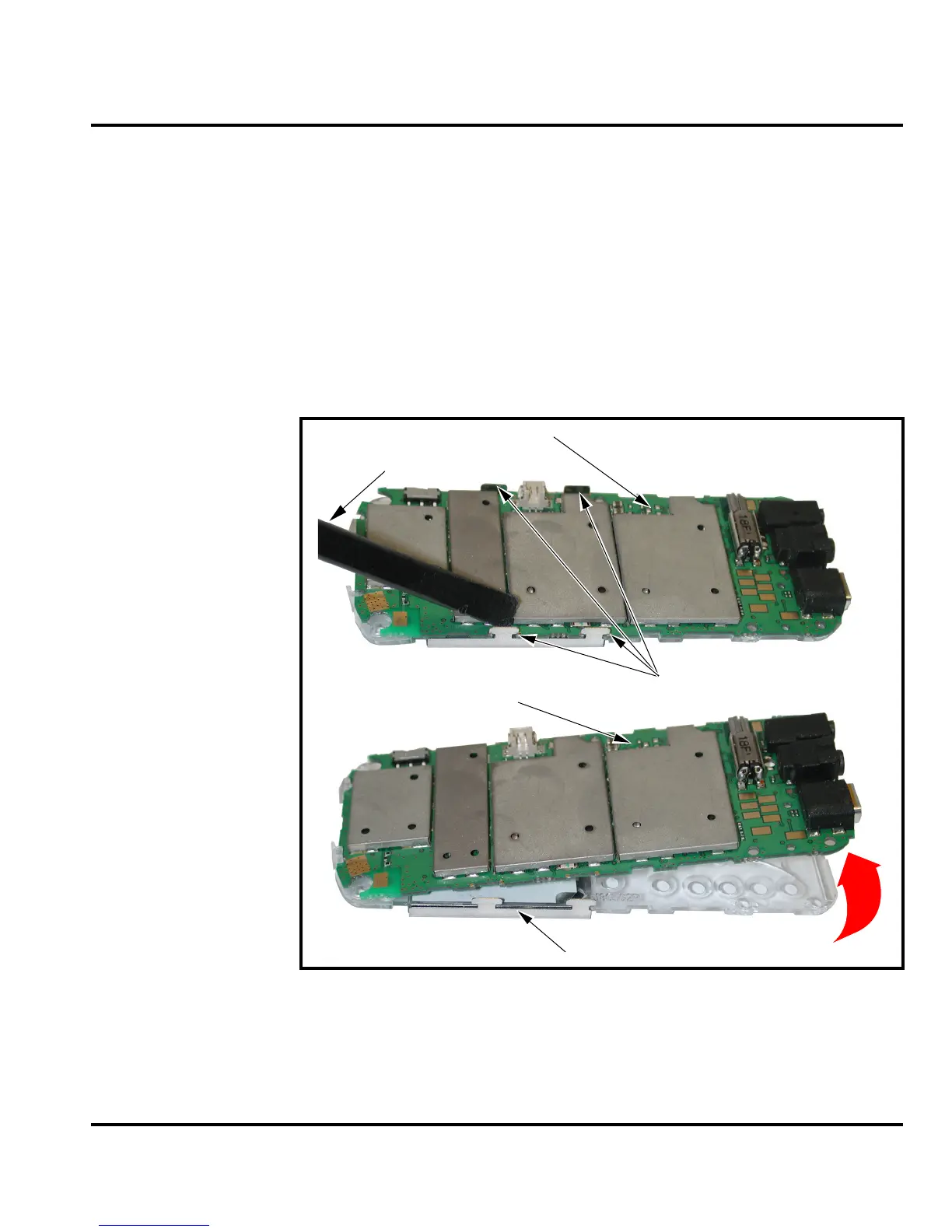6809456A82 January 23, 2003 29
Level 1 and 2 Service Manual Disassembly
Removing and Replacing the Transceiver Board
1. Remove the rear housing cover, SIM, endo assembly, antenna, front endo
housing, display assembly and battery, as described in the procedures.
2. Use the disassembly tool to release the display assembly latches that secure
the display assembly to the transceiver board.
3. Lift the transceiver board away from the display assembly as shown in Figure
12.
4. To replace, align the transceiver board with the display assembly.
5. Carefully lower the transceiver board onto the front housing.
6. Secure the 4 display assembly latches to the transceiver board.
G
This product contains static-sensitive devices. Use anti-static handling procedures
to prevent electrostatic discharge (ESD) and component damage.
020208o
Figure 12. Removing the Transceiver Board
TRANSCEIVER BOARD
TRANSCEIVER BOARD
DISPLAY ASSEMBLY LATCHES
DISASSEMBLY TOOL
DISPLAY ASSEMBLY
