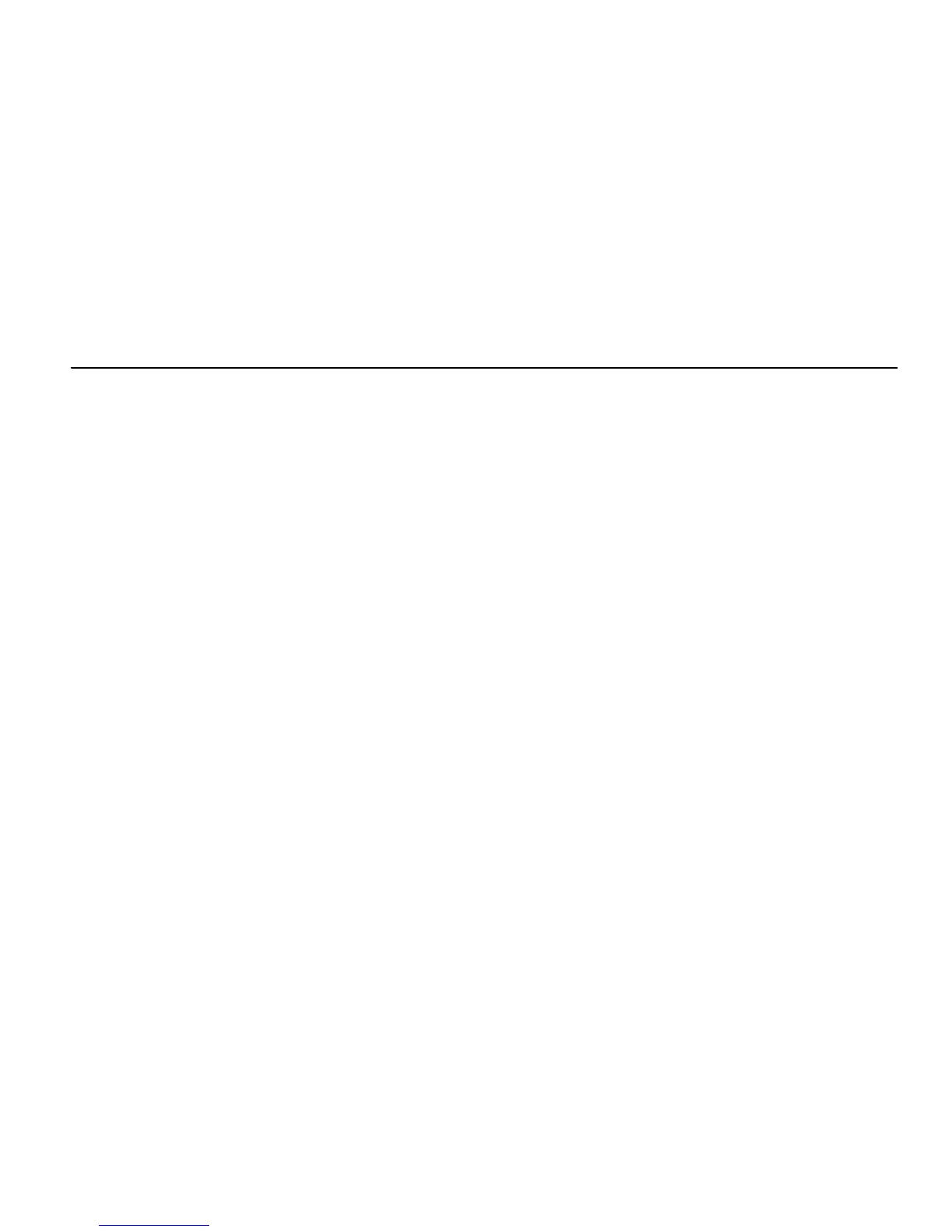103
customize
customize
ring tones
To set the ring tone your phone makes when
you receive phone calls, call alerts, message
notifications, pictures sent using Send via PTT
or Datebook reminders:
Find it:
/
>
j
>
Ring Tones
1
Make sure
Vibrate All
is set to
Off
.
2
Scroll through the list of ring tones and
select the one you want to assign.
Vibrate
sets your phone to vibrate instead
of making a sound.
Silent
sets your phone
to neither vibrate nor make a sound.
3
Select the features you want to assign the
ring tone to.
4
When you are finished, press
K
under
Done
.
Note:
This icon
,
appears on the display if
you set your phone to
Silent
. This icon
5
appears on the display if you set the phone to
Vibrate All
.
set your phone to vibrate
You can set your phone to vibrate instead of
making a sound when you receive all phone
calls, Private calls, group calls, SDG calls, call
alerts, message notifications, pictures sent
using Send via PTT, and Datebook reminders.
Find it:
/
>
j
>
Ring Tones
>
Vibrate All
.
Set this option to
On
or
Locked
.
