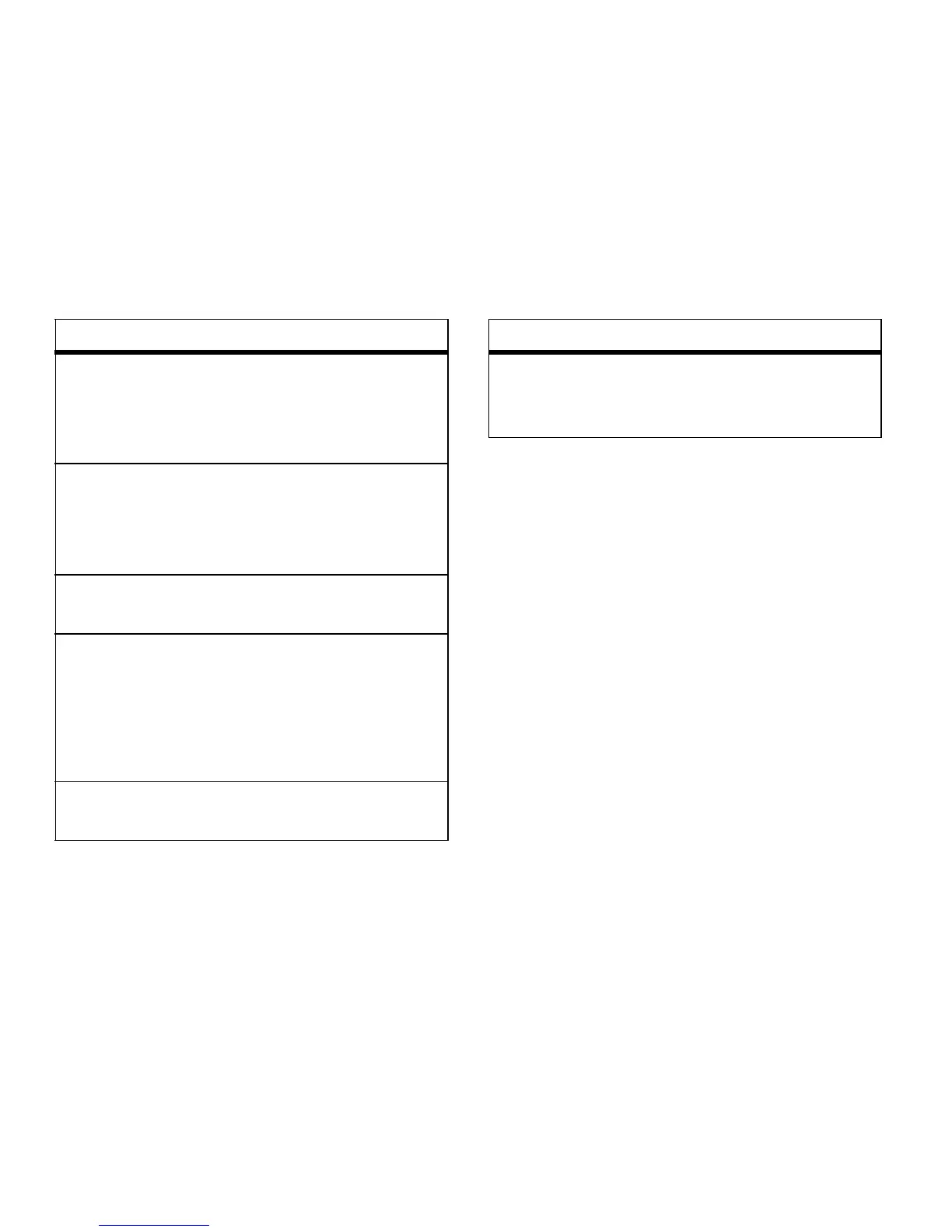36
essentials
3
Press
K
under
Yes
to automatically delete
messages now or press
K
under
No
to
delete messages later.
delete all messages
To delete all read, unlocked messages from
the Inbox, all messages in the Drafts folder, all
successfully sent messages in Sent Items, or
unsent messages in the Outbox:
Find it:
/
>
E
.
1
Select
Inbox
,
Drafts
,
Sent Items
, or
Outbox
.
2
Press
/
>
Delete All
.
3
Press
K
under
Yes
to confirm.
5 Messages:
If you have more than 5
messages, messages are deleted in the
order they were received, starting with the
oldest, until 5 are left.
10 Messages:
If you have more than 10
messages, messages are deleted in the
order they were received, starting with the
oldest, until 10 are left.
1 Day
:
Messages are deleted if they are older
than 1 day.
3 Days:
Messages are deleted if they are
older than 3 days.
With these options, messages are deleted
when you exit the message center after
setting the option.
FirstIn FirstOut:
Messages are deleted as
necessary on a FirstIn FirstOut basis.
option
Custom:
Lets you create a clean-up option of
up to 199 messages or 99 days for the
Inbox and Sent Items.
option
