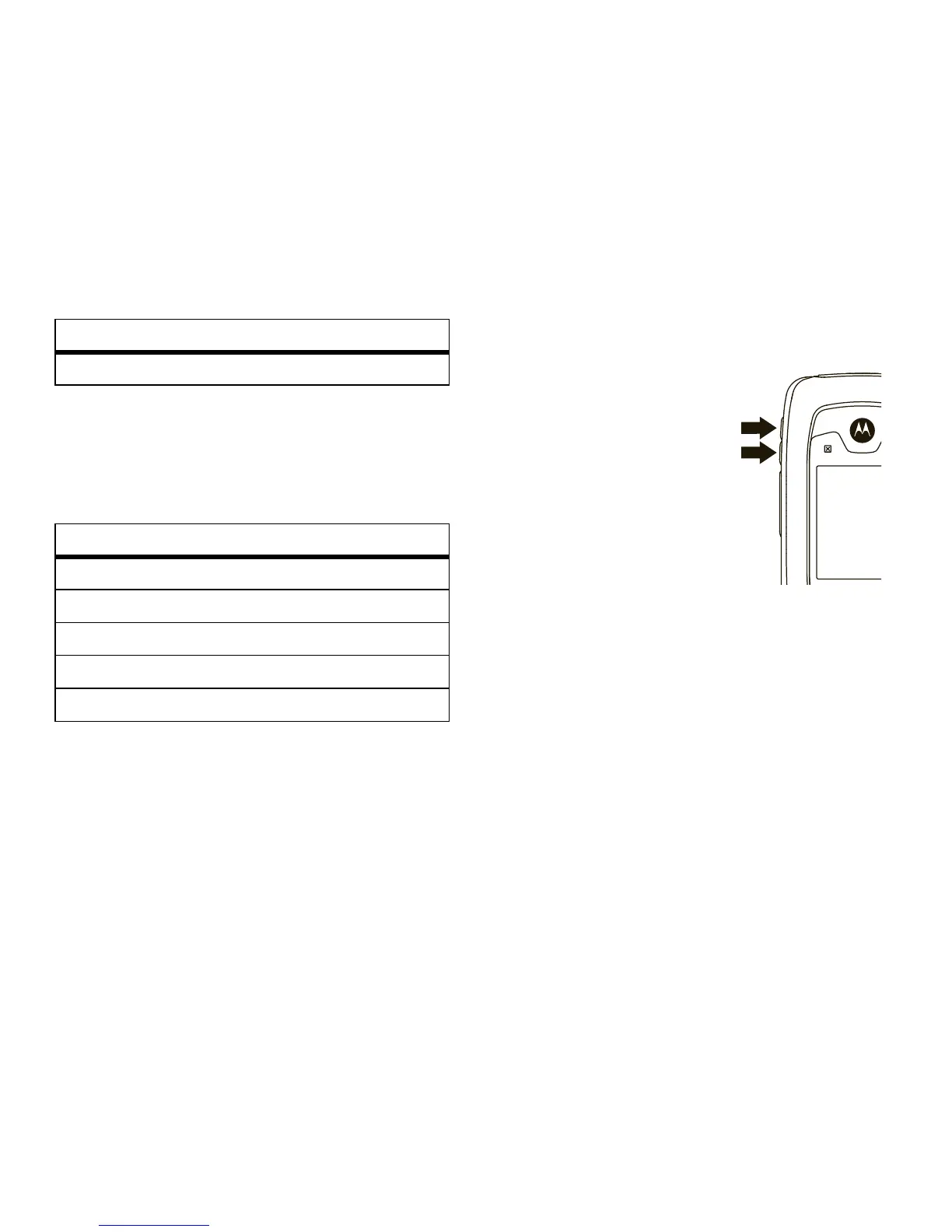44
basics
When entering text, press and hold
#
to
switch between lowercase and uppercase
letters. The icons in the upper left-hand corner
of the screen show the character type.
volume
Press the volume keys up
or down to:
•
turn off an incoming
call alert
•
change the earpiece
volume during calls
•
change the ringer
volume from the
home screen
Tip:
You can quickly set your ringer to
Vibrate All
by holding the down volume
key in the home screen.
*
Back
character type
Q or T
Lowercase
R or U
Uppercase
S or V
Shift Lock
W
Numerical
X
Symbols
characters
