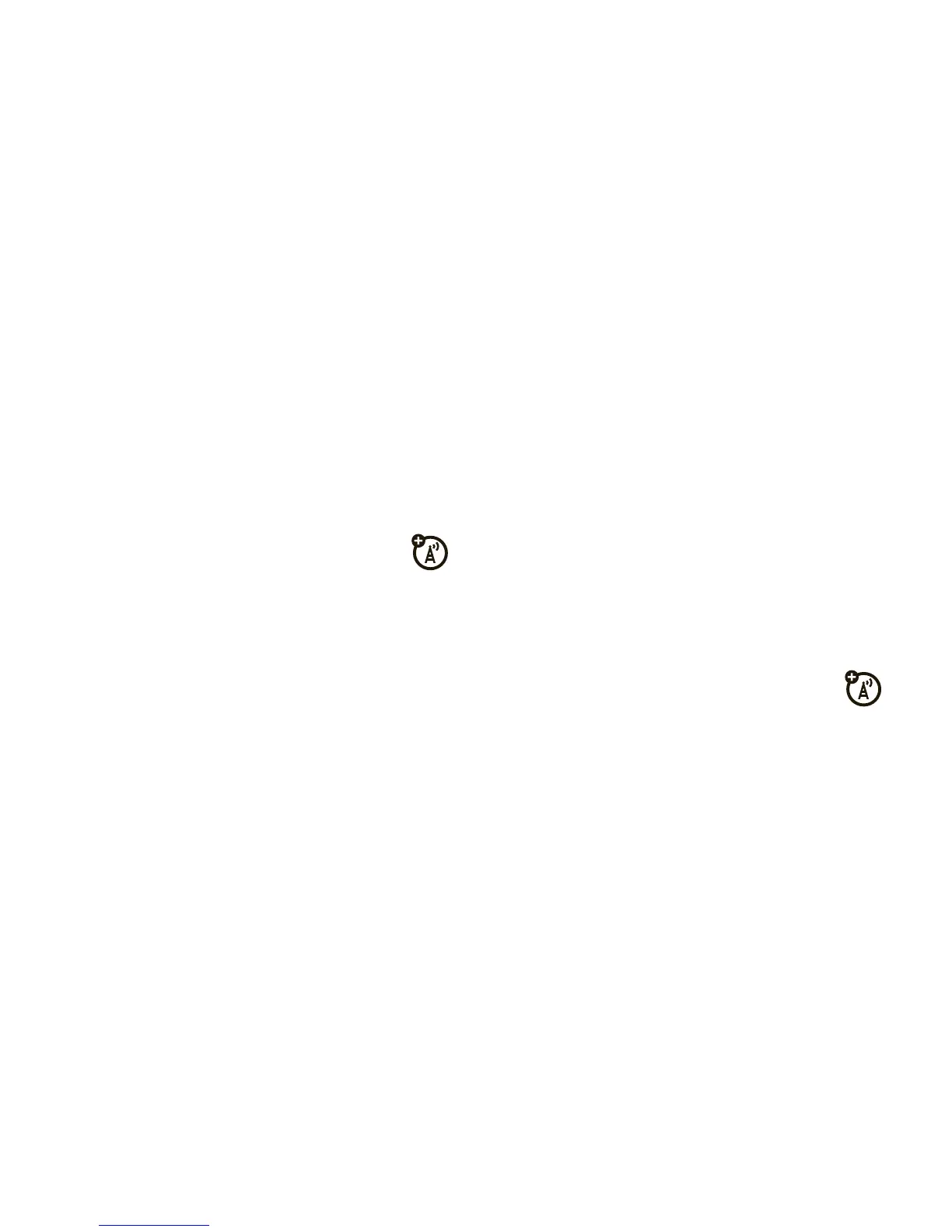90
call features
Note:
Emergency calls cannot be placed
while the keypad is locked, or if your phone is
displaying a
No Service
message on the screen.
To unlock the keypad, if the flip is closed,
open the flip to reveal the keypad. If the flip is
open, press
K
under
Unlock
,
and press
K
under
Yes
.
international calls
If your phone service includes international
dialing, press and hold
0
to insert your local
international access code (indicated by +).
Then, press the keypad keys to dial the
country code and phone number.
speed dial
Each phone number stored in Contacts is
assigned a Speed Dial number, which you can
use to call that number.
1
From the home screen, use the keypad to
enter the Speed Dial number assigned to
the phone number you want to call.
2
Press
#
.
3
Press
`
.
turbo dial
The first nine entries in your contacts are set
for turbo dial. They can be called by pressing
and holding the speed dial number
(1 through 9).
voicemail
To receive voice mail messages, you must
first set up a voice mail account with your
service provider.
