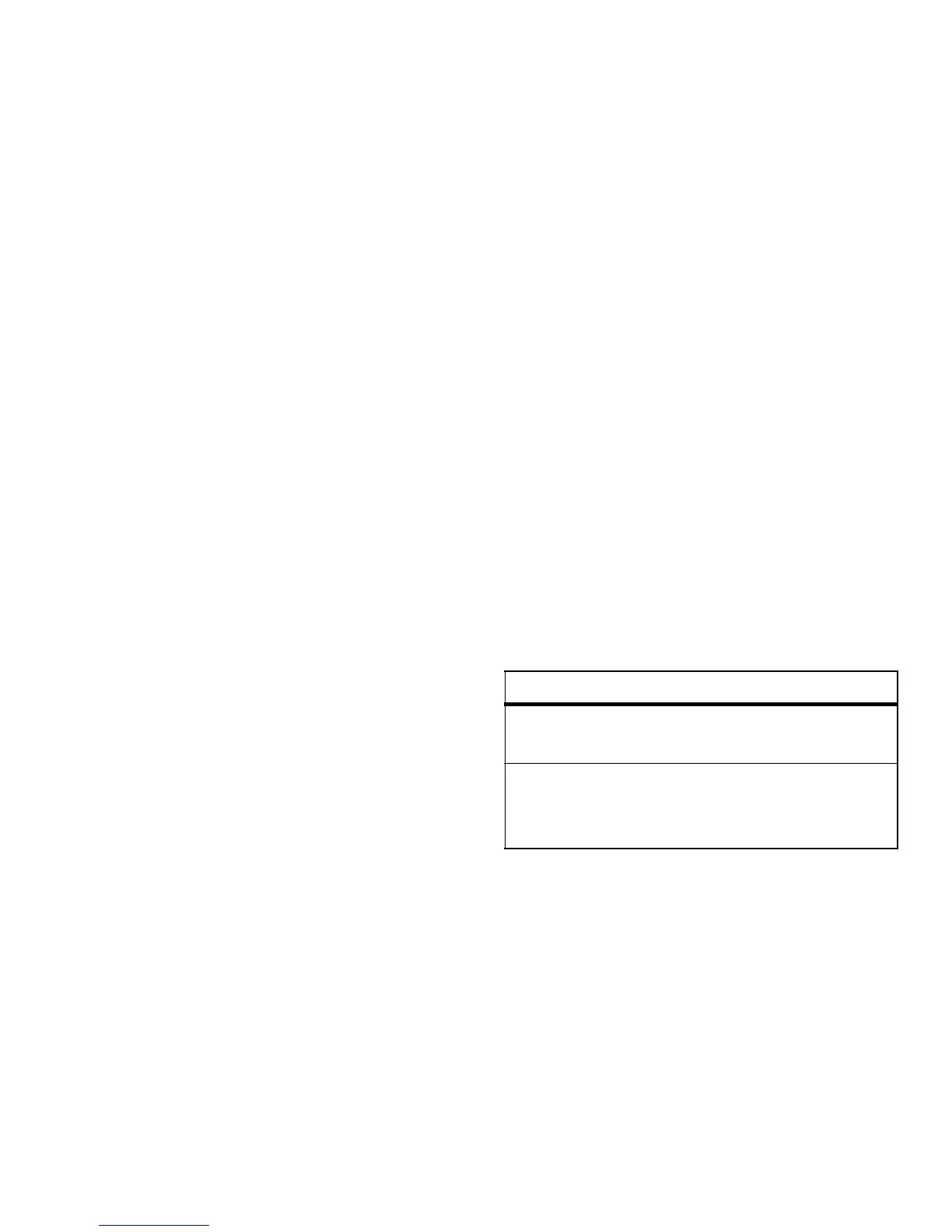37
essentials
delete a thread
To delete a thread from the Inbox:
1
From the Inbox, select a thread.
2
Press
/
>
Delete Thread
.
3
Press
K
under
Yes
to confirm.
message notifications
When you receive a message, your phone
notifies you with text on the display, a
notification tone or vibration.
You can access the message or dismiss the
notification.
If you dismiss the notification, the message is
not deleted. It can be accessed through the
message center.
If you are not on a phone call when you
receive a message, your phone sounds a
notification tone every 30 seconds until you
access the message or dismiss the alert.
If you are on a call when you receive a
message, your phone may sound a
notification tone during the call or after you
end the call, depending on how you set your
notification options.
set notification options
To control whether your phone sounds
message notification tones while you are on a
phone call:
Find it:
/
>
u
>
Phone Calls
>
Notifications
.
Select from the following options:
option
Receive All
: Tones sound during calls for all
types of messages.
Message Mail Only
: Tones sound during calls for
mail messages; tones for all other types of
messages are held until you end calls.
