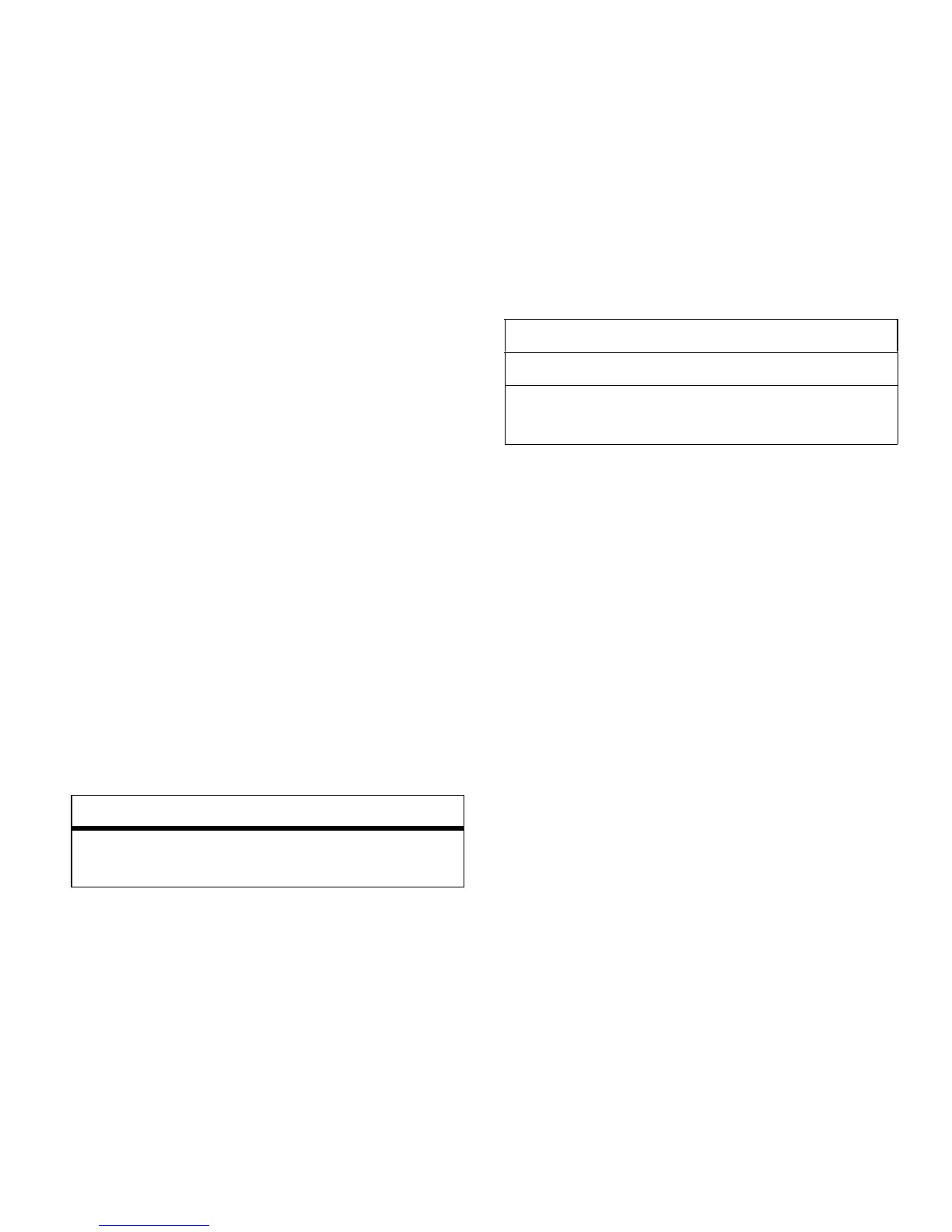65
main attractions
my videos
My Videos lets you easily browse and view
video files on your phone or memory card.
Find it:
/
>
j
>
My Videos
.
viewing videos
My Videos will display the video in portrait
mode by default.
Tip:
To change the default to landscape mode
press
/
>
Full Screen
.
my videos setup menu
Find it:
/
>
j
>
My Videos
>
/
>
Setup
The My Videos Setup Menu allows you to
change the following settings:
my videos on the external
display
You can launch My Videos on the external
display by closing the flip while in the My
Videos application by pressing the Smart Key
(
on the external display and selecting
My Videos
from the menu.
Tip:
Closing the flip while watching a video on
the internal display will move the video to the
external display.
Use the external touch media keys to control
My Videos from the external display:
•
When viewing a video on the external
display, use the right
y
button to
option
View:
Displays options for viewing your
videos as
Default
and
Folder
view.
3D Audio:
Lets you turn 3D audio
On
and
Off
.
Reverbs:
Lets you choose from a number of
3D audio visual settings.
option
