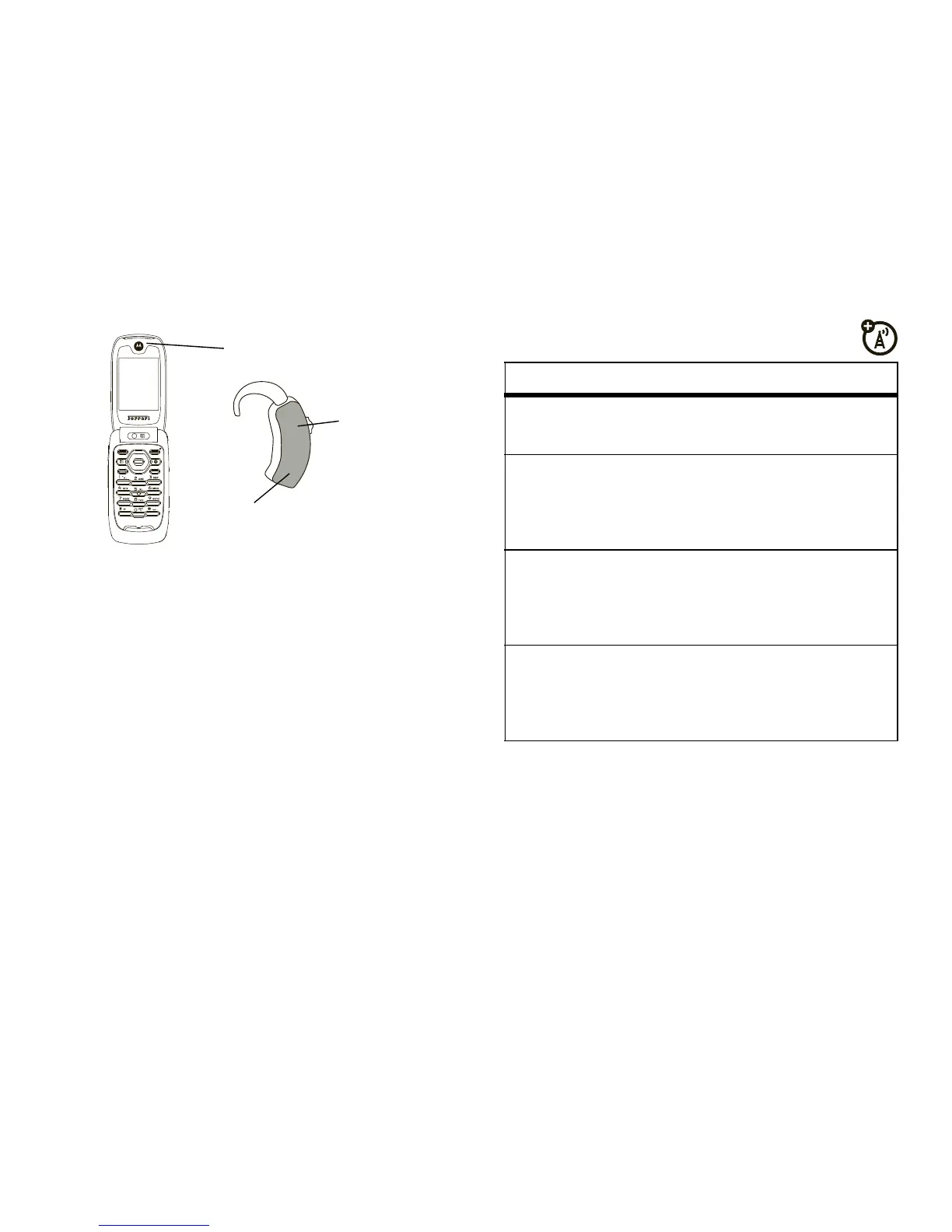47
basics
choose your hearing aid setting
Find it:
/
>
u
>
Phone Calls
>
Hearing Aid
.
1
Set this option to
Microphone
. Microphone
coupling is now optimized.
or
2
Set this option to
Telecoil
. Handset meets
US federal requirements for telecoil
coupling sound or set this option to
Off
(factory default). This is the setting for non
HA users.
TTY
Note:
The TTY device must be connected to
the phone through the micro-USB port.
A 2.5 mm to micro USB adapter is required to
support TTY.
Approximate telecoil location is just
above the battery.
Approximate telecoil location is within
6-13 mm of this location.
Off - Shut off
M - Microphone
T - Telecoil
