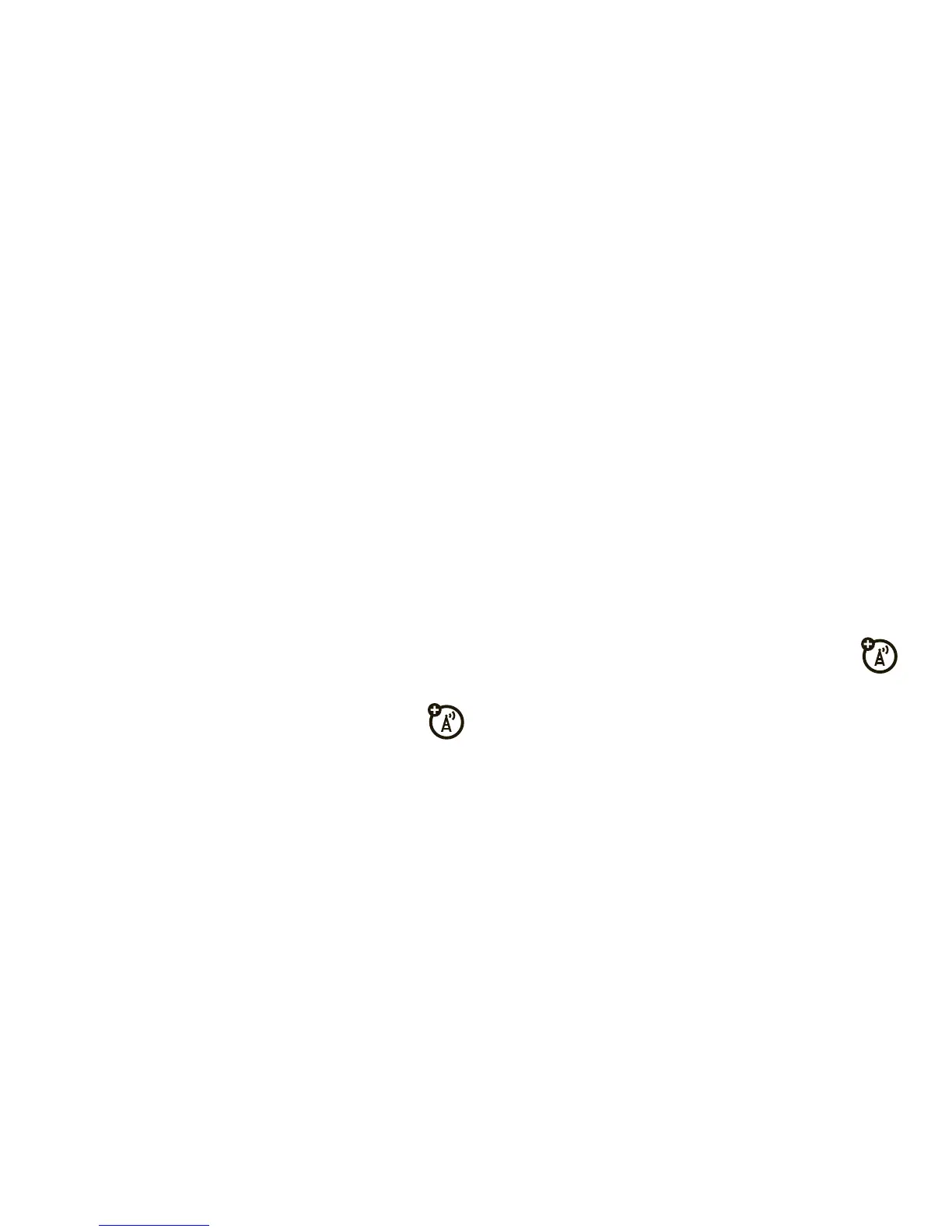91
call features
receiving a message
When you receive a voice mail message,
New VoiceMail Message
appears on the display.
To call your service provider’s voice mail
system and listen to the message:
1
Press
K
under
Call
.
2
To dismiss the message notification:
•
Press
r
or
K
under
Back
.
If the caller leaves a message, this icon
3
appears on the display, reminding you that
you have a new message.
selective dynamic
group (SDG) calls
A SDG call is similar to a Private call, but is
made to all members of a SDG list at once. A
SDG list is a group of Private IDs that you
create using your phone. A SDG list must
contain at least 2 members and can contain
up to 20 members.
You can create a SDG list for one call only or
store it to Contacts so you can call it any time.
Note:
In order to store SDG lists to your
phone, you must use a SDG-capable SIM
card. For more information about
SDG-capable SIM cards, contact your service
provider. SDG lists created with your phone
are not readable by an older iDEN SIM-based
phone.
You can use Send via PTT to send SDG
lists to other phones that have this
capability.
create SDG lists in contacts
Find it:
/
>
L
.
1
Select
[New SDG List]
.
2
If you want to assign a name to the SDG
list, enter the name.
