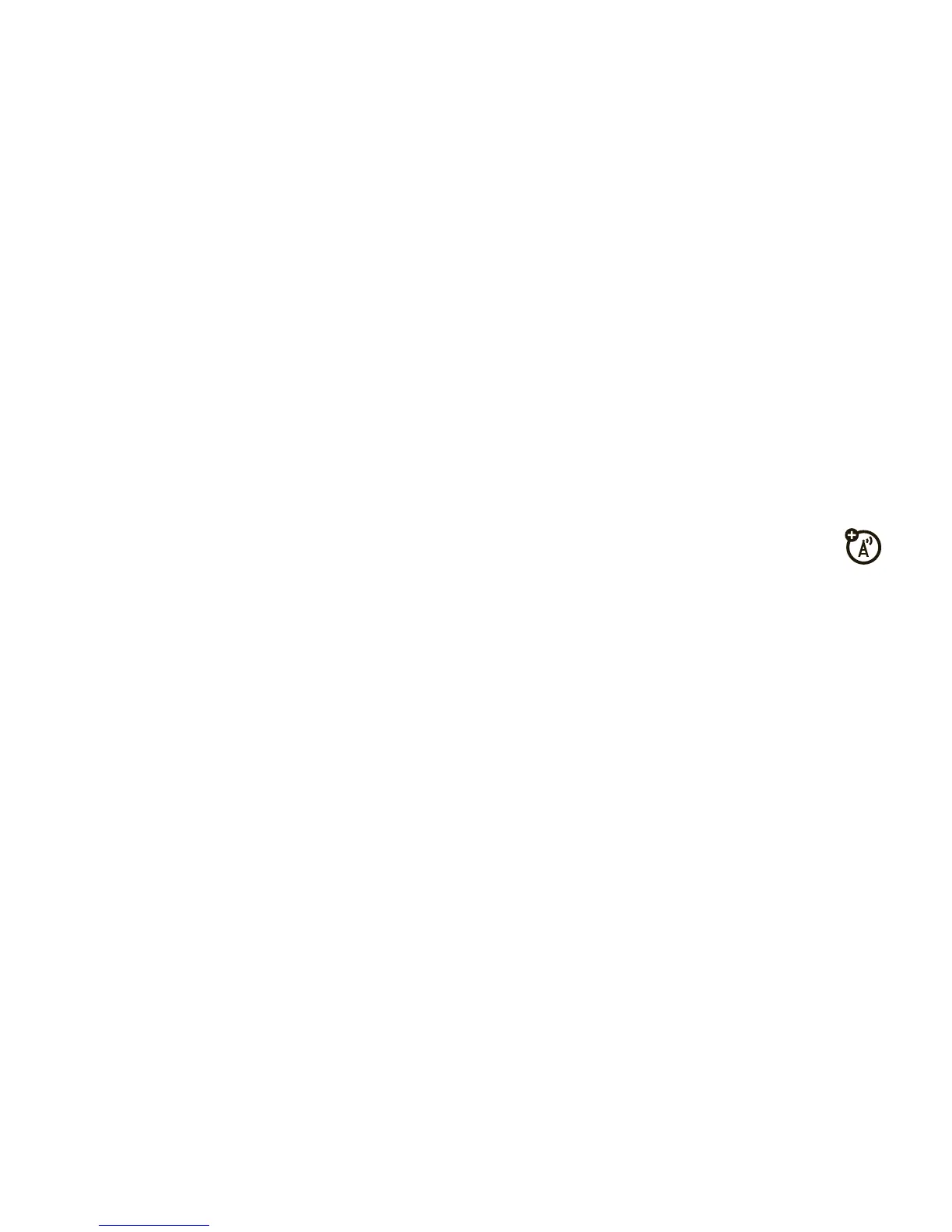88
call features
To permanently block your number, call your
customer service provider.
call forward
Call forwarding sends calls to the phone
numbers you specify. You can forward all calls
to one number or forward missed calls to
different numbers depending on the reason
you missed the call. You can forward phone
lines 1 and 2 independently.
Find it:
/
>
u
>
Phone Calls
>
Call Forward
.
1
To forward all calls select
All Calls
and select
To
to enter the phone number you want all
your calls forwarded to.
or
2
You can specify a forwarding number for
each type of missed call by selecting
Detailed
and choosing the following options:
If Busy
: When your handset is on a call or
transferring data.
If No Answer
: When you do not answer on
the first 4 rings.
If Unreachable
: When your handset is out of
coverage or powered off.
voice names
You can place calls by speaking commands to
your phone if you have previously assigned a
voice name to your contacts.
assign voice names to contacts
1
Press
K
under
Contacts
and select
[New Contact]
.
2
Assign a name, phone number and select
[Options]
.
