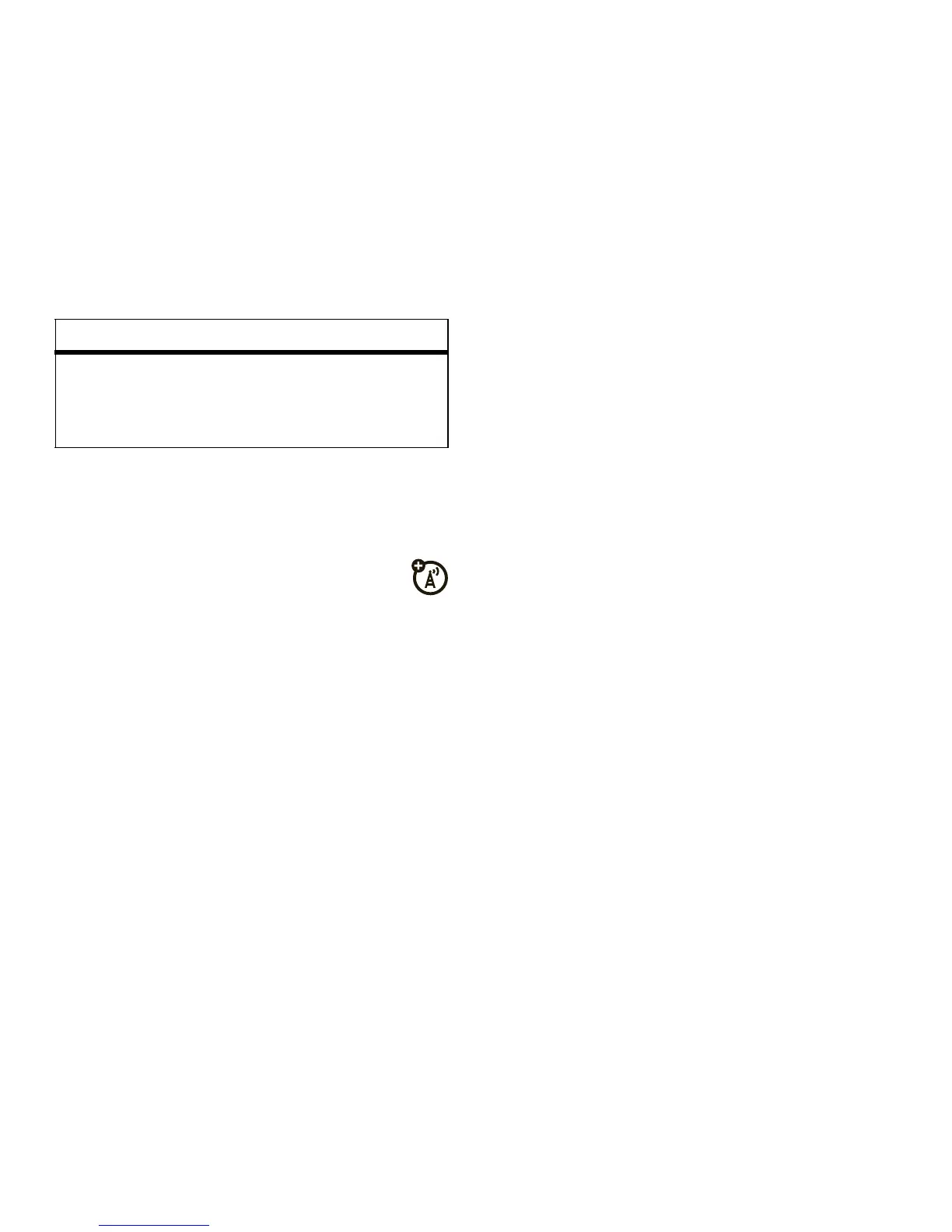38
essentials
To set notification options during a call press
/
>
Call Setup
>
Notifications
.
using your handset
as a modem
Your phone can be connected to a computer
via USB for use as a modem. For more
specific information on how to setup your
phone for use with your computer please visit
www.motorola.com/support
and look under the FAQ
section.
Delay All
: Tones for all types of messages are
held until you end calls.
Note:
Delay All
is the default setting.
option
