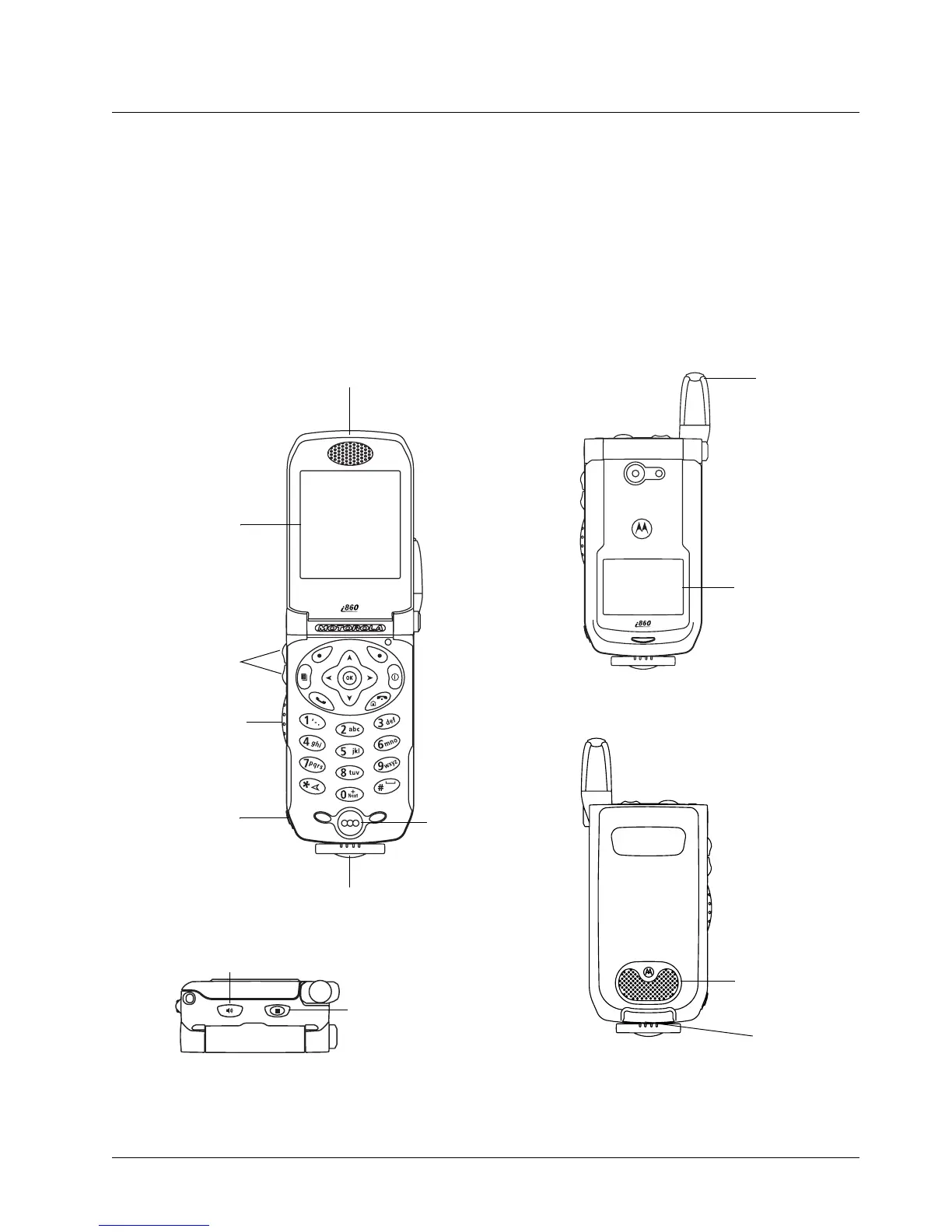68P80400P73-A 2-1
CHAPTER 2
COMPONENTS, ICONS, AND INDICATORS
To conduct basic troubleshooting and maintenance of the i860 unit, you must become familiar with
the components, display icons, and status indicators associated with the unit.
2.1 Component Views
Figure 2-1. i860 Component Views
Volume
Controls
Push-To-Talk
(PTT) Button
Audio Jack
Accessory Connector
Full-sized
Display
Earpiece
d. Rear View—Flip Closed
c. Front View—Flip Closed
a. Flip Open
b. Top View
Release
Microphone
Audio Jack
Antenna
External
Display
Speaker
Button
Mute
Button
Display Shift
Button
