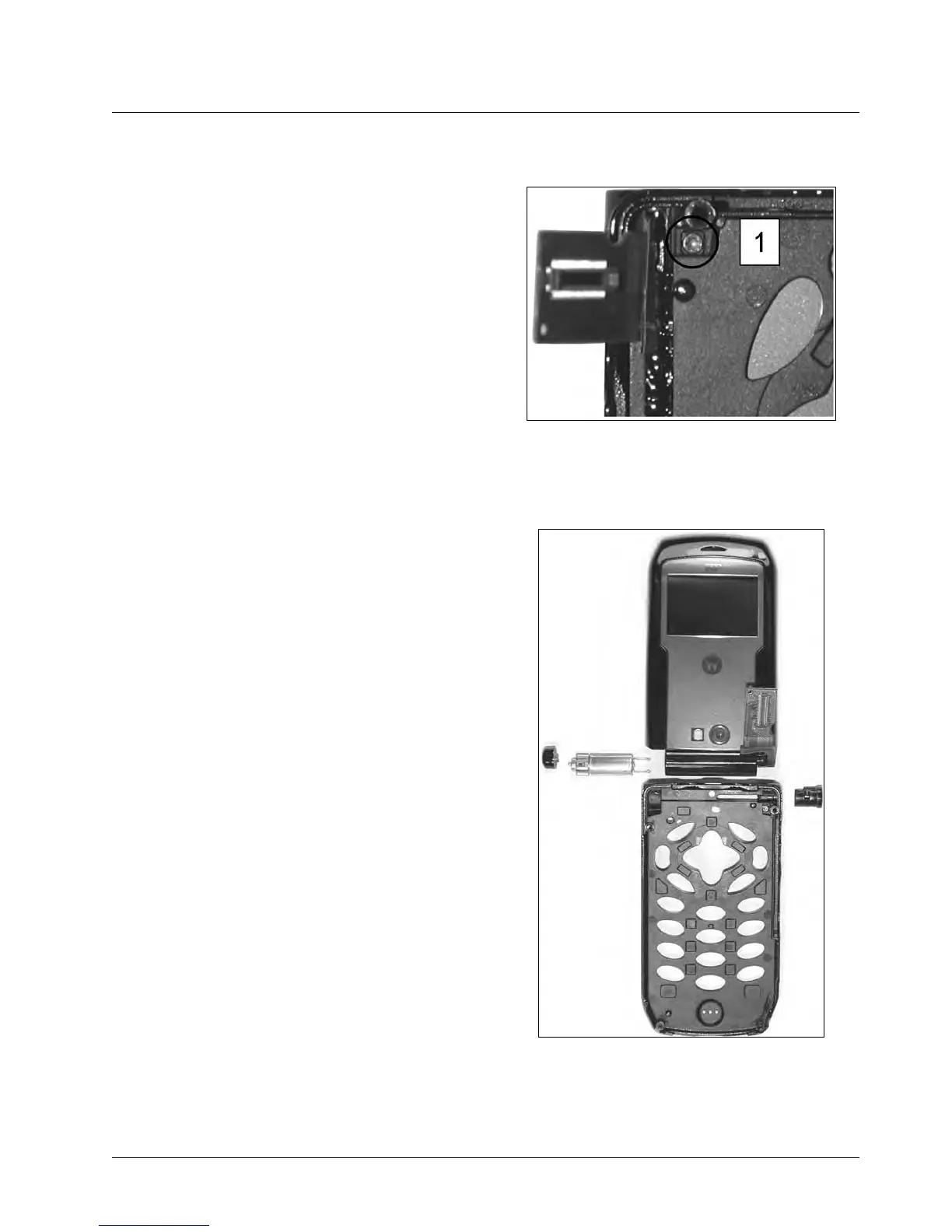PREPARING FOR FIELD LEVEL TESTING: Flip Assembly
68P80400P73-A 7-11
7.13 Flip Assembly
7.13.1 Remove Flip Assembly:
Required Tools: Hinge Mechanism tool,
T-4 torx bit, black stick, scribe.
NOTE: i860 flip components include a
self-contained Hinge Mechanism
(see Figure 7-13), which is
removed and installed using the
Hinge Mechanism tool. No other
tool is to be used for servicing the
Hinge Mechanism.
1. Remove T-4 screw holding left knuckle
on flex side (see Figure 7-12). Slide out
static knuckle (see Figure 7-13).
2. Remove the flip pushbutton by wedging
out with a sharp scribe exposing the
hinge mechanism (see Figure 7-14 and
Figure 7-15). Discard damaged
pushbutton.
3. Attach tool to the hinge mechanism.
Mate the tool's recessed part with the
matched protruding part on the
mechanism. Match alignment line on
tool with the “MOTOROLA” name on
front housing (see Figure 7-16).
4. Insert and turn tool clockwise to engage
the hinge mechanism (see Figure 7-17).
5. Once engaged, gently pull the tool/
mechanism while maintaining alignment
of the tool line and MOTOROLA name.
Adjust flip angle within 3 to 5 degrees to
maintain alignment (see Figure 7-18).
6. Twist flip assembly slightly while
prodding flex strip out through slot in
front housing (see Figure 7-12).
Figure 7-12.
Figure 7-13.
