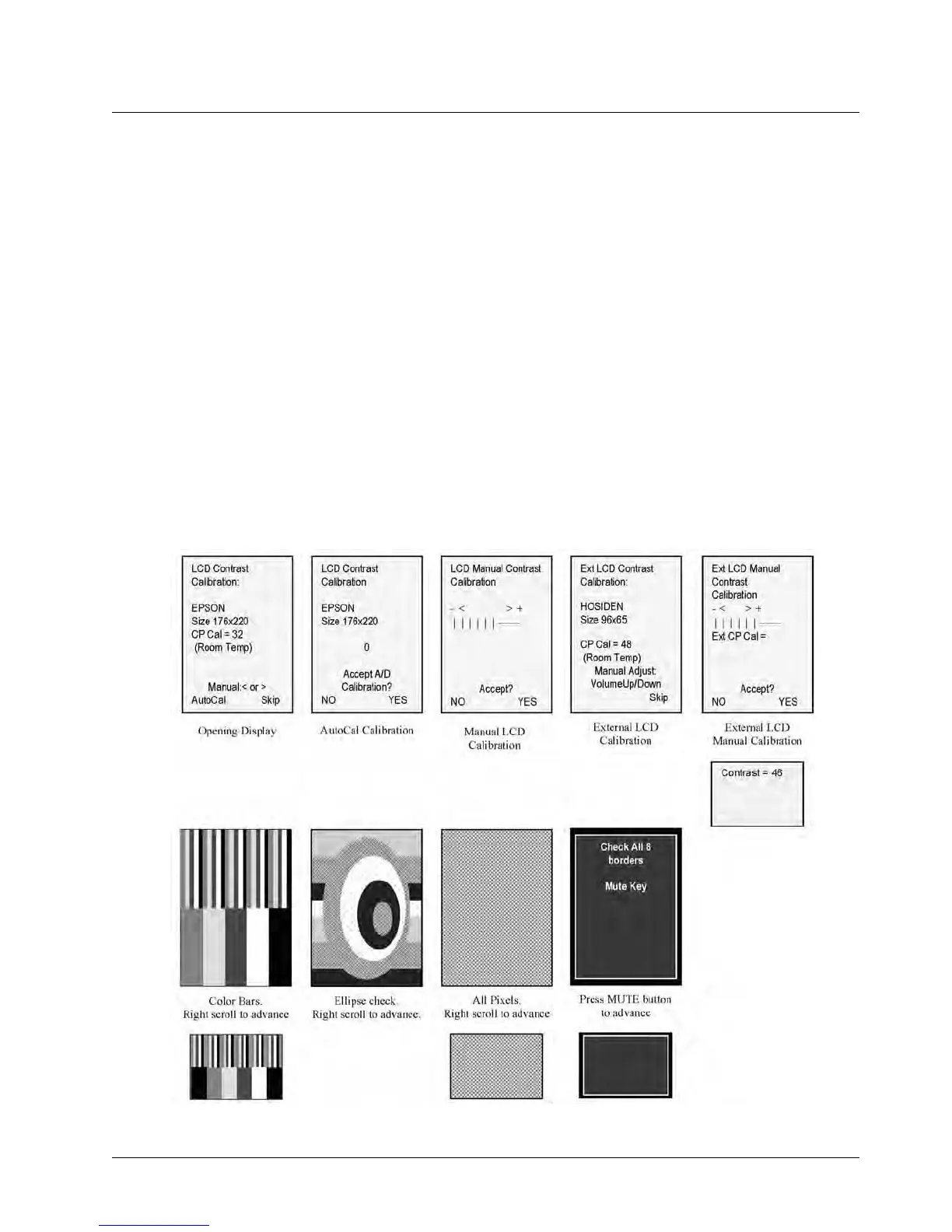FIELD LEVEL TEST MODES AND PROCEDURES: Model Assembly (MA) Test Mode Test
68P80400P73-A 8-13
8.13 Model Assembly (MA) Test Mode Test
Model Assembly Test Mode is an embedded series of operational tests of the unit's user interface and
functional features. Motorola iDEN recommends MA Test Mode be performed after any servicing of the
unit.
MA Test mode is achieved by starting from a power-down condition:
1. Press and hold three number keys simultaneously with the Power key, such as 1-2-3, 4-5-6,
7-8-9.
2. Release once the opening screen appears in the main display.
3. Follow instructions as they appear pressing the indicated keys.
4. No instruction? Press any key, OK key, or Scroll right.
5. No reaction? Power down the unit and start MA Test again.
Screen displays depicted as follows:
