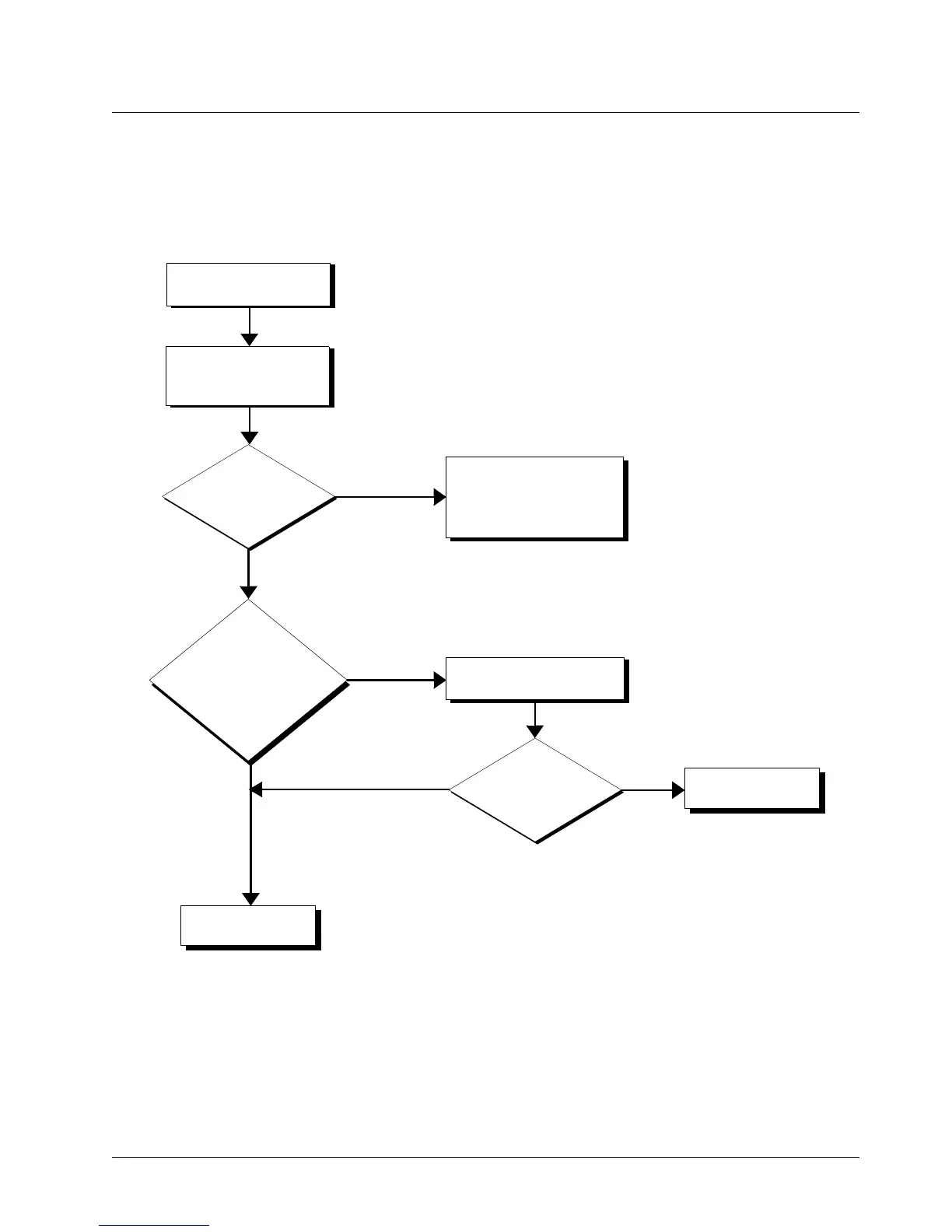FIELD LEVEL TEST MODES AND PROCEDURES: Keypad Test
68P80400P73-A 8-9
8.9 Keypad Test
Use this test to check the operation of the unit’s keypads and display. Symptoms: unit locked, or
stuck key
.
Unit passed test.
Pass
Fail
Power up
the unit.
Pass
Fail
Swap the Display module
and the Main board one
at a time in sequence until
the display lights up.
Verify
that all the
display tests complete
correctly.
Enter the Model Assembly
(MA) Test Mode.
Pass
Fail
Rerun
the MA Test Mode
Keypad Test for the
main keypad.
Replace the
Main board.
Replace the Main
board, and repeat the test.
Proceed
to the MA Test
Mode Keypad Test,
and press all the main keypad
keys to ensure they
are working
correctly.
