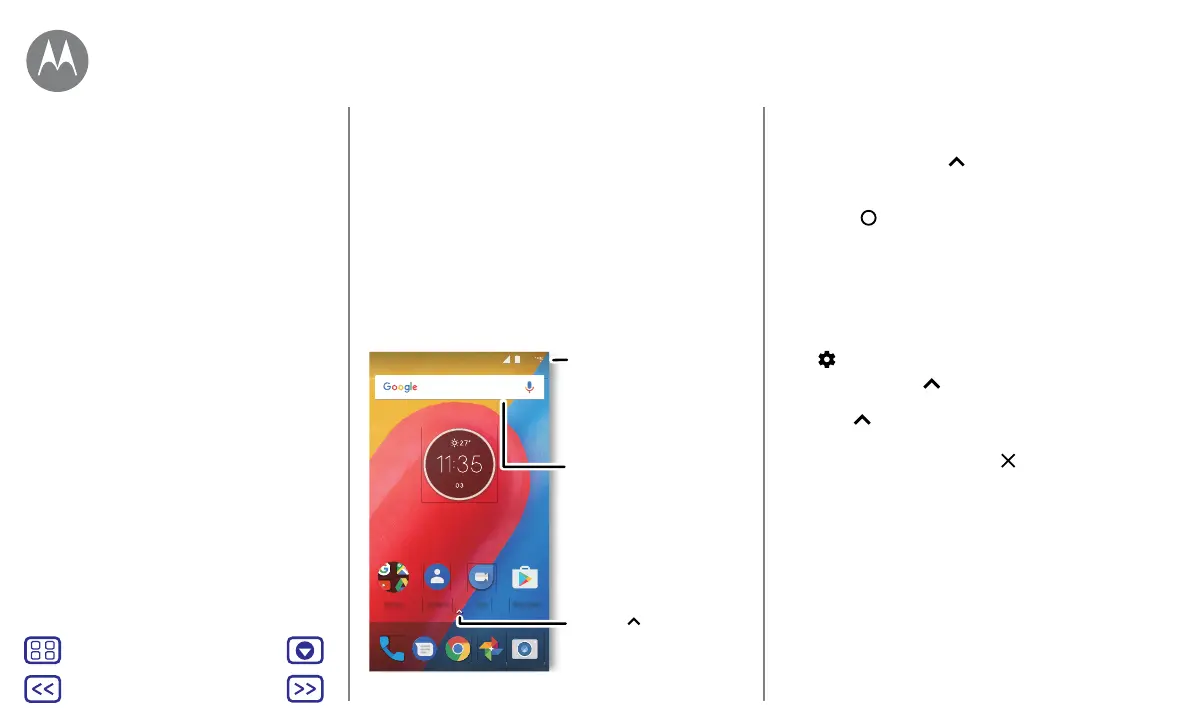Back
Next
Menu More
Home screen & apps
Quick start: Home screen & apps
The Home screen is what you see when you turn on your
phone. From here you can explore apps and more.
Note: software updates happen frequently, so your screen
may look a little dierent.
Search by typing or say "Ok,
Google."
Swipe up to see all your
apps.
Swipe down with one finger
for notifications or with two
fingers for profiles and
settings.
1
APR
MON
Google Play StoreDuoContacts
Tips and tricks
• Open app list: swipe up , then swipe up to scroll
through apps.
• Return: to return to the Home screen from any location,
tap Home
.
• Pages: to add a page, drag an app to the right side of
the screen until you see a white bar. You can add multiple
pages. To see other pages of shortcuts and widgets
(if available), swipe the Home screen left.
• Settings: to quickly open common settings, swipe the
status bar down with two fingers. To open more settings,
tap
.
• Shortcuts: swipe up
, touch and hold an app, then drag
it to one of your Home screen pages. To see all your apps,
swipe up
.
• Apps: to remove an app from a Home screen page, touch
and hold the app, then drag it to
Remove. (The app
isn't removed from your phone, just the Home screen.)
To uninstall apps from your Home screen, touch and hold
the app, then drag it to Uninstall. (You can't uninstall
some apps. See “Take care of your apps”.)
• Customisation: for more about changing your Home
screen, see “Redecorate your Home screen”.
Quick start: Home screen & apps
Help & more
Search
Status & notifications
Volume & interruptions
Do not disturb
Download apps
Take care of your apps
Update your phone
Home screen & apps
you have quick access
